Scheduling a real-life or virtual meeting can sometimes be a hassle, no matter how much technology might help. You’ll likely spend plenty of time discussing the best time to meet via chat apps or email. The more people in a group, the harder scheduling the event might be. That’s why I plan to use Gmail’s brand-new Google Calendar feature as often as possible. Gmail now lets you specify your availability via Google Calendar without actually leaving Gmail.
You could still be productive in Gmail while sending the information your friends, family, or work colleagues need for scheduling a meeting. And it’s the kind of feature Gmail and Calendar should have had all along.
Google actually revealed the new Calendar feature back in 2021, inviting Google Workspace users to take advantage of the functionality. Anyone with access to a Workspace subscription was able to set an appointment while showing others their available times.
Then, a few weeks ago, Google announced that the Calendar scheduling feature would come to all Gmail account users. That includes the free personal Gmail accounts that most people have access to.
As you can see in the animation below, the new feature is straightforward. You can create a Calendar event directly from an email without leaving Gmail. Just tap the calendar icon at the bottom of the compose box text. When creating the Calendar invite, you can provide your available times.
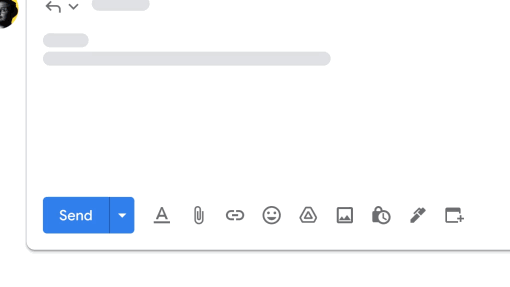
You get two different Calendar options in the compose box. One is called Offer times you’re free. This opens the Calendar inside Gmail, and you can select your available times. They’ll then be added to the email you’re composing. The recipient will see the proposed times and choose the slots that fit their schedule. This will generate a Calendar invite.
Whether it’s a family event or a business meeting, this clever Gmail feature will make it even easier to plan the event than before.
This won’t remove all the frictions that come with scheduling events via digital products like Gmail. But it should make the whole process even simpler, removing the extra messages discussing best times and alternatives. That’s because one of the parties will make their availability clear from the start.
The feature isn’t just useful when creating events yourself. You’ll also be at the receiving end of Calendar invites that make use of the Offer times you’re free features. Instead of initiating Calendar invites, you’ll be responding to someone else’s availability dates.
I look forward to both setting up Calendar events this way and responding to invites from others. Unfortunately, the feature only works with your primary Calendar for now. And you can’t use the availability feature when planning an event with multiple participants.
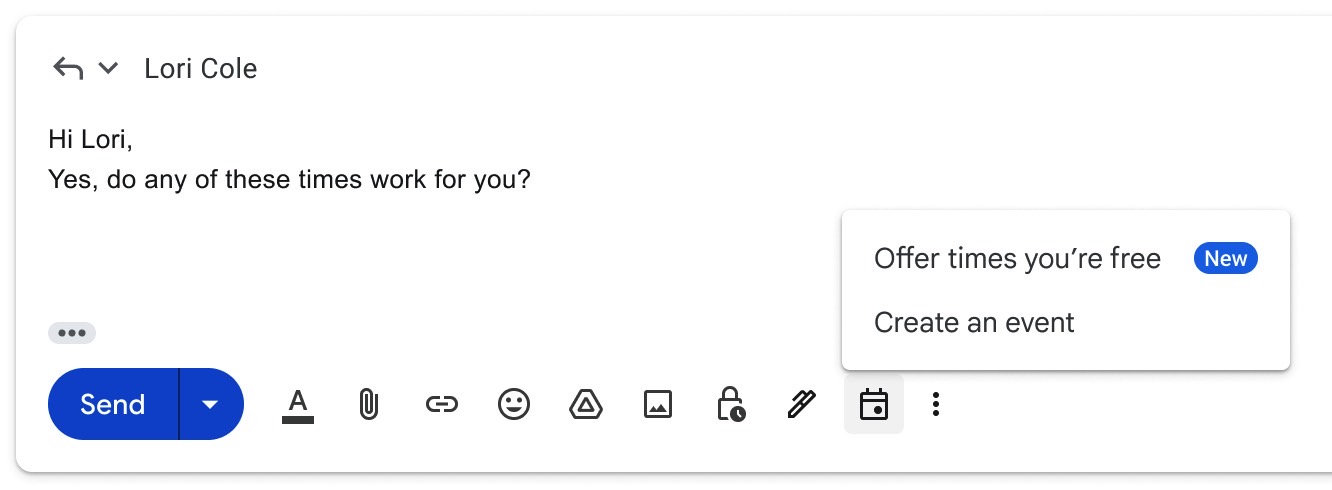
The second Calendar option available to all Gmail users is called Create an event. Tap it, and you can schedule a new event straight from Gmail. The Calendar opens on the right and auto-fills event information from the email. The feature was previously available in the three-dot menu on top of the email conversation view. But the new placement makes it even easier to get started on a Calendar event.
The new Calendar features started rolling out to all Gmail accounts earlier this week. Those on Rapid Release domains will get it in the coming two weeks. Scheduled Release domains will get the feature starting June 31st.








