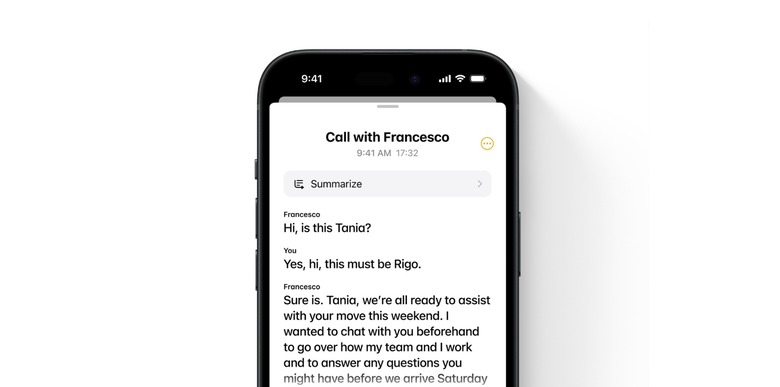Everything New In The Notes App On iOS 18
During the WWDC 2024 keynote, Apple previewed iOS 18, which is expected to launch later this fall. Among the new features, Apple has added several functions to the Notes app, now more powerful than ever.
In this article, we're detailing everything new in the Notes app on iOS 18.
Live audio transcription: In iOS 18, Notes app users can record an audio session within a note and generate live audio transcriptions that can be searched through or combined with other comments, checklists, or documents.
Apple says this feature will be available on iPhone 12 and later in English (Australia), English (Canada), English (Ireland), English (New Zealand), English (South Africa), English (UK), and English (U.S.).
Math Notes: Enter an expression and have it solved instantly while typing. This is extremely helpful for resolving a math question or even splitting the bill.
Collapsible sections: Simplify and hide text with collapsible section headers, making it easy to manage your most text-heavy notes.
Highlighting: With the new highlight style feature on iOS 18's Notes app, it's easier to quickly mark up your notes and make text stand out.
While we're still in the first beta of iOS 18, there might be more changes coming to the Notes app in the future. For example, while this isn't a Notes app feature, you can finally lock your app with Face ID by following the steps below:
- Long press the Notes app
- Select "Require Face ID"
For iPadOS 18, the Notes app gets another powerful feature by combining the Apple Pencil:

Smart Script: Smart Script in Notes uses a powerful, on-device machine learning model to re-create your handwriting style from your notes. Just jot down your thoughts as fast as you have them and Smart Script will refine them as you write to be smoother, straighter, and more legible. You can also paste typed text in your handwriting, correct spelling inline, touch and drag to reflow text for more space, and scratch out writing to remove it.
BGR will let you know once we find more iOS 18 features. In addition, we can't wait to try Apple Intelligence resources, and we'll make sure to give our opinion once it's available.