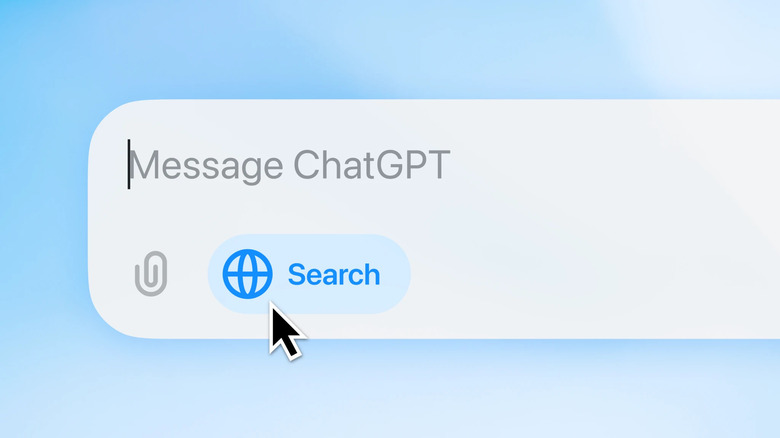ChatGPT Has A Built-In 'Hack' That Makes Your Prompts So Much Better
I've been a longtime ChatGPT Plus user and talk to the AI chatbot regularly. Whether it's for work or fun, ChatGPT can be incredibly helpful as long as you're aware it can hallucinate. It's never a bad idea to verify its claims, especially if you're concerned it might be wrong.
I've also been keeping up with all the new features that OpenAI has launched in recent years and testing them accordingly. That includes all the UI changes that came with the various novelties that OpenAI added to ChatGPT.
On that note, I'll remind you that ChatGPT Search and the addition of Advanced Voice Mode and Canvas made OpenAI deliver several big changes to the ChatGPT UI, which makes the tool even easier to use.
However, to get the best results, you need to be mindful of one thing: the prompt. That is your first set of instructions in a conversation. The better the prompt, the faster you get the desired results. Otherwise, you must keep tweaking it for the chatbot to give you what you need.
This is where I tell you ChatGPT has a built-in "hack" to improve your prompts, one that I've missed for many months. It's called "Edit message," and it could have saved me hours of prompt editing in all my chats with ChatGPT.
Whenever I start a new conversation with ChatGPT, I try to provide as many details and instructions as possible in the prompt to prevent wasting time with follow-up requests.
Sometimes, I get it right on the first try, but many times, I have to tweak my initial request. To fix the prompt, I write a reply in the chat, asking the AI to tweak its response to take into account additional requests.
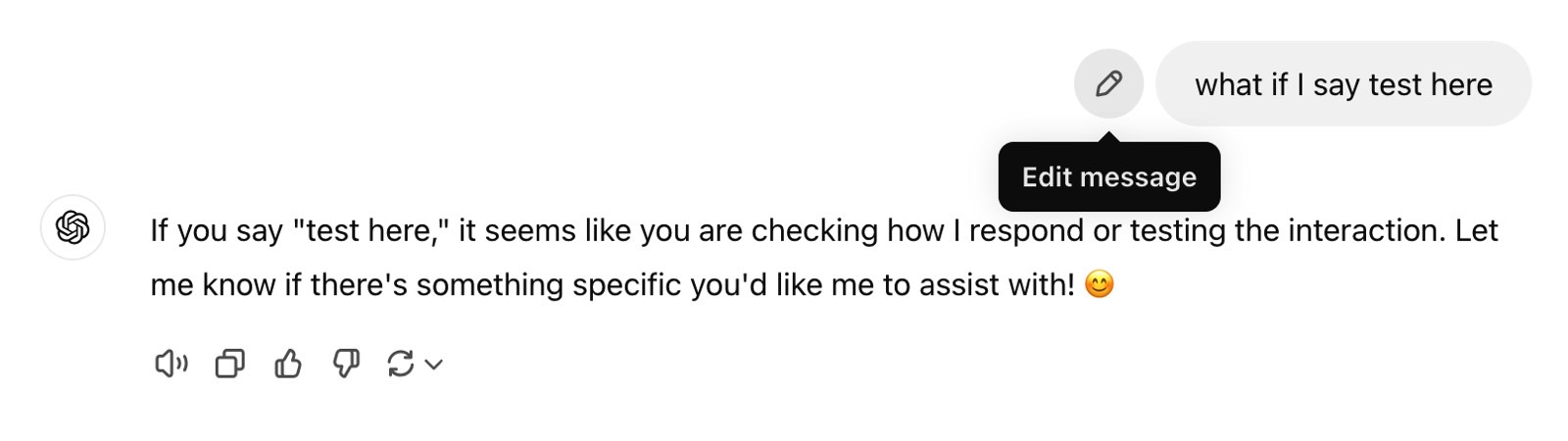
I was testing ChatGPT's new Tasks feature on Wednesday when I realized I'd been making a huge mistake for months. I ignored the "Edit message" button that appears when you hover over one of your replies. The editing option is available in the mobile app if you touch and hold any of your prompts.
We've been editing replies in instant messenger apps like iMessage and WhatsApp for years. I'm more than familiar with the feature. It's a great way to fix an error in a chat reply in a text with other people. Of course, you should expect AI chatbots like ChatGPT to offer the same functionality.
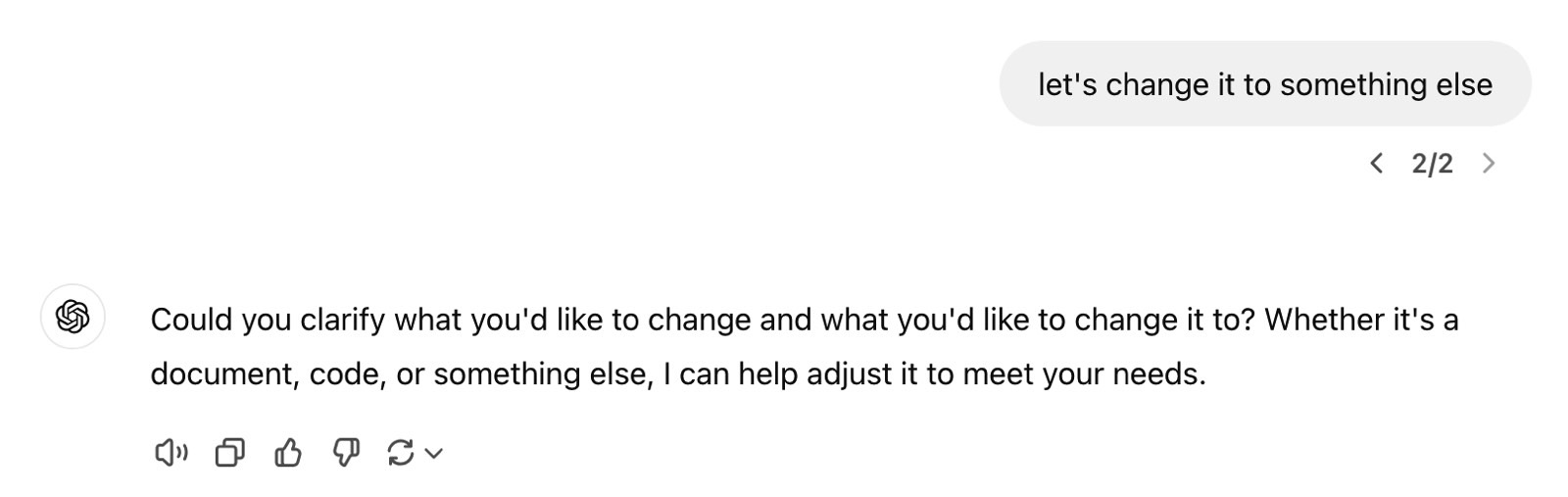
Why is the "Edit message" so brilliant? Suppose you start a new chat with ChatGPT, and your initial prompt doesn't yield the desired results. You could tap that button and edit your initial prompt rather than writing a reply to the AI to tweak it. ChatGPT will adapt to the changes automatically and provide a different answer.
The best part is that ChatGPT will show you the previous response so you can choose how to continue your conversations.
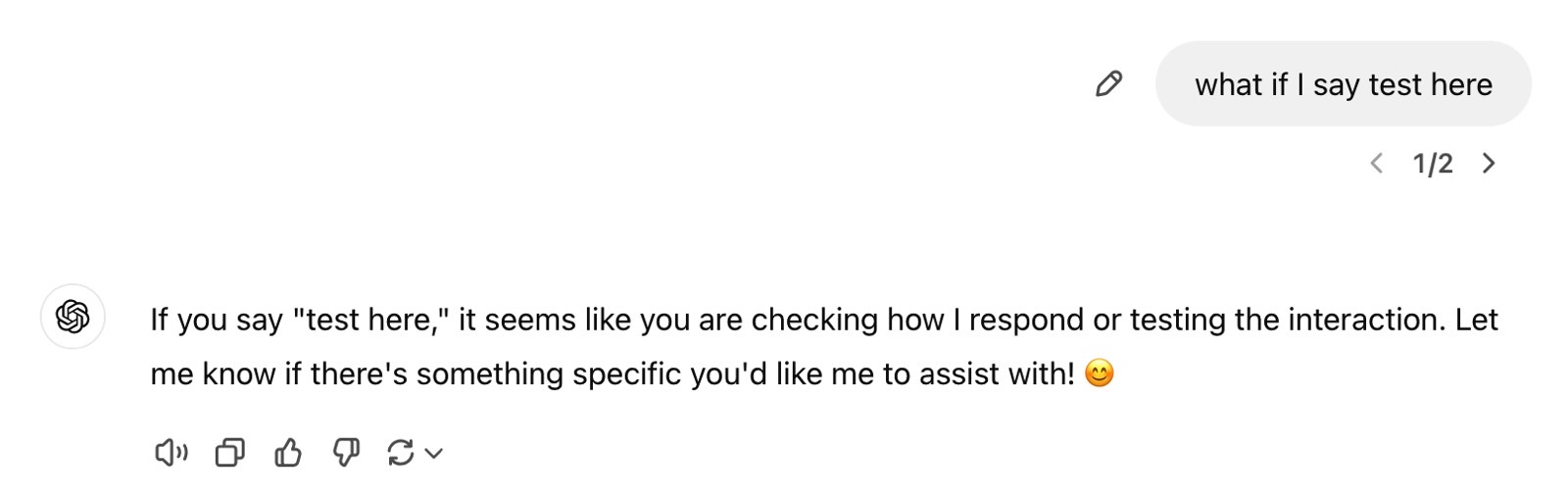
There's another benefit to using the button. The conversations won't always be as long, so you'll have less scrolling to do when revisiting a chat. Also, you can use the button as many times as you need to get the proper start.
The screenshots above show an example of editing a first prompt in a ChatGPT conversation. I wrote a short prompt, waited for ChatGPT to respond, and then edited the prompt to something entirely different. As you can see in the screenshot sequence, ChatGPT adapted accordingly.
The "Edit message" button is available for all the user's replies in a chat, not just the first one.
While I missed using this ChatGPT prompt "hack" right before my eyes for months, I'll surely take advantage of it now that I've realized how bad my ways were.