Apple Unveils iOS 17 With Journal App, Improved iPhone Autocorrect, And More
During the WWDC 2023, Apple finally unveiled iOS 17. This update focuses on communication apps, intelligence, and new experiences. Here's everything you need to know.
The first part focused on Phone, FaceTime, and Messages:

- Personalized Contact Posters: You can customize contact info, as you can do with the Lock Screen.
- Live Text for Voice Mail: Read your voicemails instead of listening to them
- FaceTime lets you record a message if the person doesn't respond to your call
- Audio Message Transcription on iMessage
- Check-in: Lets your family members know where you are going to, and if you don't arrive at the place at the time you said you would, the other person can check your location, battery, and more
- Personalized stickers on iMessage
Apple also focused on AirDrop with iOS 17:
- AirDrop improves how you share your phone number with NameDrop. Just approach your phone to someone else's phone, and that's it
- AirDrop also lets you share large files over cellular if you need to step away from the other person
iOS 17 brings big updates to intelligence and keyboard:
- Apple said it improved Autocorrection
- Dictation has a new speech model
Apple unveiled the Journal app with iOS 17:
- Journal app helps users remember their experiences by adding Contacts, Locations, Music, Photos, and more to the app
- It processes everything on your device
- You can lock your Journal app with Face ID or passcode
StandBy feature
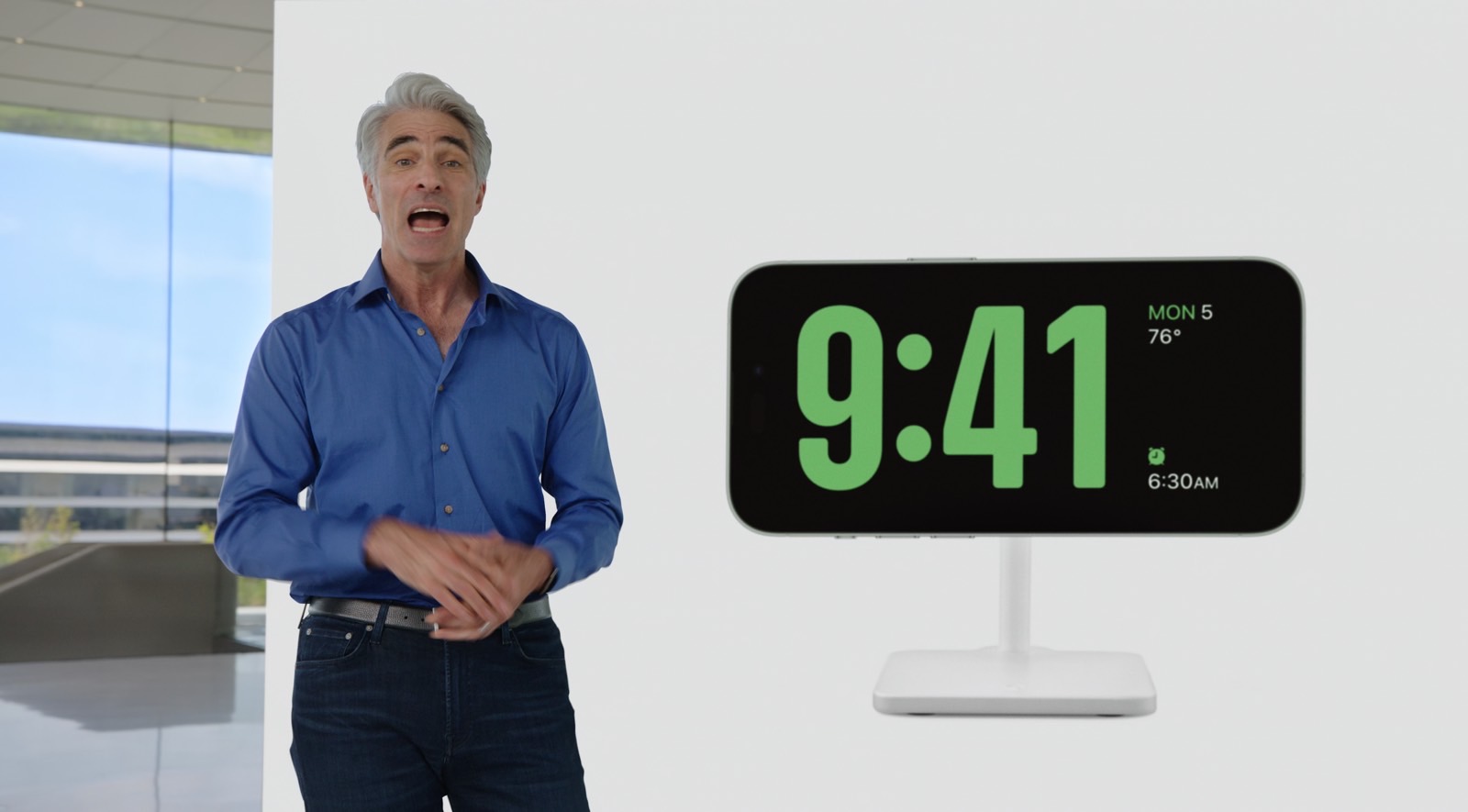
- New full-screen experience with glanceable information
- Apple says it's perfect as a nightstand
- Easy to see the time, alarm, and more
- It supports Live Activities, so you can see when your food arrives, your favorite game's score, etc.
More iOS 17 features
- Apple ditched the Hey on Hey Siri to activate the personal assistant
- Photos app now recognizes your pet
- Offline maps: Apple Maps finally lets you download maps when you don't have an active cellular connection.
BGR will update this article as we learn more about iOS 17.
