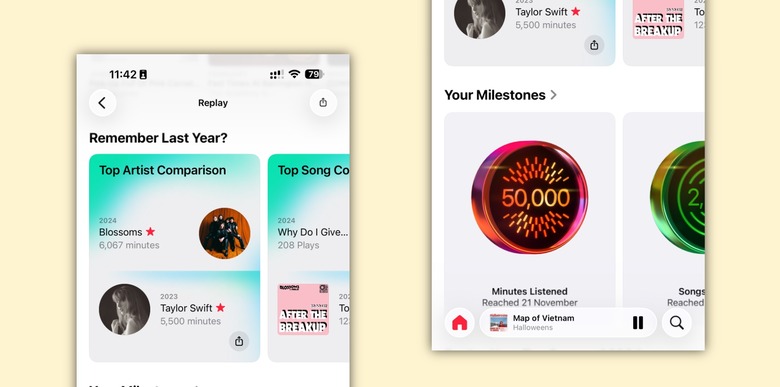Apple Music Replay Looks Stunning In iOS 26
Apple Music is getting several new features in iOS 26. Alongside the revamped design with Apple's new Liquid Glass UI, it seems the company has finally figured out how to create a native Apple Music Replay experience on its music platform.
This was first noted by X user Dylan. If you open Apple Music Replay in iOS 18, you'll see a different tab highlighting your musical goals for the month. In contrast, iOS 26 gives it a stunning new look, with everything blending together for a more integrated experience.
Dang, looks like Apple Music Replay is FINALLY a truly native view on iOS 26! pic.twitter.com/BYGiyPqyIE
— Dylan (@DylanMcD8) June 12, 2025
When you open the Apple Music Replay card on the new Apple Music Home tab, you'll get a similar but improved experience. You can select the months and the year you want to see your Replay. What's interesting is that Apple is including information from the early Apple Music days, which for me means even the tunes I was rocking back in 2016.

While the data might be limited in the early years, you can still compare how much you listened to an artist, song, or album from one year to the next. If you're using more recent data, such as 2023 or 2024, you can also get your Highlight Reel.
Interestingly, the Highlight Reel experience still feels very similar to what you get on the web, but it's fair to assume Apple is preparing a more trend-driven annual Apple Music Replay for 2025.
There's even more coming to Apple Music in iOS 26
iOS 26 is also adding the following features to Apple Music:
- AutoMix: Apple Music is getting a DJ-style feature that seamlessly mixes one song into the next. This should improve on iOS 18's crossfade feature.
- Lyrics Translation: The lyrics translation feature helps you better understand your favorite foreign-language songs.
- Auto-pin Favorite Songs: One of the unannounced features is the ability to pin your favorite songs, artists, albums, or playlists to the top of your library. You can even long-press on an album, playlist, or artist to choose a Tap Action, such as "Go to Album/Artist/Playlist," "Play," or "Shuffle."
Below, you can learn more about the other Apple Music features coming with iOS 26.