Android 16 Is Getting A Huge Redesign, And This Is Your First Look
The main Google I/O 2025 keynote happens a week from now, but that event will probably be so Gemini AI-heavy that Google decided to give Android a special presentation on Tuesday, in the form of an Android Show event streamed on YouTube.
The company announced various novelties coming to its Android-powered ecosystem, including expanded Gemini access to wearables and cars, better security features for Android (including scam protections and anti-theft features), and a rebrand of Find My Device, now called Find Hub. But there's no question that the fresh coat of paint Android got was a standout announcement from Google's Android-centric mini event.
Android 16 will usher in a new era of design called Material 3 Expressive. If it sounds familiar, that's because Google accidentally leaked the Material 3 Expressive announcement a few days ago, revealing the massive design overhaul coming to Android.
As we learned from the leaked blog, Material 3 Expressive is meant to improve not just the look of your Android 16 phone and tablet, but also the usability of apps. Google conducted various studies to understand how mobile device users interact with their gadgets and developed ways to make apps more user-friendly than before, without compromising their appearance.
Material 3 Expressive is an evolution of Material You, shaped by what Google has learned. The new design changes, seen in the images above and below, will be immediately obvious to longtime smartphone users, especially Android fans.

The UI in Google's examples pops immediately. It has a distinct personality, and that's likely what Google is aiming for. It wants its apps to elicit emotion, and the Android 16 design language is set to deliver that while keeping your color and theme customizations in place.
You'll see more colorful menus, floating toolbars that take up less space, and buttons that stand out, showing you exactly what you need to tap.

Google is also introducing more shapes for UI elements, offering developers a variety of choices for their apps. While the Material 3 Expressive design will debut with Google apps on Android 16, Google is encouraging developers to adopt it as well.
Google has also paid close attention to typography in Material 3 Expressive to better highlight the UI elements you're most likely to use.
Overall, Android 16 apps should feel more dynamic than before, with new animations and added fluidity throughout the system.
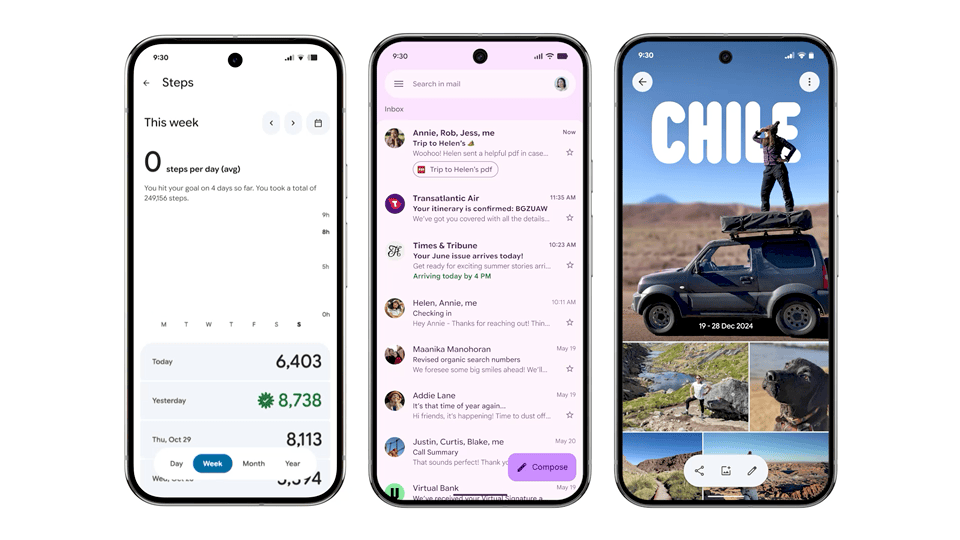
In practice, that means you can dismiss a notification individually from a group on your lock screen. You'll feel the snap as it's separated, along with a haptic rumble for tactile feedback.
Other actions, like closing apps or adjusting volume, will trigger similar responses. Google is also adding background blur effects to create a sense of depth while you focus on apps and menus in the foreground.
Android 16's Material 3 Expressive redesign also includes a new Live Updates feature that works similarly to the iPhone's Dynamic Island around the front camera cutout.
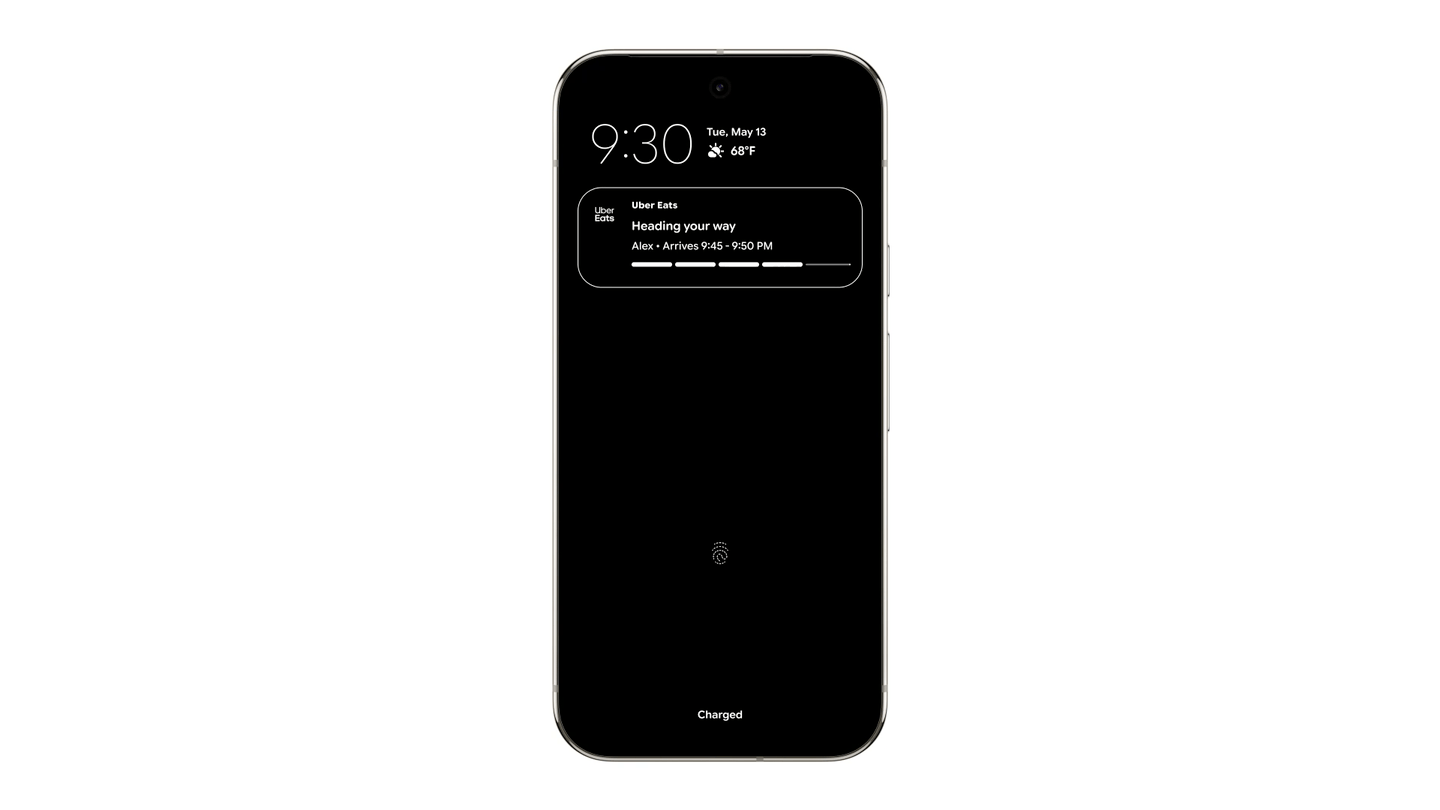
Live Updates let you interact with apps that need regular checking, without opening them. Think delivery apps like Uber Eats, which let you track your order on the lock screen via tappable Live Updates.
The Live Update button appears at the top of the screen, just to the left of the selfie cam.
That said, Android 16's big Material 3 Expressive redesign isn't rolling out immediately with Android 16 this summer. It'll follow the OS launch in June, with Pixels getting first access to Google's redesigned apps. More updates will roll out throughout the year.
Google listed a few apps that are set to receive the Material 3 Expressive treatment down the line, including Gmail, Fitbit, and Google Photos.

Material 3 Expressive isn't limited to phones and tablets. Wear OS 6 smartwatches will see similar UI improvements. The new animations and responsive feedback won't impact battery life—Google says Wear OS 6 should deliver up to 10% longer battery life across supported devices, according to a media briefing BGR attended.
As for Google apps on iPhone, it's still unclear whether they'll adopt the Material 3 Expressive design or continue to follow the iPhone's design standards.
You can read more about Material 3 Expressive in Google's blog post. Developers looking to get started on customizing their apps for Material 3 Expressive should check out this link.
