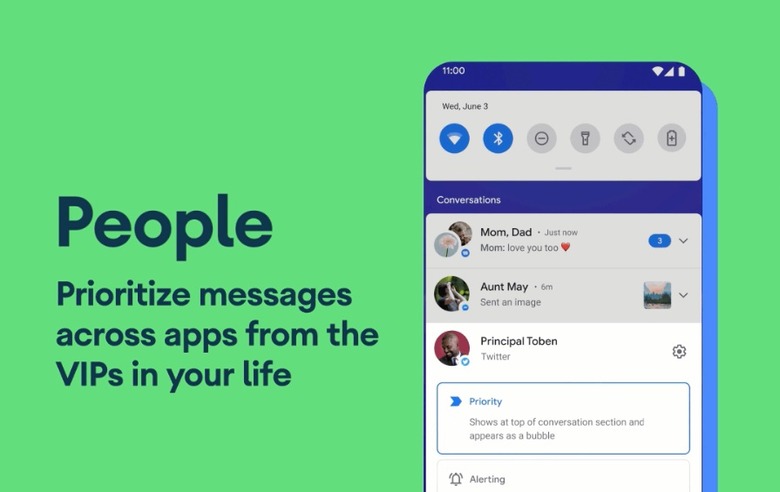Android 11 Has A Cool Notification Feature The iPhone Should Totally Steal
- Android 11 beta features a brand new notification system that splits notifications into three categories, including a group that collects all chat notifications.
- Called Conversations, the top notifications tab always sits at the top of the notifications screen right under the quick settings menu, giving users instant access to the notifications they'd be looking for most.
- A similar feature could work well on the iPhone as well and could provide users a better way to manage all the incoming instant messaging updates.
Google quietly released the first Android 11 beta to the public this week, and you can test it out if you own a compatible device. The list is very short, as it includes the Pixel 4 series and older models and the OnePlus 8 devices. OnePlus moved quite fast on this one, and other smartphone makers have confirmed they'll support Google's Android 11 public beta, including Oppo and Xiaomi.
Android 11 will focus on "people, controls, and privacy," but not all of the new features will be immediately apparent to the user. In many ways, Google is refining the Android experience with each release, which is exactly what Apple is doing with iOS. Truth be told, these are already old operating systems that offer distinctive features and share plenty of similarities. New, iconic features are increasingly few and far between.
Like other Android releases, Android 11 does borrow some inspiration from the iPhone when it comes to a few features. But it also has a very interesting notification innovation that Apple should copy.
After many years, neither Google nor Apple has figured out how to perfect notifications. Google may be finally onto something here, as Android 11 notifications received a major makeover. All the notifications are automatically distributed and grouped into three separate categories: Conversations, Alerting notifications, and Silent notifications. In truth, only the former really matters, and I'd love to see something like this on the iPhone.
Android 11 will automatically add all the notifications that come from text messages to the Conversations menu, and that's the first category you'll see when you check your notifications.
When Steve Jobs unveiled the first iPhone, he said that Apple was introducing "three revolutionary products," "a widescreen iPod with touch controls," "a revolutionary mobile phone," and "a breakthrough Internet communications device." That was the iPhone in 2007. Many things have changed in the 13 years since.
The point I'm trying to make is that texting is such a crucial element of the current mobile experience that instant messaging notifications are usually the most important ones. What Google did with Android 11 is to group them all together, right on the top of all the other notifications. That way, you'll never miss any important texts no matter what chat app they come from.
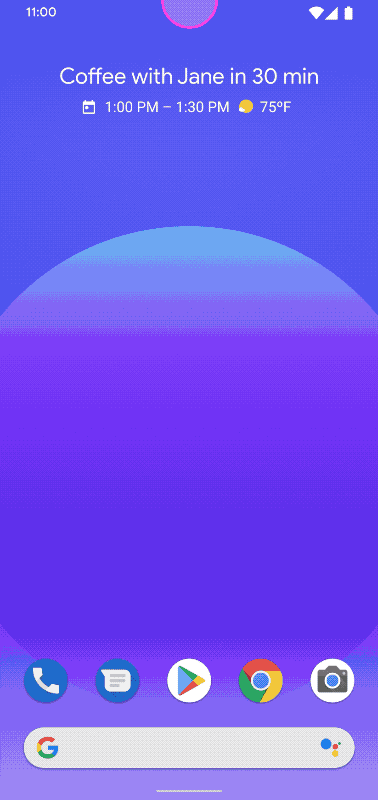
Android 11 animation shows the new Conversation notifications category sitting at the top of the screen.
Google has gone even further than that, allowing you to prioritize conversations inside the Conversations notifications tab seen above. That way, messages from the people who matter most to you will always appear at the top of the list once you mark them as priorities. And some of those notifications will even override do not disturb mode. Moreover, you can change settings on the fly for these chat notifications inside the Conversations shade.
I'm not saying that Apple would have to replicate the Android 11 feature altogether. But grouping instant messaging notifications under a single tab that gets top placement in the notification screen is definitely something to consider.
Some developers already thought about such a feature and created an app that allows you to prioritize notifications on iPhone and iPad. But you'd have to jailbreak your iOS device in order to run Priority.