The Only Reason To Buy A Tile Now That AirTag Exists
Apple launched the AirTag trackers after more than a year of rumors claiming the device was arriving "soon." During that time, we learned everything about AirTags, from their puck-like design to their tracking abilities, and Apple confirmed it all on its virtual stage on Tuesday. The tiny trackers can be attached to everything you wouldn't want to lose, like keychains, bags, wallets, and any other item that can't be tracked on its own. They feature ultra wideband (UWB) and Bluetooth connectivity and a user-replaceable battery that lasts more than a year. That's good enough to attempt finding any lost or stolen device.
These features will sound familiar to anyone who has been using Apple's Find My app to locate people and any of Apple's gadgets — including the iPhone, iPad, Mac, AirPods, and Apple Watch. But also to anyone using similar trackers from the competition, including Tile and Chipolo. But going forward, there's only one reason to buy a Tile tracker now that AirTag exists.
Apple expanded the capabilities of the Find My app over the years to allow it to locate more gadgets than a product that features a built-in GPS tracker. The functionality expanded to devices like AirPods and Mac. Find My works even when gadgets are turned off or low on battery life. And as the network of iPhones increased, Apple conceived a way to leverage the massive community of always-connected iPhones, iPads, and Macs to improve the Find My capabilities. The app can locate even devices that are no longer connected to a network thanks to this massive number of circulating Apple devices.
This massive iPhone network represents the considerable advantage that AirTag has over Tile and Chipolo.
Taking the iPhones out of the picture, the AirTag is just another Tile or Chipolo tracker. It's affordable, it has a small footprint and great battery life, it plays sounds when you ping it, and it points to things on a map. That's good enough to locate any kind of missing object as long as it's around the house, office, or in your general vicinity. Apple's ad brilliantly illustrates all that:
Tile and Chipolo do have different form factors for their trackers, including options that are better suited for wallets than the AirTag puck.
Even without the iPhone network, the AirTag does have a feature that's supposed to protect you against being tracked by stalkers. If your iPhone detects a foreign AirTag tracker moving with you at all times, it'll inform you about it and let you turn it off. If you're on Android and you have an AirTag tracker on you, it'll play a sound when it's moved — that's the default behavior for a missing AirTag object when it moves.
Speaking of privacy, all AirTag data exchanges are end-to-end encrypted. The Bluetooth identifiers on AirTags rotate to prevent tracking. Finally, nobody will know whose Apple device made it possible to retrieve a lost AirTag, not even Apple.
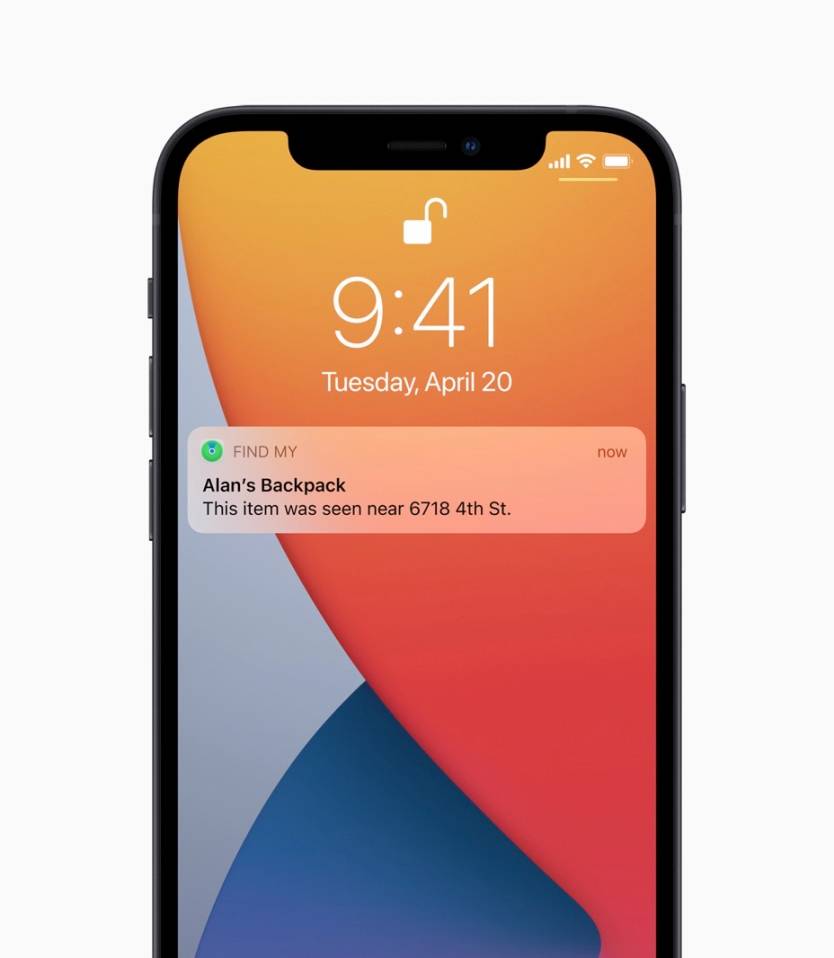
Notification informs the user about the last known location of an AirTag object.
Add the iPhone network to the picture, and the AirTag can do something the Tile can only dream of. It'll let you track objects lost outside of your home or office in the real world. AirTags will ping over Bluetooth other Apple devices that are within range. So when an iPhone user picks up a ping from a nearby tracker, you'll get an updated location on a map in Find My, and you'll be able to see where that lost object is in real-time. With a billion Apple devices around, the chances of retrieving lost keys increase significantly compared to Tile and Chipolo.
Tile can't match that, although the Tile app will show you the last known location of a missing object in the app. This might not always be good enough. Chipolo, on the other hand, uses a similar feature as AirTags, where a network of Chipolo trackers can ping lost ones. Tile has its own community of users with the Tile app installed who can anonymously locate a lost tracker. But it's not the same thing as having access to billions of Apple devices, most of them iPhones, and most of them moving around. Unlike Tile, however, Chipolo partnered with Apple under the expanded Find My program, and the first Chipolo tracker to work with Apple's iPhone network will launch in June.
Tile being upset that Apple is moving in on its turf is understandable, given all this. AirTag offers a more sophisticated functionality than Tile thanks to the iPhone, and that's a competitive advantage that Tile can't really match.
The only good reason to buy Tile instead of AirTag is also related to iPhone. If you're not into Apple devices and don't own an iPhone or iPad that can run iOS 14.5 or newer, then you can't take advantage of AirTag's superior tracking tech. That's because you can't configure an AirTag on Android. What an Android device will let you do is to help someone find their lost AirTagged product — and, as I said before, it'll also help you disable an AirTag placed with your personal belongings by someone else.
However, if you're into Chipolo trackers, then the One Spot that launches in June should be the way to go, as the tracker will work with Apple Find My. Tile does want to launch a UWB tracker of its own, according to reports. But it's unclear whether that product will be Find My certification. What UWB does is to support precision tracking on supported devices (iPhone 11 and newer, Galaxy S21). Without inclusion in the Find My program, a Tile tracker won't be able to ping iPhones, regardless of UWB support.
