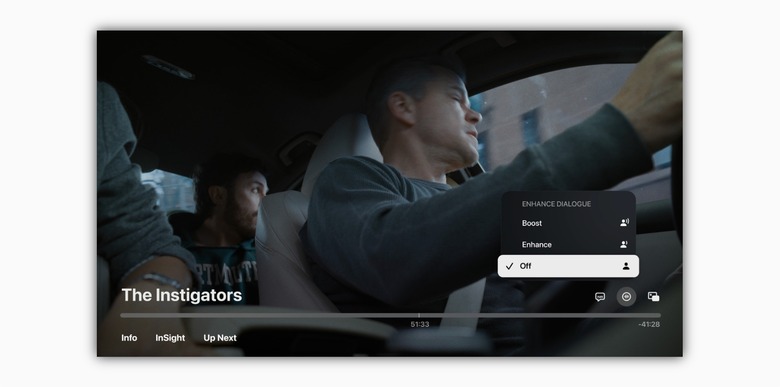A Game-Changing tvOS 18 Feature Improves How I Watch My Favorite Shows
Apple's tvOS 18 update has been available for almost a month. While we are still waiting for some delayed features, including 21:9 support for projectors and new screensavers, this Apple TV software update has many perks that make the company's set-top box a must-have device for anyone who loves consuming content on the big screen.
So far, my favorite tvOS 18 feature is Automatic Subtitles. Currently only available for the Apple TV app, which includes Apple TV+ content, subtitles appear at just the right moment with tvOS 18, whether when the language in a show or film does not match the device language, when the user mutes what they're watching, or when they skip back to rewatch what someone just said.
This simple yet game-changing feature makes watching my favorite content seamless. Sometimes, the audio is lower than usual, or the language changes for a specific scene, and I can read the subtitles so I don't have to rewind and see what I missed.
Besides that, Apple added two other features to the Apple TV app that make the tvOS 18 experience even better:
- InSight: An Amazon Prime Video-like feature that displays timely information about actors, characters, and music from Apple TV+ movies and shows onscreen in real-time. Users can select an actor to view their background and filmography page or quickly view the song that is playing in a scene and add it to an Apple Music playlist.
- Enhance Dialogue: This feature is getting smarter, leveraging machine learning and computation audio to deliver greater vocal clarity over music, action, and background noise on Apple TV 4K. In addition to HomePod speakers, users can now enjoy Enhance Dialogue when listening through built-in TV or HDMI-connected speakers, AirPods, and other Bluetooth-connected devices, and when playing supported content on iPhone and iPad.
Here’s how Apple could improve the best tvOS 18 feature
Honestly, the only real problem with the best new tvOS 18 feature is that it's only available on the Apple TV app. In a future update, I hope Apple lets developers add Automatic Subtitles to their content on other services. It will be even easier to watch Netflix, Prime Video, Max, and Disney+ shows, especially those with multiple languages throughout.