13 New Features Coming In tvOS 26, Apple TV's Biggest Update Ever
Later this fall, Apple TV users will find a new experience when using the company's set-top box. The new tvOS 26 update comes with several new features, including a revamped look. Here's everything you need to know about tvOS 26 before it launches this fall.
New Liquid Glass design: As Apple introduced a unified design language across all of its operating system updates, tvOS 26 also got this new UI. The company says Apple TV gets "even more immersive, enjoyable, and convenient" thanks to Liquid Glass.
Apple TV app: The app now showcases cinematic poster art to make it easier to discover what to play next.
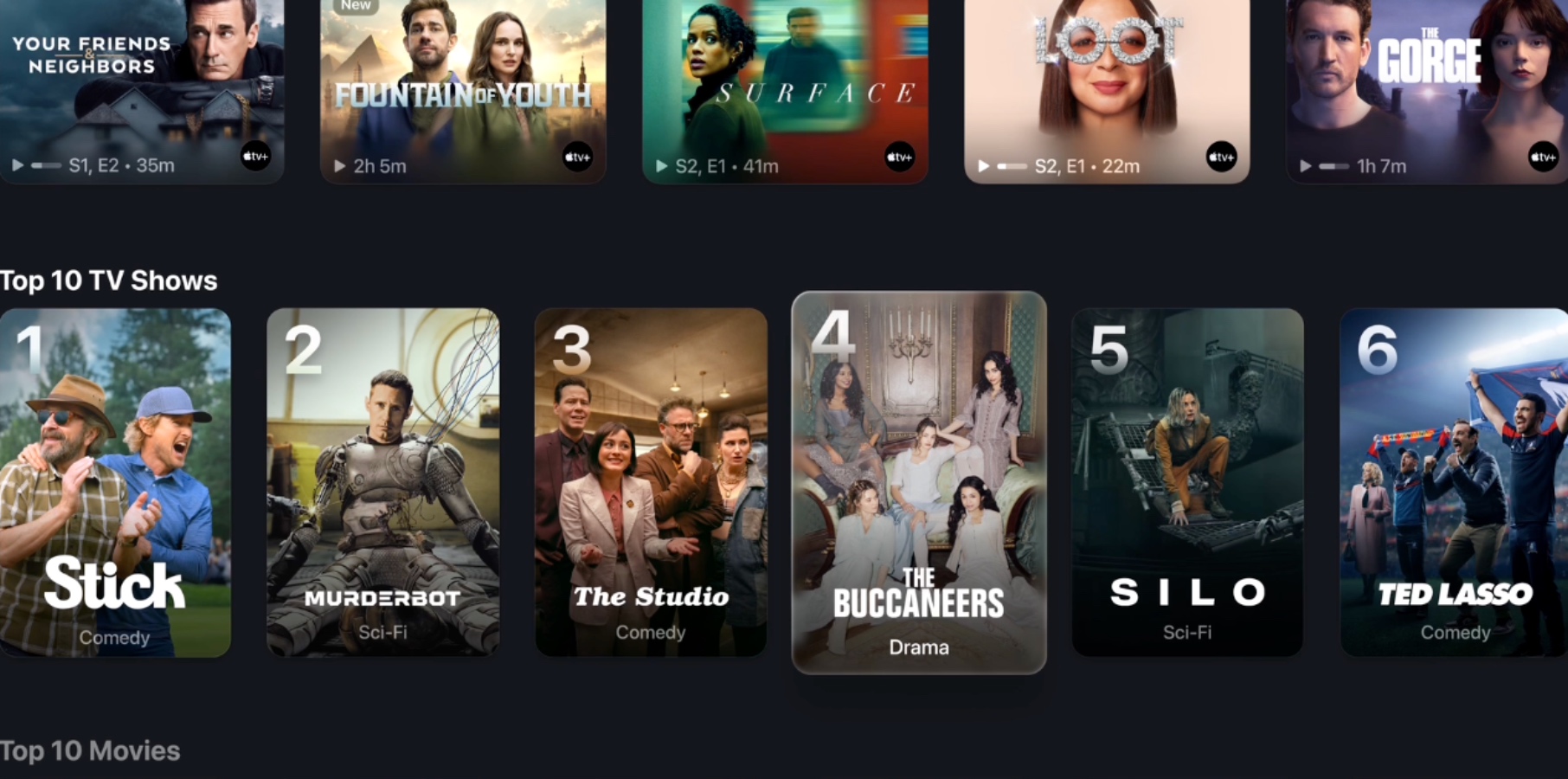
New API: tvOS 26 introduces a new API for developers that links app logins to an Apple Account, which should make it easier to sign in when setting up a new device and get to your favorite apps, shows, and movies more quickly.
Profile-switching improvements: tvOS 26 will show you personalized viewing recommendations when it wakes up from sleeping, and it will also introduce the ability to help users choose their profile before start using the set-top box.
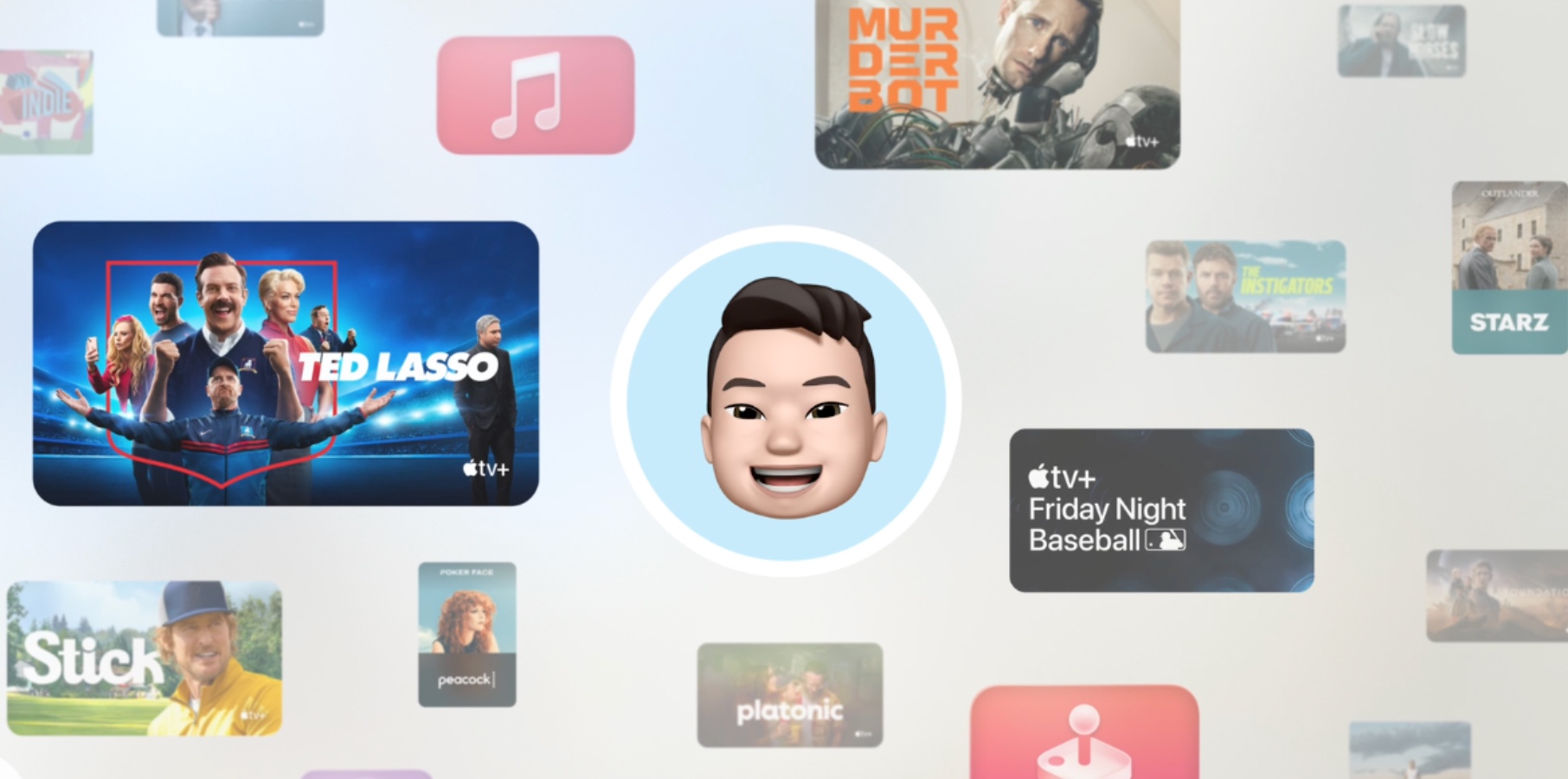
Lyrics Translation and Pronunciation: Two other exciting new tvOS 26 features are Lyrics Translation and Lyrics Pronunciation. With these new features, you'll be able to understand the full meaning behind your favorite foreign-language songs and even sing along.
Sing in Apple Music: The latest Apple TV 4K allows users to transform their iPhone into a handheld microphone for Apple TV. Users can queue up songs with SharePlay and react with onscreen emoji. Apple TV offers real-time lyrics and visual effects.
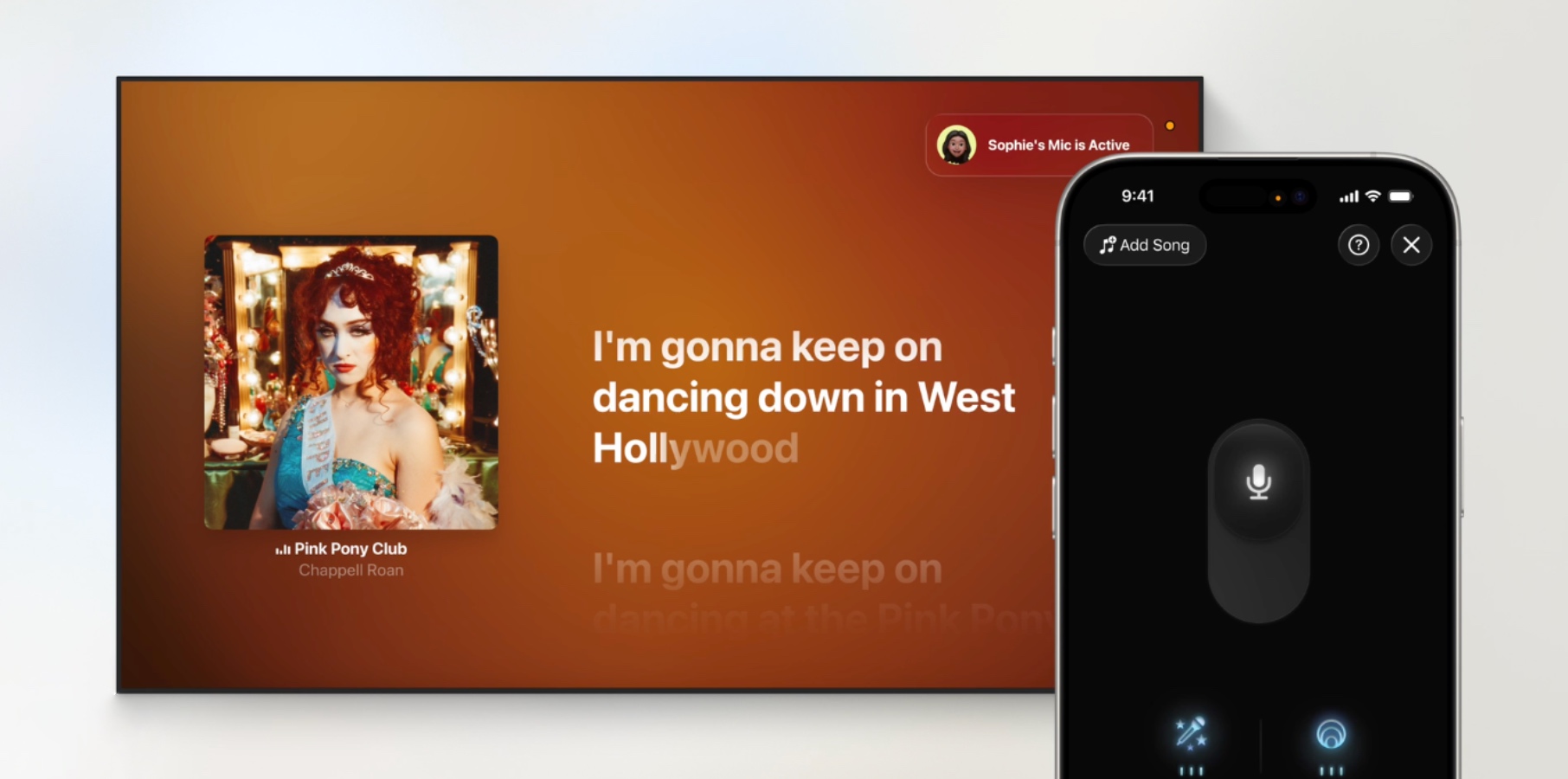
Improved FaceTime experience: With new Contact Posters on Apple TV, users can start a FaceTime call more easily than before. In addition, Apple's Live Captions expand to French, German, Japanese, Korean, Mandarin, and Spanish. Lastly, it's possible to answer a FaceTime Audio call or phone call from connected HomePod speakers.
tvOS 26 has even more features coming your way
Apple says tvOS 26 is also introducing even more features on Apple TV, such as:
- Enjoy breathtaking landscapes with new Aerial screen savers captured across India, including in Goa and Kerala.
- Personalize the screen saver experience by choosing specific Cityscape, Earth, Landscape, or Underwater Aerials to display — or hide.
- Designate any AirPlay-enabled speaker as the permanent speaker for Apple TV.
