Blink Mini Pan-Tilt Review: 360-Degree View On A Budget
We may receive a commission on purchases made from links.
Security cameras are getting better and better, and while they seem to be getting wider fields of view every year, they still don't let you see everything. There's still room in the market for a great camera that you can remotely pan and tilt to change the view and see what's going on in your home — at least until Amazon finally ships that security drone that roams your home. That's exactly where the Blink Mini Pan-Tilt comes in.
The Blink Mini Pan-Tilt isn't actually a new security camera — it's more of a new way to mount your security camera. Pan-Tilt is basically a mount for your Blink Mini, that connects to the Mini and allows you to control it remotely through the Blink app. It does app a little bulk to your camera, but ultimately, it's a great way to get more control over your security system without buying all-new cameras.
Since you can only use the Pan-Tilt with the Blink Mini, we'll still be reviewing the Blink Mini security camera in this review. Keep in mind, however, that you can buy the Pan-Tilt mount separately for use with a Blink Mini that you already have.
Blink Mini Pan-Tilt

The Blink Mini Pan-Tilt lets you get a high-quality security camera experience, with full movement, at a relatively low price.
- Cheap
- Solid video quality
- Pan-Tilt mount is cool
- Works with Alexa
- 1080p isn't the best
Blink Mini Pan-Tilt design
As mentioned, the Blink Mini Pan-Tilt is basically two parts — the Blink Mini camera, and the new mount that turns it into the Blink Mini Pan-Tilt.
The Blink Mini is a relatively well-designed camera, though it's pretty basic. The device is small, with a square face and a white-and-black color scheme. It won't stick out in your home, but it doesn't look bad by any means.
I don't like the fact that the camera makes use of a MicroUSB port on the back instead of USB-C. It's 2022 — no new consumer device should have a MicroUSB port at this point.
The Pan-Tilt mount makes the Blink Mini a lot less...mini. You'll basically set the Blink Mini on the top of the Pan-Tilt mount, and connect the mount's MicroUSB cable to the camera. Then, you'll power the device using the MicroUSB port on the back of the Pan-Tilt mount. Like the camera, the Pan Tilt mount isn't the most beautiful piece of tech out there, but it looks fine. The mount is available in black or white, so you can buy one to match your camera.
It's a pretty smart system, and I love the fact that you don't have to buy a totally new camera to get more features from your Blink Mini.
Blink Mini Pan-Tilt features
The Blink Mini itself may not be the most advanced security camera out there, and most of the features we'll talk about in the next section aren't new. But it is worth mentioning that the camera works within Amazon's ecosystem, so you can control aspects of it through Alexa, see a feed of it on your Fire TV devices, and so on.
The Pan-Tilt mount allows you to fully rotate the camera 360 degrees, meaning you can get a complete view of the room it's in. And the camera has a tilt range of 125 degrees, so you can look up and down, for example, if you want to see the floor near the camera. It's a pretty neat system, especially considering the fact that it's relatively inexpensive.
Blink Mini Pan-Tilt app
The Blink app is relatively well-designed and easy to navigate, and if you've used it in the past, you'll have no problem adding the mount to the camera. I set up a new Blink Mini with the mount, and the app walked me through setting them both up together. Along the way, it'll ask you if you have an existing Blink Mini or are setting up a new one, and I think most will have no problem with the setup process.
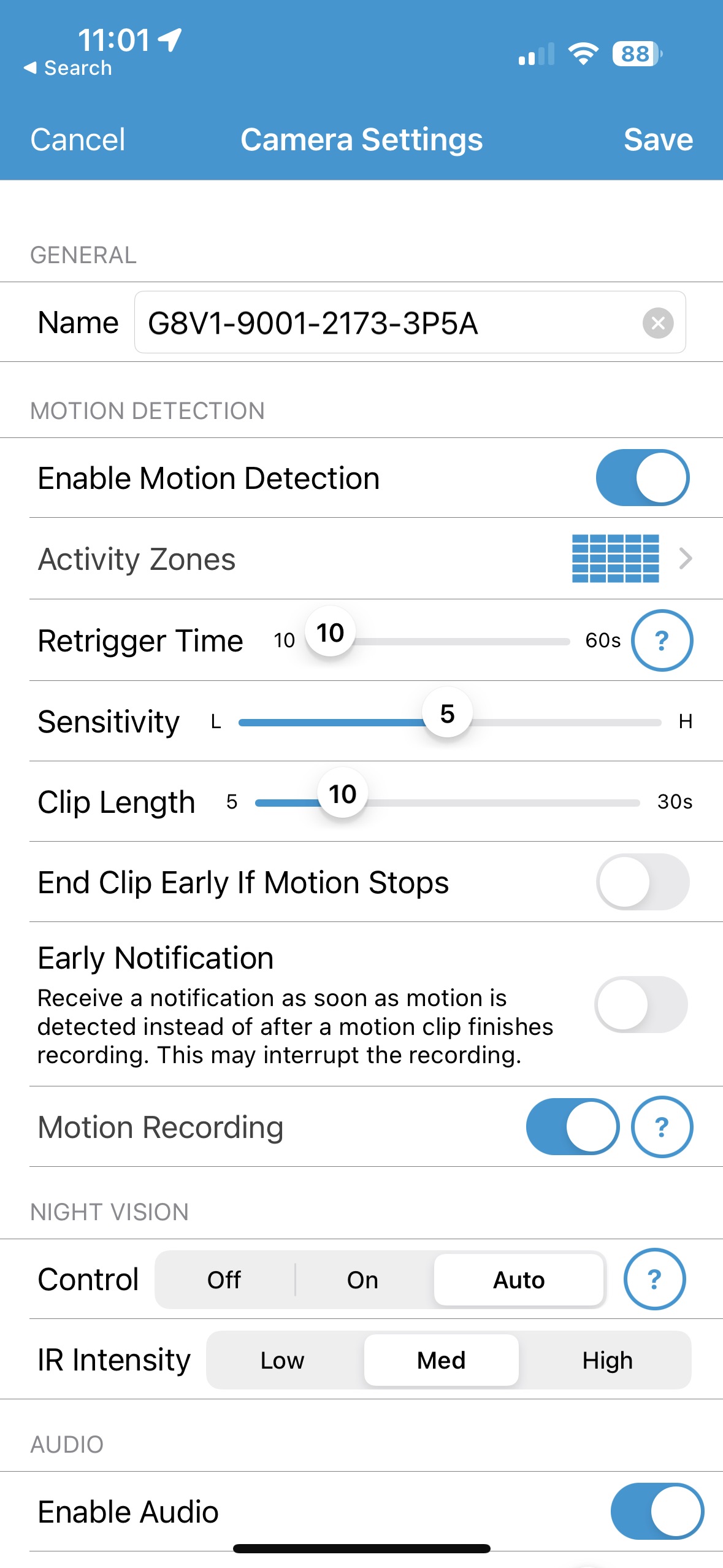
The Blink app is separated into a few different tabs for things like event history and a home page to see what's happening in your home at a glance, and lets you control a number of different aspects of your camera. You can set up motion zones, for example, along with motion sensitivity, so you won't necessarily constantly get unwanted notifications.
Generally, the app is well-designed and pretty easy to use, and most will get used to navigating it.
Blink Mini Pan-Tilt video quality
The Blink Mini is a budget device, and as such, it won't match more expensive options in video quality. For its price range, however, it offers good video quality, and is easily good enough for most customers.
The camera has a 1080p resolution, with support for a night mode, and while colors aren't the most vibrant or accurate out there, it's detailed enough for basic security. Again, for a really high-end security camera experience, you'll want to pay for a better camera, but the Blink Mini is a solid option for those who want security on a budget or to get many cameras to place around the home.
Conclusions
The Blink Mini Pan-Tilt is a great way to get a camera that lets you see everything happening in your home on a budget. I love the fact that you can buy the Pan-Tilt mount on its own, and that it's relatively inexpensive. You can get one for $30 for the mount itself or $60 for both the camera and the mount.
The competition
Blink has long offered a great experience at a low price, and that doesn't change here. If you're looking for a decent security camera on a budget, the Blink Mini is the way to go. Not everyone will need to use it with the Pan-Tilt accessory, but if you do want to be able to rotate your camera view and get a look at the entire room, the Blink Mini Pan-Tilt is the way to go.
Should I buy the Blink Mini Pan-Tilt?
Yes. It's a solid camera at a low price.




