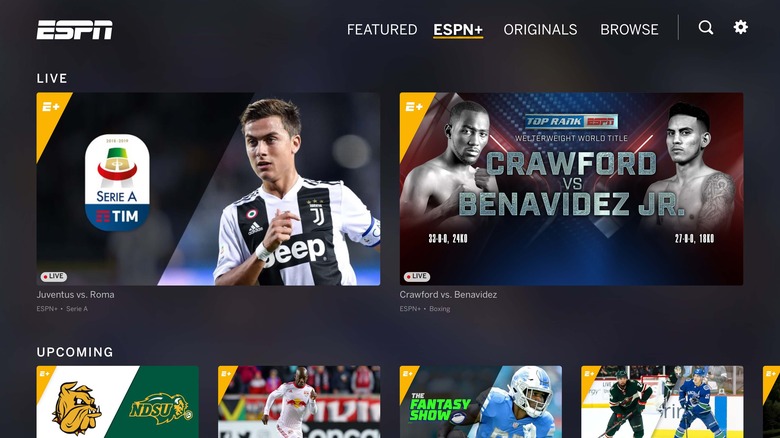Best Free Sports Streaming Apps In 2023
Cutting the cord on cable television is something tons of people have done over the past five years. But that hasn't proven to be the smartest way to continue to watch sports. Whether it comes from premium sports website subscriptions to keep tabs on your favorite players, or even fantasy sports advice subscriptions to help you win your league, you're most likely spending a bunch to watch games.
So how can you watch sports for free when you're not at home with your cable box? We've done the homework and found the best free sports streaming apps for you to use. Take a look and never miss a game.
Best free sports streaming apps for DVR storage: fuboTV
Pros: Lets you watch live or on-demand, cloud DVR included
Cons: Regional restrictions apply
If you're looking to get rid of cable because it costs too much but still want to pay for your sports, fuboTV is a great option. There are multiple options in terms of packages available. Starting at $64.99/mo., you'll get 116 channels. Cloud DVR is included with all packages, giving you up to 1,000 hours of storage on certain options. Downloading the app is free and it can be streamed on your iPhone, iPad, Android phones and tablets, Xbox, Chromecast, Roku, and more.
You can watch the same thing at the same time on two different devices. You can also increase that with a family plan. for an additional $5.99/mo. The NHL, NFL, MLB, NBA, NASCAR, MLS, and college sports are just some of the options available. There is also so much soccer content for you to marvel at. There are a ton of additional channels that are included, such as ABC, CBS, Fox, NBC, AMC, and more.
Best free sports streaming apps for primetime events: ESPN+
Pros: Tons of exclusive content, simple to use
Cons: Doesn't always give you what is currently on the ESPN networks
For those trying to watch Saturday Night football from somewhere that isn't their own home, the ESPN+ app is a must. This gives you the opportunity to watch what is currently on the ESPN family of networks and plenty more (as long as you have a cable subscription). If you don't, there is still so much you can watch. You will mostly be able to get what is on at that time. Also, you'll get so much bonus content.
There are exclusives just available on ESPN+, such as Eli's Places, The Ultimate Fighter, and more. If you're a huge fan of the 30 for 30 series, the entire library is there for you to stream. Exclusive UFC fights are frequent as well that you can enjoy. You will have to buy a subscription to this, potentially on top of a cable subscription, to get all that ESPN offers. But the app won't cost you anything to download, as you'll at least be able to read or watch the free options. You can check scores and see what's going on in the box scores from your phone or tablet.
Best for entertainment and sports: Hulu + Live TV
Pros: Gives you Hulu library and live sports, can be bundled with ESPN+ and Disney Plus
Cons: Costs extra for more DVR storage space
Do you love watching movies and sports? Hulu + Live TV is a great option if that's the case. You can start with a free trial and you can cancel it at any time. It'll allow you to see if you like it or not. You can personalize your fan experience and it will also give you suggested upcoming events. Recording a game or event is simple and you can watch it at any time. This gives you the option to watch the same game on two different devices.
You'll get live and on-demand channels such as CBS, ESPN, FS1, Fox, NBCSN, and more. 75 live channels are available to you. Plus, the entire Hulu library is also at your fingertips. So watching shows like The Handmaid's Tale and Only Murders in the Building are all yours. Ranging from Apple to Android products, you'll be able to stream on so many devices. Bundling it with ESPN+ and Disney Plus saves you even more per month.
Best for cutting the cord: Sling TV
Pros: Gives you devices to stream on, lets you pick and choose which sports mean most
Cons: Need an HD antenna for local channels
For a smartly-priced way to look at getting rid of cable, Sling TV is a good bet. You can start at low as $20 per month for your first month and all of your favorite devices allow you to watch Sling. It's basically taking your TV with you or allowing you to set it up at home. There are bundles for different sports, so you can get the most basketball or football you want. NFL RedZone is the cheapest with Sling TV. That makes your Sundays even better.
Channels like TNT, TBS, ESPN, NBA TV, and more are available. There are packages for single users and families. Whatever kind of package you're looking for, you can find it with Sling. You will need an HD antenna to watch local channels. But there are always add-ons and offers that Sling runs. Right now, you can get a free Fire TV Stick plus $10 off your first month. There are no long-term contracts either.
Best for Premier League fans: Peacock
Pros: Premier League matches and NBS Sports events, tons of NBC content
Cons: Won't get any sports not on NBC networks
For anyone who is a big Premier League fan, you know that NBC has the US TV rights. When Peacock debuted last year, fans became aware of the multi-level plans that come with the streaming service. The app is free to use and you can actually watch some shows and ports for free just for having the app. But there are upgraded plans, starting at $4.99/mo, that give you even more.
Premier League action is available for streaming on Peacock and it also allows you to see what is playing on the NBC family of networks at the same time. So if there is a big Arsenal match you want to catch, you can stream it on the Peacock app from your phone, tablet, TV, or computer. You can also enjoy tons of NBC shows as well as movies and original content as well.