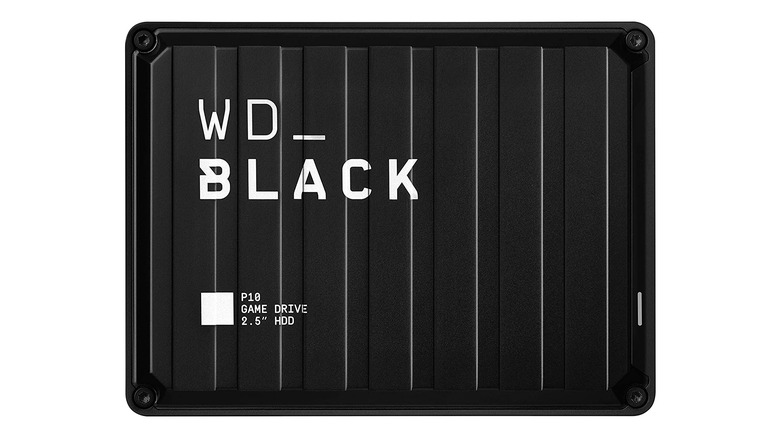Best External Hard Drives In 2022
We may receive a commission on purchases made from links.
Storage space is one of the biggest concerns you'll run into with any computer. It's part of why cloud-based storage options have become so popular. But, if you don't feel like paying a monthly fee for online storage, or if you're just old-fashioned and like a physical hard drive, then you aren't alone. There are tons of external hard drives out there that let you easily add storage to your computer. In this article, we'll break down some of the best external hard drives.
Before we jump in, though, let's talk about external hard drives a little bit. Just like buying a PC, there are a number of things to consider when choosing your new external hard drive. First and foremost, of course, is storage space. How much storage space are you looking for? Does the hard drive you're considering fit that need?
You'll also want to pay attention to read and write speeds. These speeds determine how quickly your computer can read or write new data to the hard drive, so it's always important to look out for. Additionally, pay attention to the types of connections that the hard drive requires. Read and write speeds can be greatly affected by this. So, make sure you get a hard drive that fits your computer's connections.
Now that you've got an idea of what to look out for, it's time to take a look at the best external hard drives available. Normally, hard drives would simply refer to mechanical HDDs. However, for the purpose of this guide, we've also included some solid-state drives that you should take into account, too. The two work similarly, however, SSDs store their data instantaneously using memory chips inside the device. This means fewer moving parts in your PC, which ultimately means faster performance from your data. SSDs are also less fragile than HDDs, which makes them perfect for users with laptops that move around a lot.
Best external hard drive overall: WD_Black P10 Game Drive
Pros: Compact and sturdy design, multiple storage space options
Cons: Slow read and write compared to an SSD, gamer-centric design
Despite being modeled with gamers in mind, Western Digital's WD_Black P10 Game Drive is a perfect external hard drive for just about anyone. The hard drive offers support for USB 3.2 Gen 1, which means faster data transfer rates. That's something that anybody who has to move a lot of data should appreciate. Speaking of data, this particular external offers multiple storage options, including up to 5TBs, all for under $200. It's a great option for those that don't want to spend hundreds of dollars on a lot of storage.
Of course, being a mechanical hard drive, you aren't going to find blazing-fast speeds on display here. But, that isn't to say that the WD_Black P10 Game Drive isn't fast enough. The rated max read and write speed is 140MBps, which is comparable to a lot of other standard hard drives out there. Considering it's price point, though, and the fact that you can even take an optional USB-C cable and plug into it, the WD_Black P10 Game Drive is a solid option for just about anyone looking for a new external storage device to add to their setup.
Best external hard drive for gamers: WD_Black P50 Game Drive SSD
Pros: Supports USB 3.2 Gen 2x2, Durable design, USB-C and USB-A connections
Cons: Pricey, USB 3.2 Gen 2x2 still isn't widely supported
If you're looking for a heavy-hitting external hard drive perfect for storing your video games, then look no further. The WD_Black P50 Game Drive is pretty much everything you need. Support for USB 3.2 Gen 2x2 means you're future-proofed, and you're ready for blazing read and write speeds. The P50 also borrows from a lot of the company's previous gamer-centric design. That should make this drive feel like a welcome addition to any gamer's setup.
The P50 is rated for max speeds of up to 2,000MBps, which is exceptionally speedy. Of course, getting anywhere close to those speeds means having access to a USB 3.2 Gen 2x2 port, which just isn't that widespread of an option yet. It does support earlier versions of USB 3.2, though. That means you can still take advantage of the other features this hard drive offers. If you have a 2x2 connection, though, this drive is your best bet.
As far as external SSDs go, the P50 isn't really that cheap. In fact, it can be found on the more expensive end of the spectrum. However, WD_Black has delivered a really solid product, that's exceptionally future-proofed thanks to its USB 3.2 Gen 2x2 support. Also, did I mention the five-year warranty and support for gaming consoles like the Xbox and PlayStation
Best budget external hard drive: WD My Passport Ultra
Pros: Small and portable, exceptional price to storage space ratio
Cons: Only offers up to 5TB of storage space
When it comes to external hard drives, WD is one of the best names in the book. Not only does the company have a ton of offerings out there, but it also delivers solid products. The WD My Passport Ultra is no different. With storage space options ranging from 1TB for $59.99 to $119.99 for 4TB, and even a 5TB option, there's plenty of room for all your data. Furthermore, the hard drive is still small enough to slip into your pocket. That makes it a perfect option for users that move around a lot.
Don't get me wrong, WD isn't the only company making affordable external hard drives. But, WD does a great job of supporting its products. Not only are the hard drives somewhat aesthetically pleasing, but their other features are also worth taking into account. For one, the WD My Passport Ultra comes with AES-256 encryption and password protection. That means you can encrypt whatever data you're storing on it in case it falls into someone else's hands.
Another thing I really like about the My Passport is that WD also offers a version of it made just for Mac users. It's similarly priced (though the larger options are a few dollars more expensive). If you want a fairly attractive hard drive that's easy to move around, and offers great protection features, though, the My Passport Ultra is a no-brainer.
Best external hard drive for Windows PCs: WD_Black D50 Game Dock
Pros: Tons of ports to connect to, provides up to 87-watt power delivery
Cons: Pricey, Requires Thunderbolt 3
If you spend a lot of time on your Windows PC, then it stands to reason that you've probably got a few peripherals, too. Whether you're connecting your phone charger, or just trying to keep your wireless headset or mouse charged, the WD_Black D50 Game Dock can do it all, while also offering up to 2TB of storage.
The D50 makes use of an included NVMe SSD inside, which delivers some outstanding read and write speeds. There's also support for up to 87-watts of power delivery, which means you can deliver power to any devices that fall within that range. Thanks to its slew of extra ports, the D50 is a perfect companion for users running computers with limited ports. You'll find a lan connector, two Thunderbolt 3 ports, one USB-C 3.2 Gen 2 port, and two USB 3.2 Gen 2 Type-A ports on the back. There's also a display port connector, an additional USB-C and USB-A port, as well as a headphone jack that you can plug a great pair of headphones into.
Of course, all of that connection power comes with a caveat, the WD_Black D50 is ridiculously expensive. And, you're going to need a Thunderbolt 2 connector to even make use of it. If you meet all those requirements, though, it's a great expansion for your computer's storage. There are other Thunderbolt docks out there, but this one comes with the added benefit of a superfast SSD.
Best external hard drives for Macs: ADATA SE800 Rugged External SSD
Pros: Small, portable, and extremely fast, includes both USB-C and USB-A cables, durable design
Cons: Cables are a little short
If you're a Mac user looking for a new external hard drive, then the ADATA SE800 is a wonderful option. Not only is the cost per gigabyte ridiculously good, but this SSD is also small, extremely portable, and blazing fast.
The ADATA SE800 is essentially everything you could ever need out of an external storage device for your Mac. Because of its speed and connection options, it'll work perfectly for Mac users with a desktop or a Macbook. If you move around a lot, this device is also extremely rugged. It even includes a rubber piece you can stick into the end to protect its connection ports. That rubber not only protects it from falls of up to four foot, but it also provides some water resistance, too.
Everything about the ADATA SE800 makes it an easy choice for Mac users who need an external drive. Not only is it extremely fast, with a max speed of 1000MBps, but it's also delightfully portable. The durable design also means you can carry it around without worrying about breaking it and corrupting any important data stored on it. Since the new 2021 Macbook Pros can't be upgraded easily, you can just add an external SSD to give yourself more storage space.