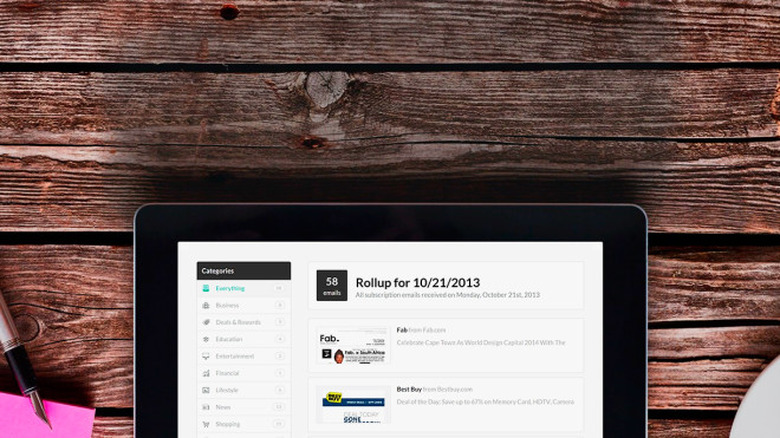Email Overload Got You Down? Here Are Two Simple Tools To Help You Out
Most people have an email problem and we all struggle with overflowing inboxes. Various solutions have sprung up, from inbox zero to apps like Mailbox and Triage that help you quickly sift through your email. But the problem will persist as long as we keep receiving so many emails each day. So what can you do? Get to the source of the problem and unsubscribe from all those unwanted newsletters you receive using one of two services that were recently recommended by Wired.
The first is Unroll.me. Once you give Unroll.me access to your email account, it scans your emails for subscriptions and presents you with a list of all of them. From there, you can choose whether to keep the subscription, unsubscribe or "roll up" the subscription.
With the "roll up" option, Unroll.me will send you a daily digest each day at a time you specify that combines new emails each of the subscriptions you've selected to "roll up."
This works great for a news update each morning that packs together alerts from various news outlets or for an update at the end of the day with all the notifications from your various social networks.
Unroll.me works with Gmail, Yahoo, AOL, Outlook, and iCloud email accounts.
The second is Unsubscriber. Unsubscriber sets up a special folder that you drop subscription emails into when you want to unsubscribe from them. If Unsubscriber is unable to unsubscribe you from that newsletter, it will route all future emails from that newsletter to the Unsubscriber folder.
Unsubscriber works with Gmail, Yahoo, AOL, Outlook and iCloud email accounts.
While both of these services look great , you should of course be aware note that they will be given access to your email account. If that spooks you and privacy is more important than a shortcut to reduce clutter, you'll just have to unsubscribe the old-fashioned way.