Apple iPad 2 Review
There's so much to say about Apple's new tablet, the iPad 2, yet it really boils down to a few short and sweet sentences. It's the latest tablet on the market, having beaten the upcoming BlackBerry PlayBook to market by a good month, and its return to store shelves (or lack thereof) comes just a few weeks after Motorola's highly anticipated XOOM launched. It seems as though every manufacturer has tablet fever as of late, though Apple really defined this product category, and now it's back in an even bigger way just under a year later. Read on to find out if the iPad 2 really has the chops to rock and roll with the best of them!
Hardware / Design

The iPad 2 isn't a radical departure from the original iPad, as you might have figured out by now. What the iPad 2 is, however, is a much more refined product. Things that weren't possible with the first iPad have now been featured front and center — a front and rear-facing camera, a thinner and lighter body, a more tapered design — and it just works beautifully together. Apple's use of high quality materials combined with its ingenious engineering and manufacturing have yielded the sexiest tablet in the world. I haven't seen anything that comes close to being as well put together as the iPad 2.
This time around, two color choices are available, and there's another choice in the crowd — the choice of two carriers — as the iPad 2 with Wi-Fi + 3G comes in either AT&T (GSM) or Verizon Wireless (CDMA) varieties. Combine this with the fact that there are three capacity options and you have 18 different iPad 2 configurations. Once you have settled in on the storage capacity you think you'll need, you move on to what carrier (if any) you'd like on your iPad 2, and finally what color tablet you want to take home. I used both a white and black 64GB AT&T iPad 2 on and off over the course of a week, and I eventually settled on the white model. My iPhone 4 doesn't match and I'm not thrilled about the back of the device featuring black components (the top antenna cover is black, the Apple logo is black, and both the volume and mute buttons are black), but for me, white was the more appealing color choice. The screen most certainly disappears more in the black model, though for me, the white iPad 2 blended in better in my environment, and the black iPad was almost too dark if you've used a white unit.
The iPad 2 features a brand new Apple A5 dual-core 1GHz processor, 512MB of RAM (up from 256MB), an enormous battery (it's actually three put together), and up to nine times the graphics performance of the original model. In my testing, the iPad 2 performed wonderfully well — easily a noticeable difference from the original unit, especially with gaming and when launching resource-hungry apps. Web browsing with the iPad 2 and iOS 4.3 absolutely screams, and it makes for an almost desktop-like experience... aside from the lack of Adobe Flash support, obviously.
Apps launch instantly, games perform in an almost console-like way, and every task is lightning fast without hesitation. It feels like you're speeding at 150MPH at 3:00 a.m. on an open highway — the only limit is on you. Nothing I have used, not one device, has performed as well as the iPad 2 for the everyday tasks it affords.
iOS / Software performance

It's funny — the iPad has traditionally been the first device to feature a new processor for Apple. After the original iPad was introduced with the custom Apple A4 1GHz CPU, the iPhone 4 featured the same chip just a few months later. Logic would dictate that the same happening for the iPhone 5 (or whatever name Apple chooses for the next-generation iPhone) since Apple is a creature of habit. What's so amazing is that Apple hasn't even needed the fastest chips on the market to guarantee a silky smooth, memorable tablet experience for its users. The original iPad performed incredibly well. The new iPad 2, however, just screams. Any slowdowns in entering menus, or launching apps, or waiting for a Web page to render have been completely eliminated. This is incredibly important, because the experience Apple promises, and delivers, is an instant love affair with its iOS devices; something that to this day, no other manufacturer can come close to matching. Not by a mile.
In terms of the latest version of iOS, version 4.3, there's not too, too much new to report. Safari has been given a new rendering engine to serve up Web pages even faster than before, Apple has introduced iTunes Home Sharing support where you can share you home iTunes library wirelessly to your iPad and other iOS devices, and new AirPlay support for other parts of iOS and third-party developer support have been added. While these are great enhancements, they're not anything close to what I believe we'll be seeing in iOS 5, and that's going to be another area the iPad 2 is going to shine. Multitouch gestures, improved notifications and much more — the next chapter in Apple's post-PC era.
While most games haven't yet been updated to take advantage of the new graphics performance support in iPad 2, a few have. Infinity Blade and Real Racing 2 HD are two examples, and boy do they look and perform amazingly well. Infinity Blade has even more intricate graphic elements like detail, shading and depth, and Real Racing 2 HD is just ridiculous now — they both seem to be at 60 FPS and nothing less. We're going to see a whole new crop of games pop up that can take advantage fo the iPad 2's new graphic processing power, and it's going to be a good time.
FaceTime / Photo Booth

FaceTime finally comes to the iPad. It's almost the same experience as what you're used to on an iPhone or iPod touch, though the sheer size of the iPad 2 changes things slightly. FaceTime seemed almost more personal on the iPad 2 due to the large display as opposed to a tiny smartphone. The interface very closely resembles the desktop version of FaceTime and incoming calls act as if they're almost traditional phone calls a la iPhone.

Photo Booth isn't exactly a killer feature, yet I can't tell you how much I, and other people I've shown the iPad 2 to, have enjoyed Photo Booth on the iPad 2. The fact that you have this device that can travel with you anywhere kind of changes how you use something as simple as Photo Booth. Have some friends over and want to send a ridiculously funny photo to Mom? Want to post your tiny, itsy bitsy mouth and enormously large forehead on Facebook? Step right up. Photo Booth displays all nine effects in real-time as soon as you open the app, a testament of the iPad 2's speedy processor and graphics performance enhancements. You're also able to interact with the different effects in real-time with multitouch — pinch, rotate, stretch, and twirl until you get the desired effect.

While having two cameras is better than not having two cameras, the cameras on the iPad 2 are pretty terrible. The front-facing camera only has VGA resolution, the same front-facing unit found on the iPhone 4 and iPod touch. For FaceTime calls, it delivers reasonable quality but it's still behind the times. Beyond that, the rear camera captures still shots at less than 1 megapixel, so the resulting photos are reminiscent of your first RAZR. Something your first RAZR couldn't do, though, was take HD video, and that's the camera's real purpose — HD video capture (or being used for FaceTime video), not still shots. Again, it's better than having no cameras, and we understand that higher quality camera components might have led to higher costs, or perhaps they even couldn't fit in the thin iPad 2 case, but it's still a tad bit disappointing.
Apps

Apple has introduced two other new apps for the iPad 2. The first is a new version of its popular movie editing software, iMovie, and the second is a new version of GarageBand. These are such amazing examples of how far behind Apple other manufacturers and companies are in so many ways. Apple is not only delivering the best tablet experience on the planet in arguably the best hardware, in the most prolific ecosystem imaginable, but the company is even taking it a step further to deliver apps that can actually perform better than what you're running on your multi-thousand dollar computer at home.
GarageBand is familiar to many people, but how many people have actually been able to play a soft instrument with their fingers as if they were using a real keyboard or guitar? GarageBand for the iPad or iPad 2, a $4.99 app, in itself is a reason for budding music enthusiasts to purchase an iPad — it's that spectacular. It's so comprehensive that it includes something called Smart Instruments, which is basically an unsucker (for lack of a better term) for music you record. It will allow you to easily add in guitar chords that go together or piano keys that complete your musical composition with little effort, and lots of enjoyment. In addition to hundreds of soft instruments, you can also connect your own guitar to your iPad and use real-time stompbox effects, but that's not all. There are drum sets arranged like actual drum sets, and even a built-in sampler so you can get your Dr. Dre on.

iMovie on iPad is a pretty impressive app in its own right, though it doesn't quite pack the same level of wow as GarageBand. I was able to effortlessly compose, edit, save and upload different movies using iMovie's themes very easily. You don't have too many options when it comes to transitions or audio fades, though most of Apple's included options did the trick for quick movie edits. Available for $4.99 in the App Store, iMovie for iPad is a bit like a scaled up version of the iPhone app you're used to (if you're an iPhone 4 user), though it definitely adds a layer of interaction that isn't available on its smaller counterpart. Editing, for example, is more intuitive with different gestures and swipes to take care of your video clips. The new iMovie also includes support for immediately uploading and sharing to CNN's iReport, as well as continued support for YouTube, Vimeo, and Facebook.
Battery life
The iPad 2 units I've tested have had spectacular battery life. In fact, in my unscientific tests, the iPad 2 seems to do even a bit better in the battery department than the original did — even with a dual-core processor, enhanced graphics performance, and more. With average usage, one iPad 2 I was testing easily lasted over three days. With constant use I got around two days of usage before I had to charge the device, and that's a ridiculously impressive number. If you're not beating on your iPad 2 daily, there's no reason why it wouldn't last you close to a week with light on and off email, Web browsing, app usage, and FaceTime video calling.
Smart Cover
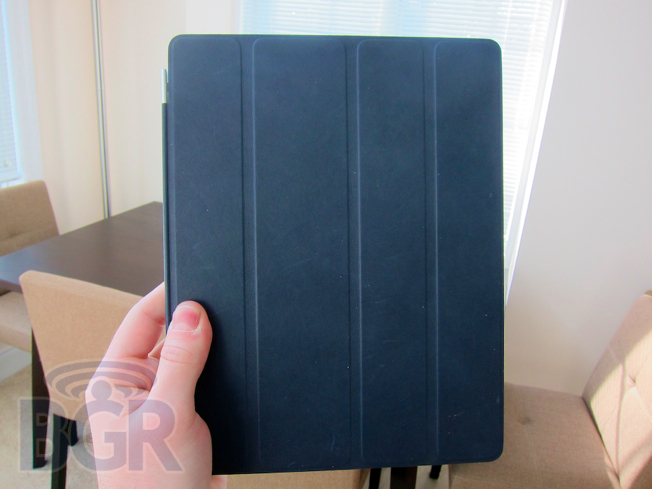
Not only has Apple delivered a more solid and improved device in the iPad 2, but it has also solved one very big problem.While there are many reasons the iPad 2 better, one in particular is the cover. I hated the cover that was available with the iPad. It was a pain to get the device in and out, and I generally hate covers, skins, or screen protectors. The problem with the iPad is that if you want it to be useful at all, you need to be able to type on it, or have it stand somewhere so you can watch a movie.
Cases available for the iPad didn't do the job — not even my favorite case. Luckily, Apple has tackled this issue head on, and it has introduced the Smart Cover. It's a cover that magnetically attaches to your iPad 2, and it can be folded backwards to get out of the way when you want to use your iPad 2 in your hands. It can also be folded into a triangular shape to act a stand so you can type with your iPad 2 like on a traditional keyboard. Finally, it can be flipped upside down to afford the perfect viewing angle for watching movies.
The new Smart Cover also locks your iPad 2 automatically when you put it on, and it unlocks your iPad 2 as soon as you remove it. This saves you the time of tapping a button and sliding your finger across the device's screen to unlock it, and saves you the time of having to manually lock it as well. While this might not seem like a huge deal, it really adds to the great all-around experience the iPad 2 offers. Once you see how the Smart Cover works in person, there's no question you'll purchase one with your brand new iPad 2. I personally picked a polyurethane baby blue case in addition to a navy leather case and in my eyes, the leather cases are a better buy if your personality is more conservative. The polyurethane covers are a bit... loud.
Conclusion

Apple's iPad was the first post-PC device that people took seriously. Microsoft, Nokia and countless manufacturers have tried to find the right balance between a tablet and a computer for the last 10 years, but the iPad was the first device to get it right and now Apple owns the space.
The iPad 2 takes Apple's seemingly insurmountable lead and pushes it even further. The combination of beautiful and powerful hardware with gorgeous and thoughtful software that responds to your touch almost before you act delivers the best tablet experience on the planet. There are many competitors and there will be many more, yet in my mind, the iPad 2 is the slate device that 95% of the world wants and will buy. Sure, some people might prefer an Android 3.0 tablet so they can tweak it all they want, use it to view Flash content online, and have some more flexibility in terms of what they can install on their devices. I believe that those people, however, are very few and far between.
The iPad 2 isn't a radical change from the original iPad. It's not. But the original iPad is still the only game in town — even being a year old — and the improvements and advancements in the iPad 2 only emphasize how far along Apple is while its competitors keep playing in the sandbox with their shovels and pails.
Apple hasn't just basically created the entire mobile tablet category, and Apple hasn't just been leading the entire post-PC category. Apple is winning, and it's winning by a long shot as far as the average consumer is concerned.
