- The iOS 14 beta release is already here now that the WWDC 2020 keynote has ended.
- iOS 14 and iPadOS 14 come with a variety of exciting features that will improve the overall iPhone and iPad experience. The list includes new features that are possible thanks to wearable devices like the AirPods and the Apple Watch, or HomeKit smart home devices.
- Widgets, better Messages management, iPhone as a car key, smart Siri, and the new Translate app are a few of the standout features we’ve highlighted below.
Apple kicked off its software announcements of this year’s WWDC keynote with iOS 14 and iPadOS 14 — its most important operating systems. Apple may have started with the Mac, but it’s the iPhone that matters most right now. Like previous releases, iOS 14 (and iPadOS 14) will add tons of new features and improvements, which we detailed during the event. But now we’ll show you all the most exciting features coming to iPhone and iPad this fall.
Well, that’s not entirely true. You already know that the first iOS 14 beta has been rolled out to everyone with a developer account, while the more stable iOS 14 public beta release will come out next month. But these are the features that will make you want to experiment with the software as soon as possible.
Unless otherwise specified, the features below will be available on both iPhone and iPad.
App Library
At the end of your Home Screen pages, you’ll find the App Library, which has an Android feel to it. The App Library is where all the apps on your phone live, and you can easily sort through them. iOS will know which apps you need to use right now, and which ones have just been added, and will auto-group them into folders accordingly.

Widgets everywhere
Everyone has been asking for real widgets in iOS for years, and iOS 14 will deliver them. You’ll be able to place them wherever you want on your screen and resize them according to your needs. Smart widgets will use on-device intelligence to surface the right type of widget you need based on the context.

New call screen
When a call, FaceTime, or Siri interaction hits your device, they will no longer take up the entire screen as was the case before. The calls appear in a tiny Notifications-like area at the top, very Samsung One UI-ish, while the Siri animation sits at the bottom of the screen where the home button once was.

Picture-in-Picture
Picture-in-Picture is exactly what it sounds like. Any video you are watching automatically goes PiP when you swipe to the home screen, and you can place it anywhere on the display and resize it to your liking.
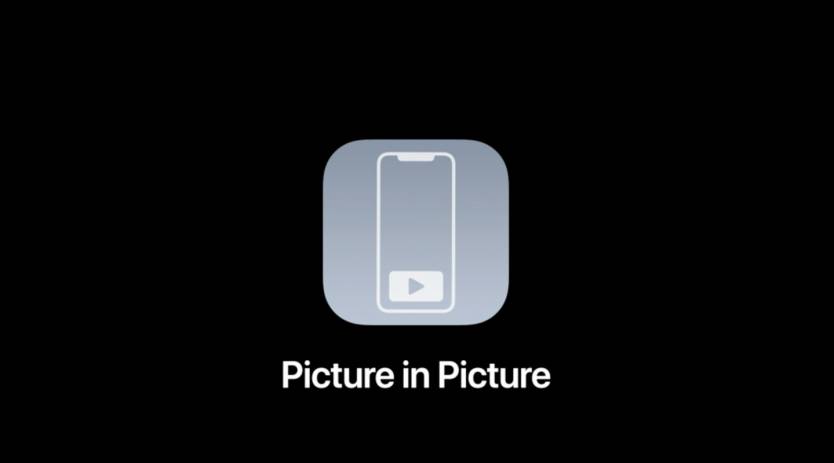
Siri
As I said before, Siri is getting a new interface, but that’s not its only new trick. The Siri circle sits at the bottom of the screen, hovering over all the other UI elements, and it can deliver widgets when needed. New features include the ability to send voice recordings via Messages and translate more languages.

Translate
The new Translate app uses Siri, is on-device, and should just work when it comes to having a conversation between people who don’t speak the same language, as long as both languages are supported.
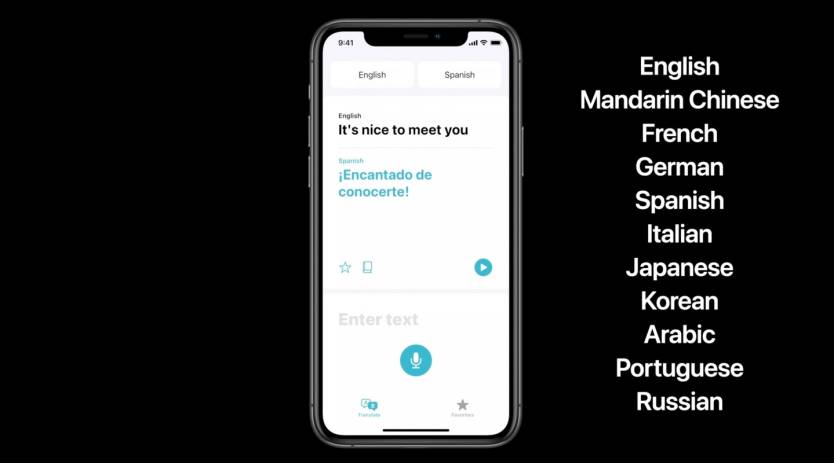
Message Conversations
If there’s one thing I really wanted Apple to improve this year, it was notifications for Messages. Google has a great solution in Android 11, and Apple has something similar. You can now pin your favorite contacts and groups to ensure those chats stay at the top of your inbox at all times. They’ll show up with big circles that display the person’s Memoji or photo, and you’ll see when they’re online, if they’re typing, and their latest messages.

Mentions in Messages
iOS 14 brings Slack-style mentions to group messages. You can tell iOS 14 to only alert you when someone mentions your name. You also can reply in-line to someone in a group.

Apple Maps
Apple Maps is a highlight of iOS 14, and the same version of the app will hit macOS Big Sur as well. Apple said its navigation app is getting a lot better in iOS 14. We’re looking at Guides support, cycling directions, and support for electric cars, complete with EV charging stations. Apple Maps will also store license plate numbers on your phone.

iPhone as a car key
Speaking of Maps, how would you like your iPhone to start your car? Well, with iOS 14 and supported cars, it’s possible. You can leave your actual key fob at home and use just the iPhone to unlock your car door and turn the engine on. The first car to support it is the 2021 BMW 5 Series, but others will follow.
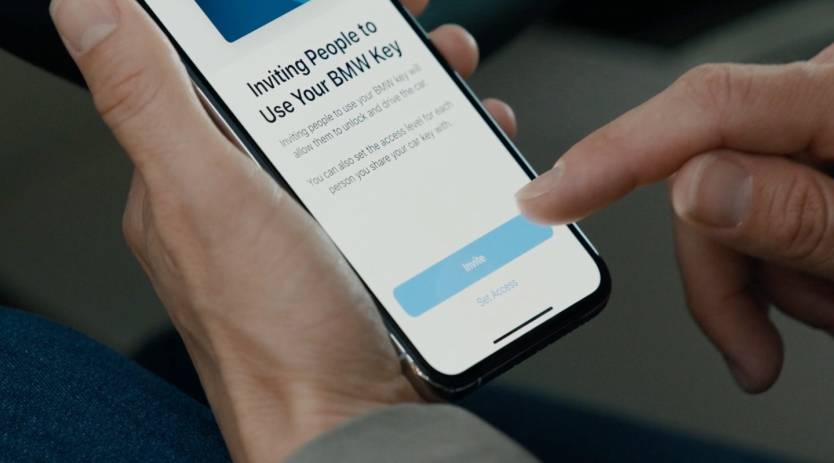
Interestingly, you’ll be able to share access securely with anyone, and even limit the accessibility someone else will have. It’s all encrypted and protected by Face ID, and you’ll be able to restrict access with ease.
App Clips
Android fans will tell you they’ve had this temporary app feature before iPhone, and that’s true. But Apple is launching its own version in iOS 14 as App Clips.

By scanning an Apple-designed QR code or using NFC where App Clips are available, you’ll be able to load partial versions of apps that do exactly what the full version of the app does. That might mean paying for goods, unlocking a scooter, and anything else that doesn’t require downloading the full version of the app. App Clips also work in Messages, Maps, and any other places that can be hooked up to the App Store for one-time actions.

Universal Search
Search is now Universal on iOS 14, but it’ll shine on iPad, where you’ve got a more computer-like experience. And the universal search will look and behave exactly like it does on macOS.

Scribble
This is a feature only iPad users with an Apple Pencil will appreciate. Basically, iPadOS will take handwriting to a whole new level, and you’ll be able to use the pencil for input anywhere you can type. Whether it’s Search or an app, the pencil will know what you want and help get you there. Moreover, you’ll be able to copy and paste handwritten notes in other apps, where they’ll appear neatly printed.
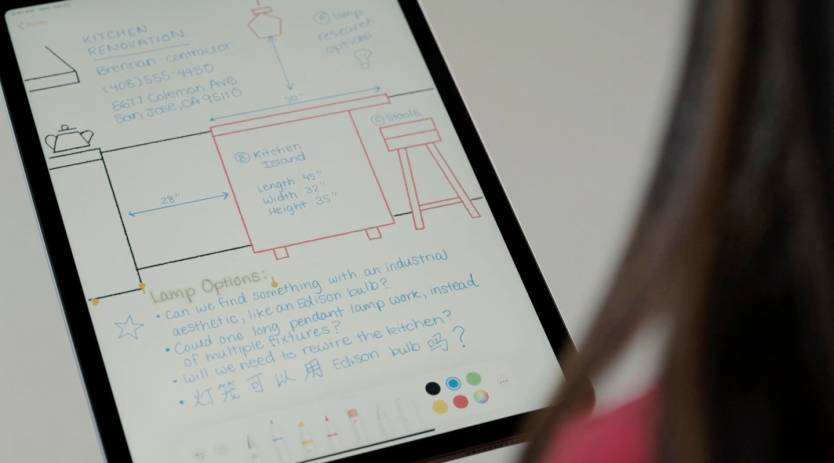
Photos app gets a sidebar
Photos on the iPad will feel like Photos on macOS Big Sur. Or the other way around, and that’s because there’s a sidebar in the iPad app now, similar to what you’ll find in iCloud Drive.
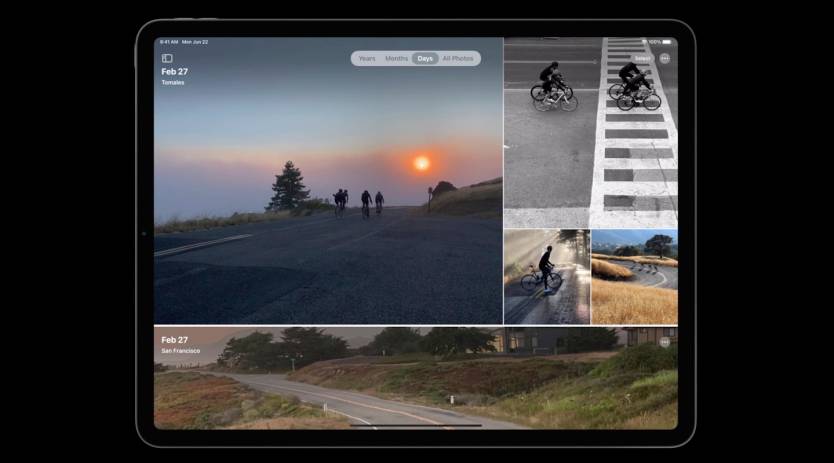
Drop-down menus bonanza
iPadOS users will be introduced to new way of interacting with apps: Drop-down menus that sit at the top of apps to provide additional menu options. Just hold to activate and select your desired item.
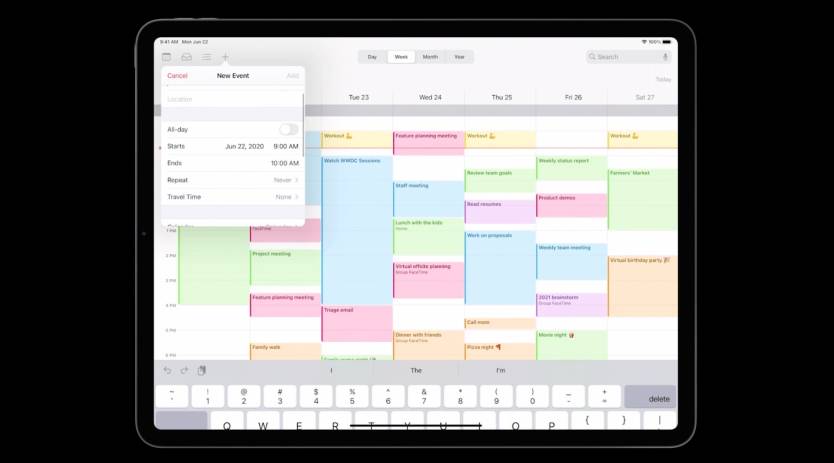
AirPods automatic device switching
Apple’s wireless earphones are finally getting a feature I’ve been waiting for: Automatic switching between iCloud devices. You’ll now be able to seamlessly move between iPhone, Mac, TV, and anything else you add to iCloud. The AirPods will just know. And the Pros are getting a new movie theater experience.

Sleep Tracking
This one is mostly made to work on Apple Watch, but the sleep tracking data will reside on your iPhone and Mac. It’s a feature we’ve been waiting years to see, and Apple is finally doing it.

Apps telling you how they track you
This wasn’t part of the iOS 14 presentation, as Apple grouped the new privacy and security features into a standalone WWDC 2020 segment. One of the unique things coming to iOS 14 and Big Sur is “nutrition labels,” but for privacy. Apps will tell you what data collect about you and who they share it with, all inside the neat new data boxes.
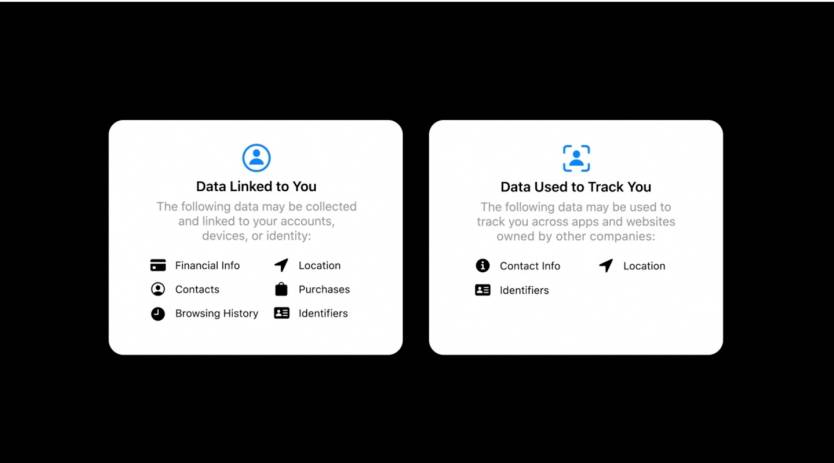
Help at Home
iOS 14 will make it easier to set up new smart home products with on-screen visuals similar to the ones that appear when you pair your AirPods. Once pairing is done, the widget will suggest automations suitable for the new product. iOS 14 will also use a new adaptive lighting setting that changes color as the day goes on if the light bulbs support them.
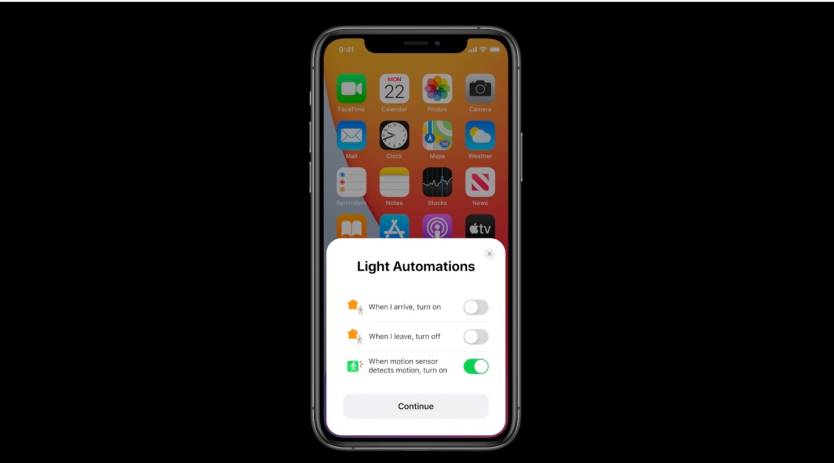
Smarter surveillance
iOS 14 cameras will let you set up an activity zone for alerts and employ face recognition using tags from the Photos app. That way, HomeKit apps can tell you exactly who is calling, and when they’ve entered the activity zone.









