You Can Finally Stop Your Pesky Coworkers From Editing Your Files On Google Drive
Have you ever pulled up one of your files and realized a coworker made a bunch of edits without running it by you first? Google is looking to finally put an end to that nonsense.
Up until now, as long as a coworker had editing access to a document, they could pull it up and make all of the edits they wanted, even if you, as the file owner, did not want them to. The only way to prevent them from doing so would be to change all of the permission levels of anyone with access or to move the file into a folder that no one had access to — such as your personal folder.
Google is now giving you another way to shut everyone down when they are trying to invade your documents and ruin all of the work you did creating the perfect slideshow. In a blog post, the company announced an update to Google Workspace that will now enable owners of a document to lock it, disabling anyone else who has access to the document from editing, commenting, or making suggestions on it.
We're adding the option to lock Drive files by right-clicking the file, selecting "File information", and clicking "Lock". Locking a file makes sure reviewers can't change a file. Edits, comments and suggestions can't be added to locked documents.
This update simplifies and streamlines the process of restricting files in Drive, which was previously only available through the Google Drive API or through file approvals.
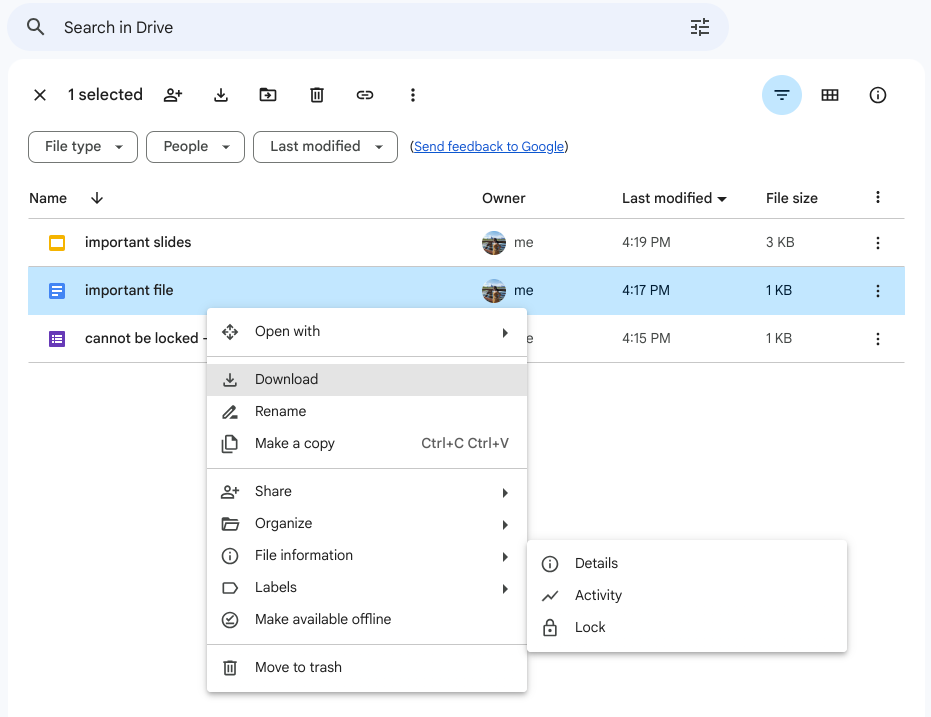
This is a really handy feature, especially for product and documentation teams. There are plenty of instances where the contents of a document should be locked in place and where no one should be allowed to make any edits, so it's good to see this feature making its way to Workspace. I'll personally be using this feature quite a bit with the work that I do.
Google says that this feature will start to roll out to its Workspace customers over the course of this month, so keep an eye out for when it shows up as an option for you. As the company rolls out this update for Google Drive, a recent rumor also suggests that it is also testing some color pallette updates for Google Maps that look an awful lot like Apple Maps.
