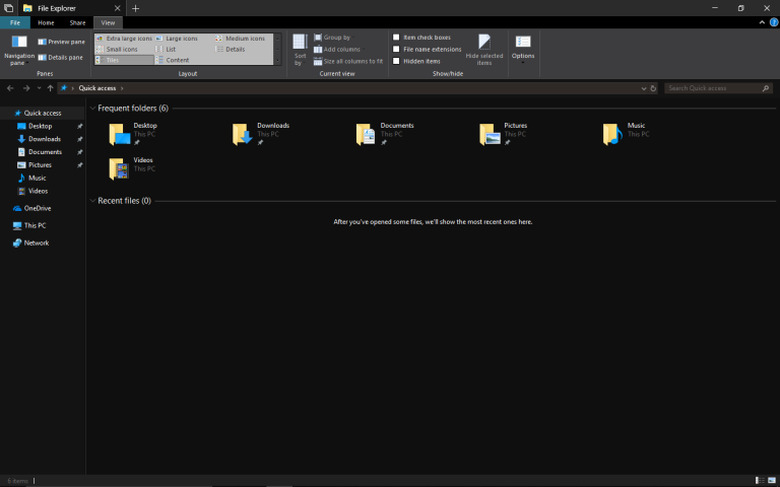Windows File Explorer Is Finally Getting A Dark Mode, And You Can Try It Right Now
Dark themes are about the most popular software modification to make to any operating system, and software companies are finally taking note and enabling dark modes without any hacking required. Apple sorta-kinda enabled a dark mode in iOS 11, Android has had a Night mode since 2016, and it looks like Windows is finally joining the party.
The latest beta version of Windows 10, which is available to users on the Fast Insiders track, finally brings a dark theme to File Explorer to match the rest of Windows 10's dark aesthetic. There are also some new features that Microsoft just announced yesterday at the Build event, but the dark theme is going to be the biggest change in here by far.
The dark theme for Windows File Explorer matches the rest of Windows's dark user experience, although the version previewed in the Insider build isn't fully featured yet. Microsoft is just trying to give an idea of how the functionality will look when it rolls out to users later this year. If you have the latest Fast Insiders build installed, you can enable the dark mode in Settings > Personalization > Colors.
In addition to the File Explorer dark mode, there's also a new cloud clipboard that lets you copy and paste across devices. Eventually, the goal will be to access the clipboard across Windows, Android, and iOS, but for now it's strictly a PC-only feature. The new clipboard is accessible by pressing Windows+V.