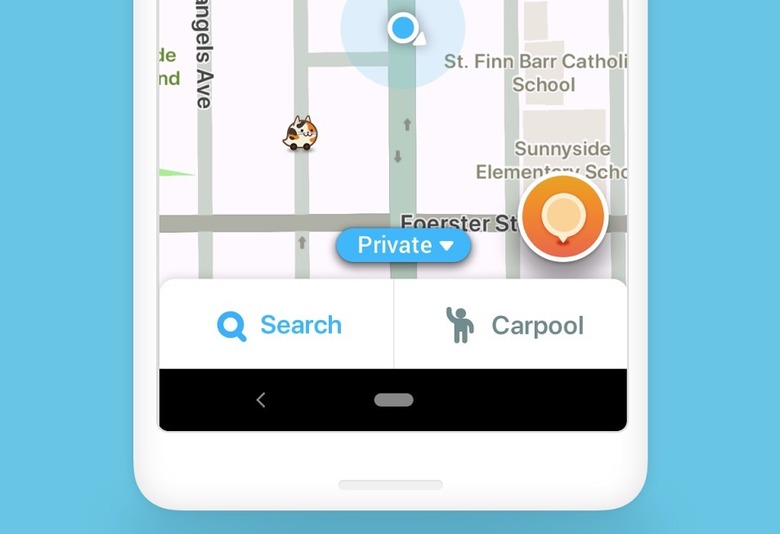Waze's Best Feature Just Got So Much Better Thanks To Google's Smartest App
Google has been bringing some of Waze's best features to Google Maps in the past few months, but Waze still offers the better experience to drivers who are interested in real-time information about their commute since Google Maps has yet to support all of Waze's different incident reports. But reporting traffic disruptions with the help of Waze can be annoying while driving, especially if you have to interact with the phone's screen to do it. But that's where Google's smartest app comes to the rescue, making Waze's crowd-sourced navigation experience even better.
Yes, Waze does already have hands-free gesture support built-in, but it's not the same as having Google Assistant waiting for your commands right inside the app. Google Assistant was recently added to Google Maps, and Google announced just recently that Waze would get it too. Now, Google Assistant for Waze is ready to roll out to all US users, as Waze explains in a blog post. All you need to do is say "Hey, Google" with the Waze app open to start reporting incidents with nothing but your voice, and also take advantage of the other things Assistant can do:
Now, you can do things like report a pothole, make a calendar appointment, play music, call your mom, or find a coffee shop nearby. All without leaving your Waze navigation screen — and while keeping your hands on the wheel and your eyes on the road.
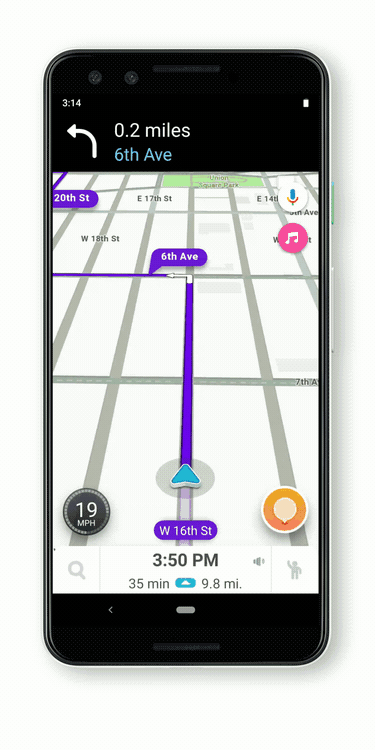
The following Waze-specific commands will be available inside Waze once you install the update:
- Hey Google, navigate home
- Hey Google, navigate to a coffee shop
- Hey Google, find gas stations
- Hey Google, report traffic
- Hey Google, what's my ETA?
- Hey Google, show alternative routes
- Hey Google, show directions
- Hey Google, allow/avoid tolls
If Google Assistant doesn't pop up automatically on your phone, you'll have to enable it from within Google Assistant's settings. The feature is available on Android phones only for the time being, and it's unclear when or even if it's coming to iPhones.