This New Waze Feature Will Make Your Car Rides Far More Interesting
- Waze announced a new Audio Player partnership this week, bringing Audible support to the navigation app.
- Audible subscribers can continue listening to their favorite books, podcasts, and other audio content from Audible right inside the Waze app while driving to their destination.
- Users only have to tap the music icon in the app to select Audible as their in-car entertainment source.
Waze is one of the most popular navigation apps, due to its ability to use crowdsourced information to deliver real-time information about the drive ahead and offer timely direction changes if incidents are reported along the route. This can reduce delays and help drivers avoid heavy traffic. But Waze is also looking to improve the quality of your drive by providing quick access to entertainment directly inside the app. The latest addition to its suite of in-app entertainment options is one many people will appreciate: Amazon's Audible service.
Whether you drive for a living or simply use Waze to get to your destination faster, you're probably listening to something while you're behind the wheel. It might be the radio or a music app, but you don't have to multitask when dealing with directions and entertainment. That's because Waze already includes access to some of the most popular audio content sources out there, including YouTube Music, Spotify, and Amazon Music.
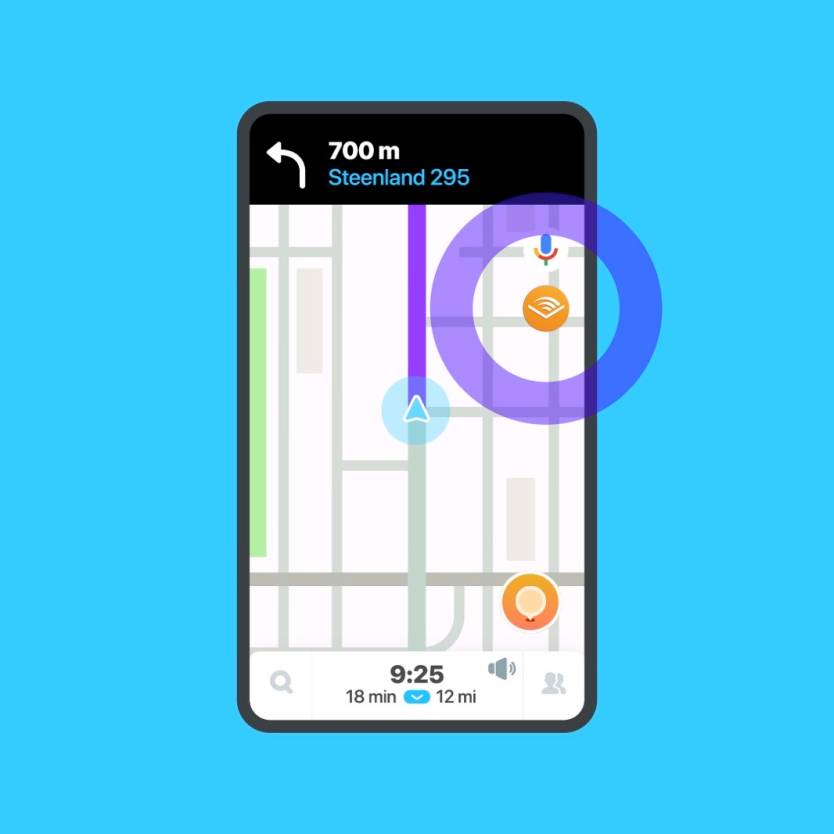
Illustration highlights the music icon in the Waze app's user interface.
After getting Amazon Music support, the partnership has now expanded to include Audible. If you're already subscribed to Audible, you'll be able to use the app right inside Waze from now on.
"We are very excited to kick off 2021 by welcoming Audible into the Audio Player family," Waze's Head of Global Partnerships Adam Fried said in a statement. "Audible is such a beloved brand with a huge catalogue of content and we're thrilled to be able to bring it straight to their drives. Our users have already driven over 100 billion kilometers while listening to content from streaming services on our Audio Player, and we can't wait to bring this experience to even more users thanks to our collaboration with Audible."
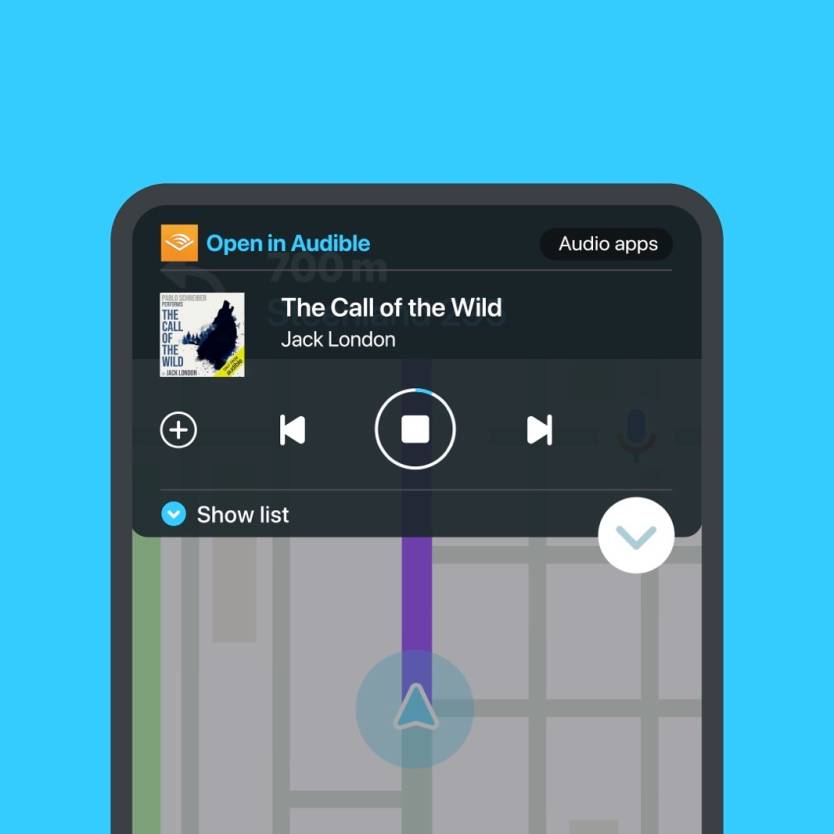
The title of an Audible book appears at the top of Waze navigation after the user selects Audible from the music player menu.
Subscribers will get access directly inside Waze to Audible's entire catalog of more than 600,000 Audible Originals, audiobooks, podcasts, and other programs. All they have to do to resume listening to their favorite books or other forms of audio content is to open the Waze app, tap the music note icon, and select Audible as their audio player. Once the setup is complete, they will get access to their content without switching apps or touching the screen, and Waze will continue to guide them towards their destinations.
