This AI Gives You A Body Double To Sit On Zoom Calls, So You Don't Have To
Generative AI products like ChatGPT aren't just for asking AI questions, browsing the web in novel ways, or helping out with school and work. Some AI chatbots can provide innovative solutions to important real-life problems, like creating a fake AI body double that can sit in on Zoom calls so you don't have to be physically present.
Made popular in the height of the pandemic, video chat services like Zoom are still present in our lives, especially for those who still work from home. If you need to be in all sorts of meetings, Zoom is easily one of the services you might have installed on your devices. Pickle AI lets you be on those Zoom calls without actually being present.
You'd still be on the call but won't have to be physically present on camera. You'll listen in and talk to your colleagues, but your Pickle AI persona will show up on everyone's screen. The AI service says it'll be able to sync speech to your Pickle.
The Pickle AI page says you need to record a 5-minute video of yourself, upload it to the service, and then wait a couple of days. The AI will train your Pickle on that video, and that offers you the body double.
While Zoom might be one of the most popular and best-known video conferencing platforms, your Pickle will also work with other services, including Microsoft Teams and Google Meet.
The service isn't free, and that's not a surprise considering the complexity of the product. The body double will have to lip-sync to your voice in any language, which is impressive.
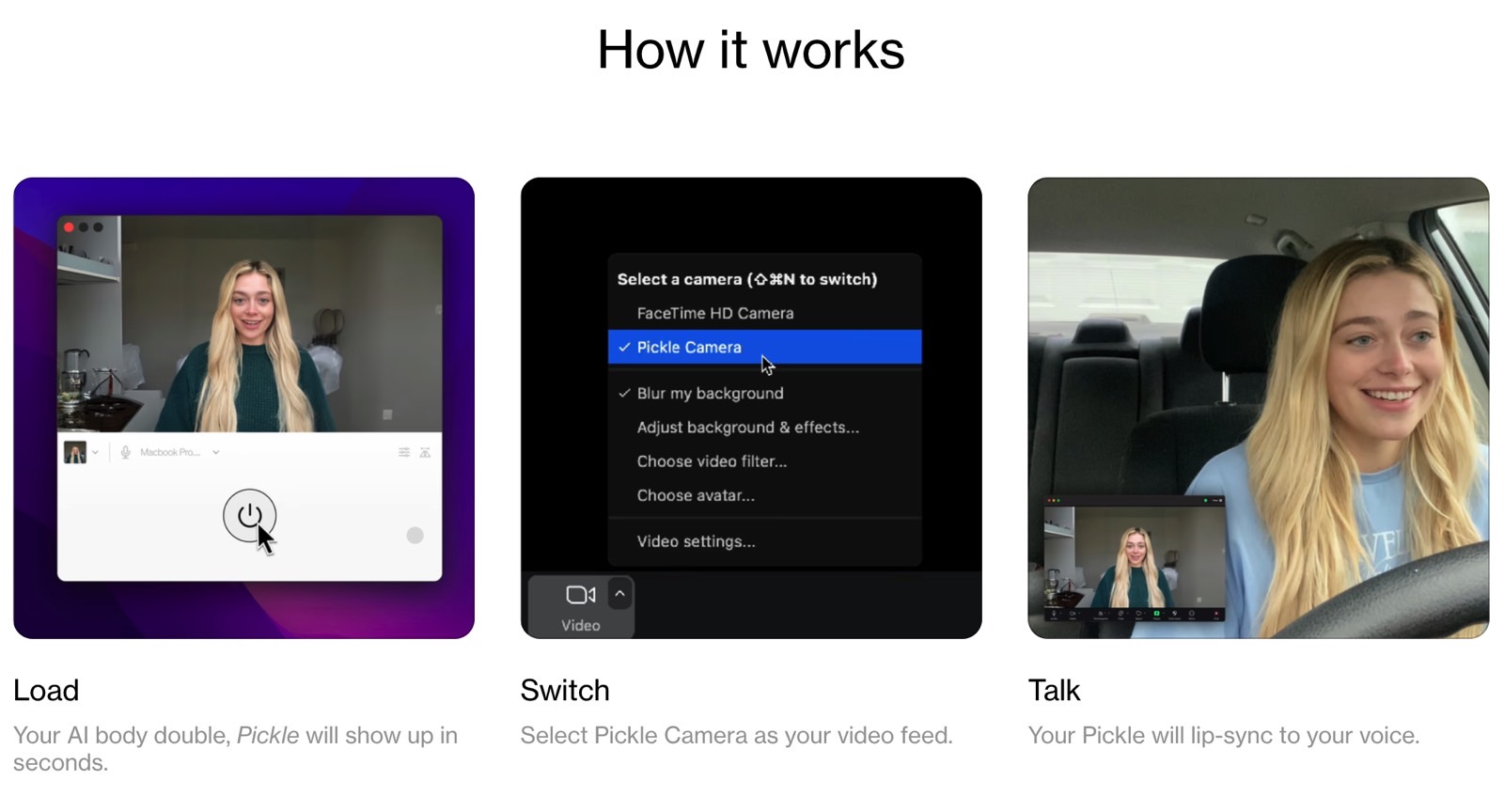
The Basic plan costs $24/month and includes 1,000 minutes of usage and unlimited Pickle creations. You'll want to create several Pickles so your colleagues don't start suspecting you're not actually in front of your computer. The Pro plan costs $60/month and offers 5,000 minutes.
You'll need to figure out how long you spend on Zoom calls and determine what plan would work best. Also, you need to remember that AI can malfunction. I wouldn't necessarily want to use a service like Pickle until I know the video won't drop or the lip-syncing won't fail. You can always blame glitches on internet issues, but it would still be annoying to deal with.
There's also a big limitation that concerns computing options. Pickle AI only works on Mac. There's no iPhone or iPad version. Worse, there's no Windows option at the time of this writing. That's not great news, considering that plenty of Windows users might be engaged in Zoom calls on a regular basis.
Also, the scenario Pickle offers above is somewhat misleading. The woman is driving while her Pickle appears in the Zoom call. She still listens in, and she can talk when needed. The problem, given the limitation above, is that she'd have to have a MacBook in the car with her, connected over a mobile hotspot to a phone. Running a Pickle on an iPhone or Android phone could be more useful.
Then there's the much cheaper alternative to consider. You could just tell your colleagues that you'll be audio-only for your next Zoom call and see how that works out for you.
