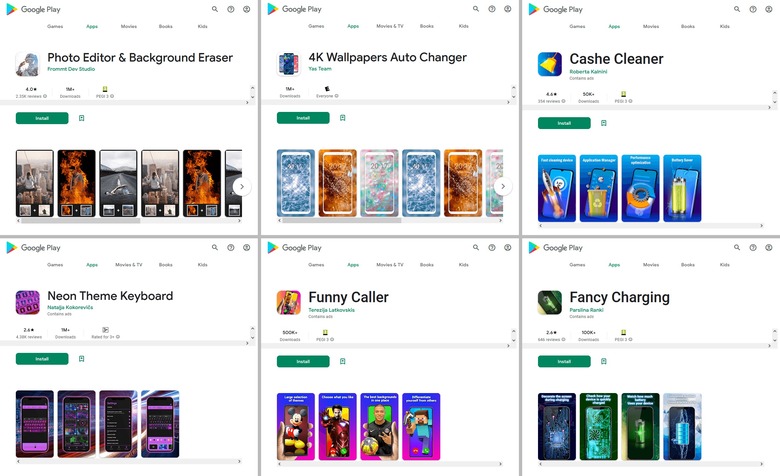These Android Adware Apps Have Been Installed Over 9 Million Times So Delete Them Now
Every week or so, Android users get yet another reminder about why it's so important to vet every app they download. This week, the IT security vendor Doctor Web shared its June 2022 review of virus activity on mobile devices. During their sweep, the analysts found 28 Android apps on the Google Play app store containing adware trojans. In all, Android device owners downloaded these infected apps nearly 10 million times.
Android adware apps discovered on Google Play
According to Doctor Web, these trojans are built into a number of common app types. This includes photo editors, themed keyboards, system optimizers, and wallpaper collections. If you install an infected app, it will probably request permission to display over other apps or run in the background. The trojans can then hide their app icons.
Here's a comprehensive list of apps with this trojan the analysts found in Google Play:
- Photo Editor: Beauty Filter (gb.artfilter.tenvarnist)
- Photo Editor: Retouch & Cutout (de.nineergysh.quickarttwo)
- Photo Editor: Art Filters (gb.painnt.moonlightingnine)
- Photo Editor – Design Maker (gb.twentynine.redaktoridea)
- Photo Editor & Background Eraser (de.photoground.twentysixshot)
- Photo & Exif Editor (de.xnano.photoexifeditornine)
- Photo Editor – Filters Effects (de.hitopgop.sixtyeightgx)
- Photo Filters & Effects (de.sixtyonecollice.cameraroll)
- Photo Editor : Blur Image (de.instgang.fiftyggfife)
- Photo Editor : Cut, Paste (de.fiftyninecamera.rollredactor)
- Emoji Keyboard: Stickers & GIF (gb.crazykey.sevenboard)
- Neon Theme Keyboard (com.neonthemekeyboard.app)
- Neon Theme – Android Keyboard (com.androidneonkeyboard.app)
- Cashe Cleaner (com.cachecleanereasytool.app)
- Fancy Charging (com.fancyanimatedbattery.app)
- FastCleaner: Cashe Cleaner (com.fastcleanercashecleaner.app)
- Call Skins – Caller Themes (com.rockskinthemes.app)
- Funny Caller (com.funnycallercustomtheme.app)
- CallMe Phone Themes (com.callercallwallpaper.app)
- InCall: Contact Background (com.mycallcustomcallscrean.app)
- MyCall – Call Personalization (com.mycallcallpersonalization.app)
- Caller Theme (com.caller.theme.slow)
- Caller Theme (com.callertheme.firstref)
- Funny Wallpapers – Live Screen (com.funnywallpapaerslive.app)
- 4K Wallpapers Auto Changer (de.andromo.ssfiftylivesixcc)
- NewScrean: 4D Wallpapers (com.newscrean4dwallpapers.app)
- Stock Wallpapers & Backgrounds (de.stockeighty.onewallpapers)
- Notes – reminders and lists (com.notesreminderslists.app)
Other malware families hiding in Android apps
Unfortunately, the bad news does not stop there. Doctor Web also found trojans from the Joker malware family hiding in Android apps on Google Play. Joker is capable of executing arbitrary code and surreptitiously subscribing victims to paid services. The Joker-infected apps are "Poco Launcher," "4K Pro Camera," and "Heart Emoji Stickers."
Doctor Web found malicious software from another malware family as well. The trojans are found in two apps named "YouToon – AI Cartoon Effect" and "Pista – Cartoon Photo Effect." They steal data that attackers use to hack into Facebook accounts.
There are even more in the report, which we've included in another list below:
- Water Reminder- Tracker & Reminder
- Yoga- For Beginner to Advanced
- Chat Online
At a glance, most of us wouldn't know whether these were just cheap apps or virus-ridden nightmares. Once again, it's always better to be safe than sorry when downloading apps from unfamiliar developers. Doctor Web claims that some of these apps are still available on Google Play. If you see them, be sure to avoid them at all costs.
Don't Miss: If you're not an Android fan, you're going to be happy to hear that Apple earlier today released iOS 16 beta 4 to developers, and you can download it right now.