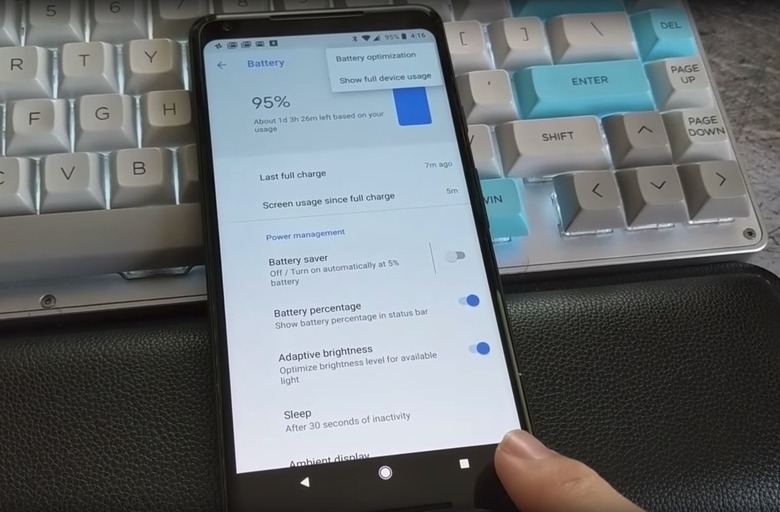The Pixel 2 Has A Secret Navigation Button That Google Never Told Us About
The Pixel 2 and Pixel 2 XL are shipping to buyers who preordered them online, and the first reviews of Google's 2017 flagship phones are already in. However, not all the Pixel 2 secrets were shared with the public, and early users have already discovered a neat hidden feature you might enjoy.
For some reason, the Pixel 2 and Pixel 2 XL pack a hidden button that will activate menus on the phone. That's a great throwback feature to the way Android's navigation bar used to work. Strangely, Google never mentioned it during the phone's unveiling.
For years, the navigation bar found at the bottom of Android devices has had three buttons... although there were originally four, in a Galaxy far far away.
The current Pixel 2 also has three navigation buttons, including the back, home, and multitasking buttons. But a fourth menu button resides in the lower right corner of the screen, after that multitasking button.
Tap on it, and it'll open the on-screen menu that appears at the top. Yes, it's interesting, but not really helpful. I mean, what's the real purpose of this hidden button? It brings up the menu faster, but then you still have to move your finger all the way to the top of the phone to interact with it. Wouldn't it be easier to just press the hamburger menu to trigger the same action?
What's worse is that the button does not work everywhere, Android Police explains. It works in the Settings app, as explained above, but not in Google Maps, Inbox, or Photos, which are some of the most important apps on any Android device, especially Google's.
Android Police says the best explanation for it is that it was left there in development. If true, it seems to be a glaring oversight by Google. Paying attention to the little things will help Google become more like Apple when it comes to hardware. A hidden button that that's basically useless is nothing but annoying.
Check out the secret button in action in the following clip.