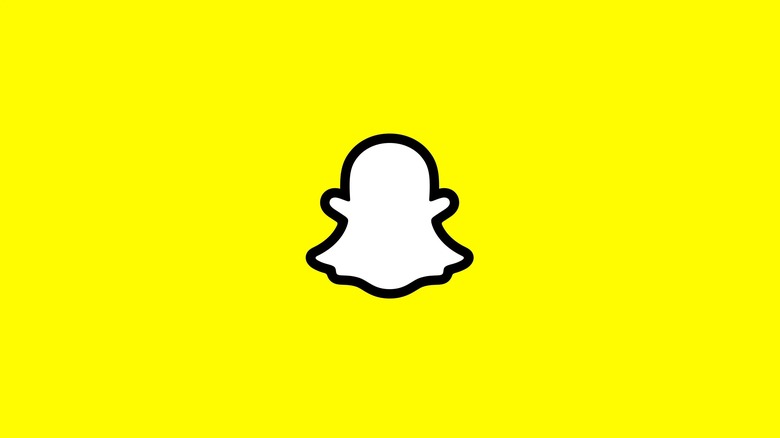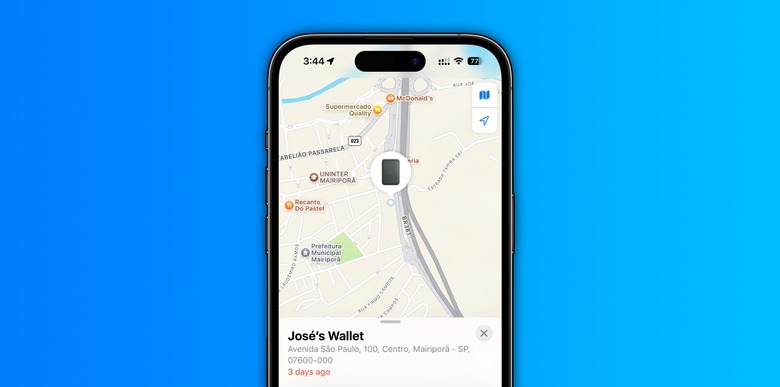Parents Can Now Track Their Kids With Snapchat's New Location Sharing Feature
Popular social media app Snapchat announced that location sharing is coming to Family Center, an in-app hub offering parental tools and resources. With more than 350 million people using the Snap Map every month, people use the app all the time to share their locations with their friends and family. with this update, the app will be enhanced to let parents see their kids' locations in real time.
According to Snapchat, the app has a new button in the Family Center that parents and caregivers can use to send a request asking their teen to share their live location. Parents can also share their location back.
The Family Center hub will also let parents view some of their teen's privacy and safety settings. Soon, they'll also have visibility into location-sharing selections, which will help them see which friends their teen shared their location with on Snap Map.
Besides that, Snapchat is adding Travel Notifications. With this feature, families will soon be able to choose up to three specific locations on the Snap Map, like home, school, or the gym, and parents will receive notifications when their family member departs from or arrives at those designated locations.
While these features are the app's attempt to avoid legal issues and help parents have more control over their kids' usage of the app, this isn't the best way to share location in real-time, especially for iPhone users.
Apple offers the best location features for family members
For iPhone users, the best way to share their location while keeping their data safe is with Apple's Find My feature. While Snapchat allows users to share their location with both iOS and Android devices, Apple's Find My feature lets parents see their teen's location—with their consent—and even add alerts when arriving and departing from certain places, such as their home or school.
To see the location of a family member, ask them to follow these steps:
- On their iPhone, open the Find My app
- Tap Share My Location, and then share it indefinitely
- Once you agree to see their location, you can tap on their contact information on the map and choose to be notified when they arrive/depart from specific places.
You can even let them start a Check In session, which Apple explains how to use it here.