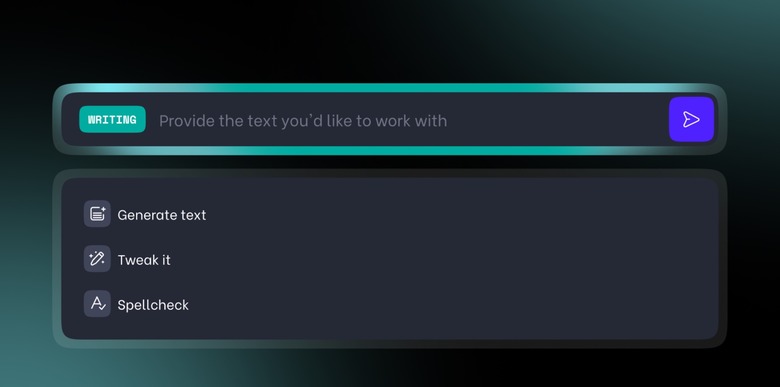Opera Browser's Writing Mode AI Tool Just Got A Major Update
Popular Opera One browser has just released a new version of Writing Mode, an Aria AI-powered feature similar to Apple's Writing Tools that helps you write or rewrite any text with ease. This update brings a more intuitive, smarter, and less intrusive AI assistant, as Aria keeps getting extra functionality.
This feature is integrated into the Command Line and can be used without leaving the webpage you're on, which means Aria can be your personal writing assistant while you browse. To access the new Writing Mode, open Opera's Command Line and tap the tab key twice until you see the Writing tag.
Previously, Writing Mode only had Tweak It and Spellcheck options. With version 2.0, there's a new Generate Text option. With this new action, you can generate text based on the instruction, topic, or highlighted text you provide.
Opera says it has also updated the UI, so it's clearer what options are available to users. Besides that, when in a text input field, you can highlight the text and right-click it. Aria can generate, tweak, or spellcheck using the AI Writing Mode option based on the highlighted text.
What makes the new Writing Mode special is that Aria now considers the context and history of older conversations to produce better text edits. You can also ask the AI to change your text using natural language, which means you don't need to add certain default options to let you alter the text, such as "make it shorter/longer."
Besides these changes, Opera has recently partnered with Spotify to bring seamless music streaming to the browser, in addition to other AI features with Opera One R2 update, including:
- Image Generation and Image Understanding are also part of the Opera One R2 update. Users can even upload pictures in the sidebar chat, where Aria can explain what's in the image. It's even possible to upload a landscape sketch and ask the AI assistant to create a realistic version.
- Tab management enhancements: With Split Screen and Tab Traces, users can join two tabs and divide their screen into halves to have them open at the same time. The latter gives subtle visual cues about their five most recently visited tabs. This is available to users with more than 30 tabs open.
- Detachable music and video player controls: The redesigned Music Player can be detached and moved around the screen. The video player also works with video calls. For those listening to music before joining a Google Meet, the music automatically fades out and pauses for the duration of the call.
- Native ad blocker support: Opera One R2 includes the company's famous native ad blocker support. Opera says it brings a cleaner, safer, and more private experience.
BGR will let you know about the latest Opera browser features as we learn more about them.