My Apple Watch Told Me I Climbed 145 Floors Yesterday - It Was Only Off By 142
I ordered the Apple Watch Series 10 when it came out last September for two reasons. First, my Apple Watch SE 2's battery health dropped below 79%, which meant I had to charge it twice a day. Second, I wanted the more advanced health sensors Apple includes in its more premium wearables.
The Apple Watch Series 10's impressive battery life was the first thing I noticed. Not only does the new Watch recharge faster than the previous model, it regularly lasts over 30 hours, which is well above Apple's 18-hour estimate. I was blown away.
But I never expected the Apple Watch Series 10 to be so disappointing when it comes to health tracking. I'd gladly trade that amazing battery life for dependable health data, especially the kind it collects during my training sessions.
The latest issue I've found with the Apple Watch Series 10 is one I didn't see coming. The watch's flight stats told me I had climbed 145 floors during my latest run, which was off by about 142 floors.
I'm a long-distance runner. I run marathons now and couldn't have done it without technology. ChatGPT provides training plans and tips, and the Apple Watch tracks all my workouts and health data at rest.
That's why the Health and Fitness apps are the iPhone apps I use the most. I check them after each run to look at my stats. So when my phone said I'd climbed 145 floors during a 10K run the other evening, I immediately knew something was off.
That's 142 more floors than I actually climbed during that hour of running. It's one thing to provide estimates that are slightly off, but saying I climbed 145 floors in an hour is just ridiculous. It means something is wrong with the device, and I can only blame Apple.
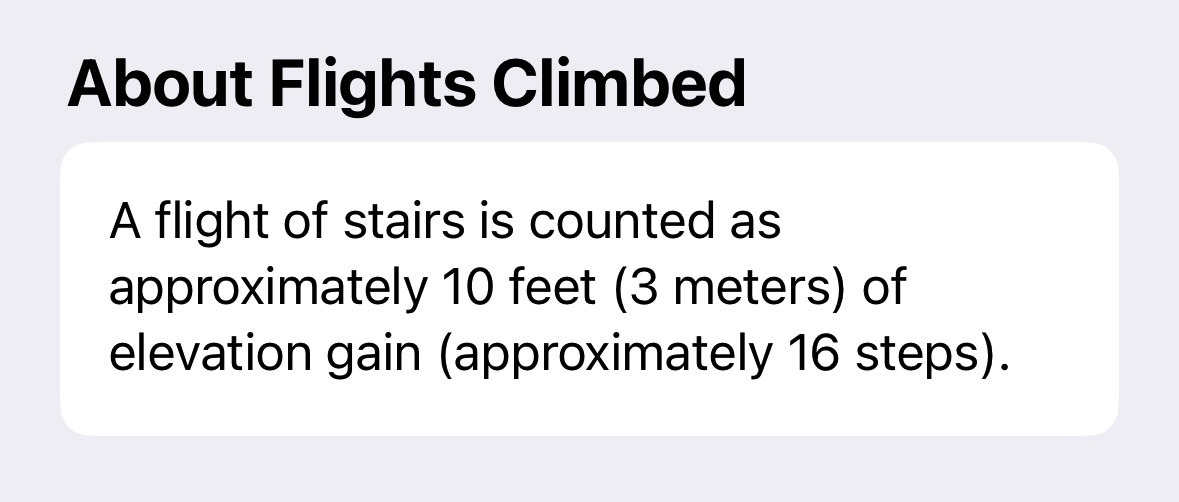
"A flight of stairs is counted as approximately 10 feet (3 meters) of elevation gain (approximately 16 steps)," Apple explains in the Health app. Since I live on the third floor, I know for sure I climbed three floors that Thursday evening. Maybe a couple more during the run due to some elevation.
But I ran the same 10K course again on Saturday and registered just 9 climbed floors for the day, 3 of which happened at the end of my run.

Naturally, I checked the data my iPhone recorded, and sure enough, the Apple Watch Series 10 was the problem. As you can see in the screenshot, the iPhone recorded just four climbed floors that day. The rest came from the Apple Watch Series 10.
Why do I care about the number of floors I climb? Because running hills is part of my training. When I pick a hilly route, the Health app tells me how many floors I supposedly climbed. My record so far is 215 floors, which I hit in early 2023 during a 25K trail run through some serious hills.
Even if I weren't running as much, I'd still want to know how many floors I climb each week. And honestly, it's also about principle. Apple markets the Apple Watch Series 10 as a premium device with health as a major focus.
Apple often promotes the Watch as a life-saving gadget, and rightly so. It has saved lives over the years. I want to be able to count on it to alert me to any potential health issues.
But the Apple Watch Series 10 keeps letting me down. It's not just the ridiculous floor count. The Watch regularly fails to record heart rate data during workouts, which is even worse. Yes, it stopped recording heart rate data during my Thursday run, maybe it was too busy counting fake floors.
I've also seen it mishandle preset workouts, and I suspect faulty heart rate readings are part of the reason.
Add in algorithm issues with the Fitness app's Training Load feature, and it's easy to see why I'm fed up with the Apple Watch Series 10. My Apple Watch SE 2 never had these problems.

I'll also note that the weird floor count might've started a while ago. Looking through past data, I found a day a few weeks back where it said I climbed 80 floors. That almost certainly didn't happen either.
There's another obvious problem, too. These bogus stats will skew the averages the Watch collects. Now I'll have to delete the bad data manually and keep an eye on the Flights Climbed stat going forward.
As of now, I'm running the latest watchOS 11 beta on the Apple Watch Series 10. I don't know if the beta is the cause of these bugs, but I can only hope Apple fixes them soon.
