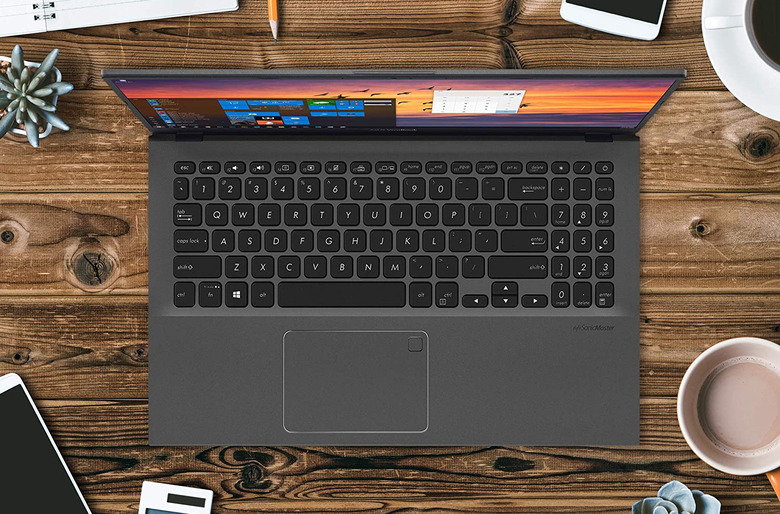Microsoft Is Finally Following Through On Its Promise To Kill Passwords
Microsoft announced plans to "kill" the password years ago. It's finally going forward with a commercial solution that would allow people to remove the passwords from their Microsoft accounts. That doesn't mean your Microsoft account will lose its security protection. You'll still have to authenticate when logging in. And you'll still be the only person allowed to log into your account. But the passwordless experience means you will no longer have to rely on a string of symbols that someone can hack.
The paradox of the password is that the tool that secures one's online properties is also the weakest element in that security protocol. Hackers successfully break into accounts because their targets choose poor passwords or passwords that are easy to guess. Many people also like to recycle passwords. Using the same password for your Windows login, your Netflix account, and your bank account will expose all those online properties when someone hacks the password.
Even those at the top of their game when it comes to password security might become hack victims. They might have strong, unique passwords for each separate internet account. They might use long passwords with the help of password manager apps. But they're still potential targets. They can still fall for phishing attacks and other hacks. The result is the same, hackers would get access to their passwords.
That's why Microsoft's initiative to support a passwordless login experience is so exciting. Microsoft wants people to use other means to secure their Microsoft accounts, which hackers can't attack.
How to ‘kill’ your Microsoft password
Go to your Microsoft account right now, and you can remove the password from it. You'll be able to log into your Microsoft account with various alternatives, including the Microsoft Authenticator app, Windows Hello, security keys, and an SMS or email verification code. Well, the latter option is still a bad idea. You can't go passwordless if you rely on a password-protected email account to get your Microsoft authentication.
"When I think of security, I think you've got to protect your whole life," Microsoft's Vasu Jakkal told The Verge. "It's no longer enough just to think about work or home and anything in between."
Microsoft's corporate vice president of security, compliance & identity explained that the company has been rolling out the feature internally, "and nearly 100 percent of Microsoft is now passwordless." Jakkal also explained that more than 200 million people are using passwordless options.
Aside from Microsoft accounts, you can eliminate the password from Windows 10 and Windows 11 as well.
The simplest way of going passwordless is having the Microsoft Authenticator app installed on your mobile device and linked to your Microsoft account. After that, you can turn your account into a passwordless one from the advanced security options inside your Microsoft account — visit this link to get started and configure everything.