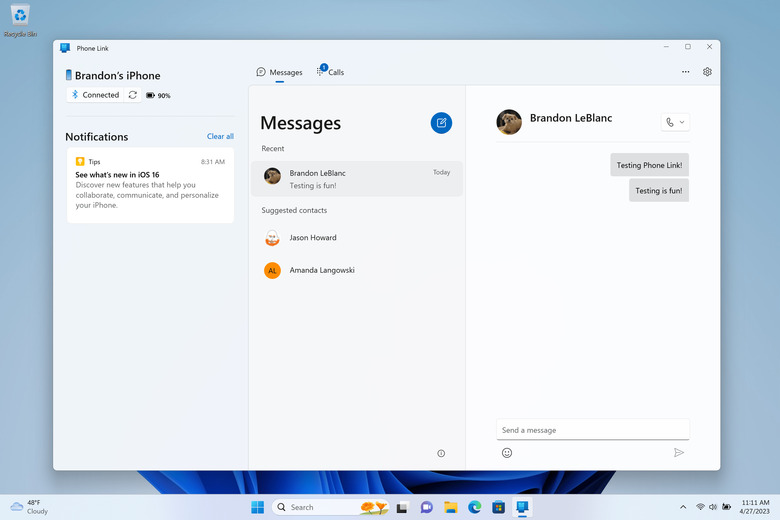Microsoft Is Bringing iMessage To Windows — Well, Kind Of
If you're one of the people who use a PC and an iPhone and have always wanted to use iMessage on your Windows machine, today is a small step in that direction.
In a blog post, Microsoft announced that it is previewing iMessage running on Windows through the company's Phone Link app, which allows both Android and iOS users to connect their phones to enable certain functionality on their computers.
For those who are part of the preview, a new option will show in the Phone Link app to add an iPhone. Once connected, those users will be able to send an iMessage from their Windows 11 PC through their iPhone. Microsoft says that, while limited, users will be able to make phone calls, see their contacts, and send messages through iMessage.
However, iMessage support will be limited. The post notes that users will not be able to reply to group messages or send photos or videos through their PC. They will also not see their conversation history for any existing threads.
Once the guided installation completes and your iPhone is paired to your PC and the right permissions given, Phone Link will deliver basic iOS support for calls, messages, and contacts. This means you will be notified directly through your Windows notifications. Phone Link does not support replying to group messages or sending media in messages.
Despite the feature being limited, this will be the first time that Windows users will be able to send a message through their PC, and it will actually be sent as an iMessage from their iPhone, so that's a big win for those who run both a PC and an iPhone and prefer iMessage. The most fluid and complete iMessage experience on a computer, of course, still remains on Mac.
The feature is currently only available to developers and those who are part of the Windows Insider Program. The company says that it is beginning to test
The announcement comes on the same day that Windows 11 rolled out a major update that brought the new AI-powered Bing into the taskbar.