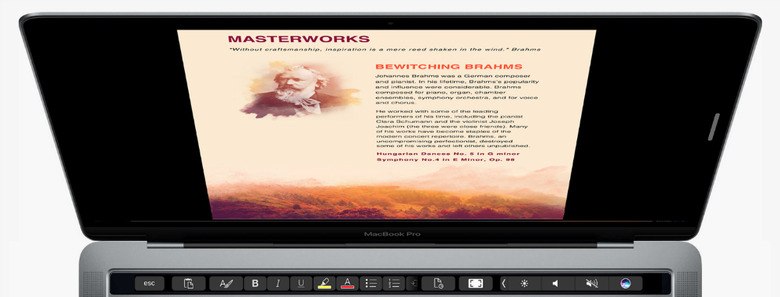You Can Finally Get Touch Bar Shortcuts For Microsoft Office
Microsoft announced last October that its Office suite will support Apple's brand new MacBook Pro trick, the Touch Bar. Back then, we learned that all Office apps will have Touch Bar shortcuts in the future, and it looks like you can already test them out.
Before you get too excited, you should know the Touch Bar features are only available to users who are willing to become on Office Insider — that means registering to test beta releases of Microsoft's productivity suite. There's no telling when Microsoft will release an Office for Mac update to enable the features, so getting on the Insider program is your best bet right now.
Once that's done, you'll see Touch Bar support in every Office app, The Verge reports. A Focus Mode in Word will remove the Ribbon from the screen and place it on the small touchscreen.
In Excel, the Touch Bar will list the most recently used functions, color cells, and charts.
In PowerPoint, the Touch Bar menu will show you an overview of the slides in your presentation, and you'll be able to reorder them.
Outlook gets its own Touch Bar menu, including a today view to display calendar appointments, and the Touch Bar will also list the most recently used documents when you're writing emails.
Finally, Skype and Skype for Business are also going to get their own Touch Bar shortcuts, allowing users to mute calls and enable video directly from the MacBook's touch screen.