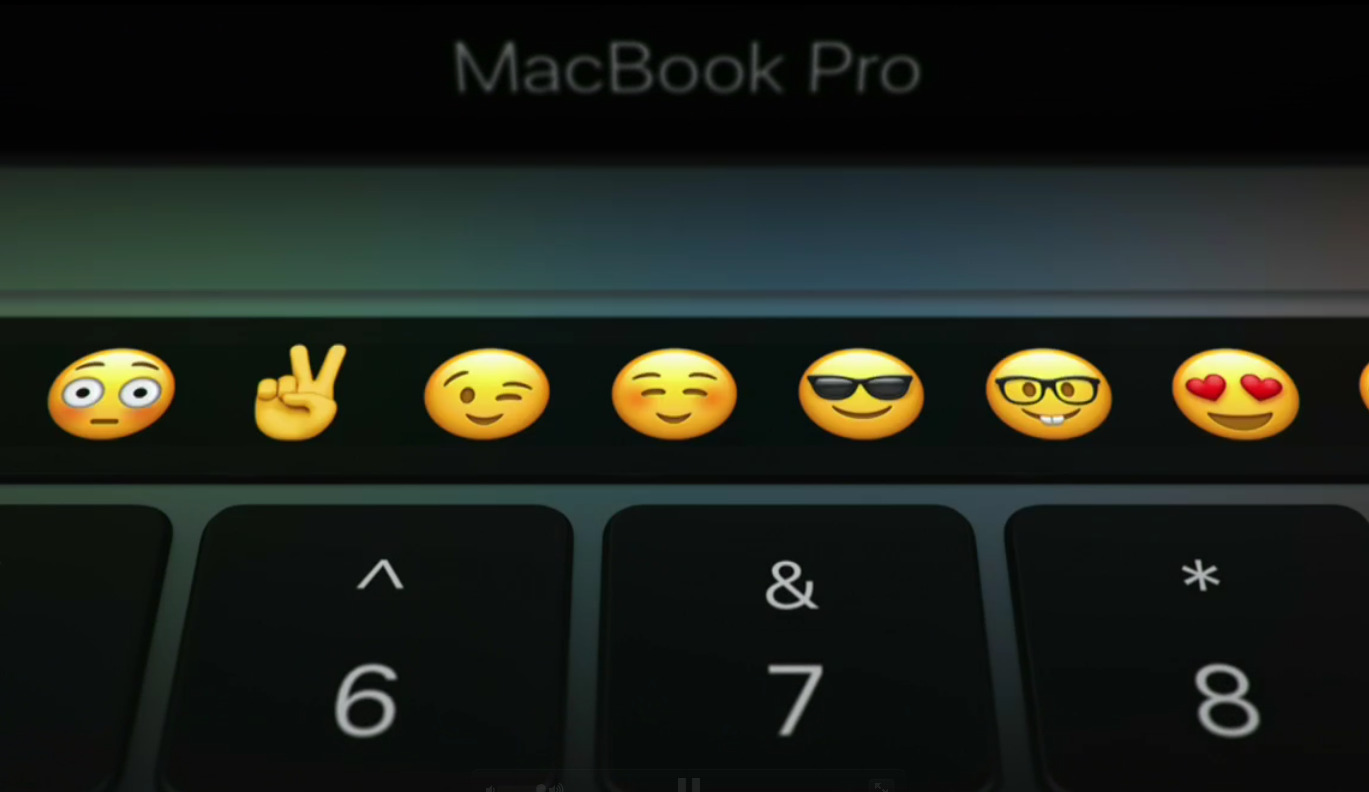How To Get The New MacBook Pro's Touch Bar On Any Mac For Free
If you want a 2016 MacBook Pro with Apple's nifty new Touch Bar, prepare to shell out at least $1,800 plus taxes for the entry-level 13-inch model with a Touch Bar (the high-end 15-inch model tops out at $4,300, and that's before you buy all the dongles you'll need). The Touch Bar, as you'll all recall, is Apple's new secondary touchscreen located at the top of the keyboard where the function key row is normally situated. The contents of the new OLED display change dynamically to provide app-specific controls, giving users yet another option for input.
Is Apple's new Touch Bar on the MacBook Pro any better than reaching another inch and using a menu bar that could have been placed at the bottom of a normal touchscreen? Only time will tell. In the meantime, you don't need to spend between $1,800 and $4,300 to check out Apple's new Touch Bar. In fact, you can try it out right now with any Mac desktop or MacBook computer thanks to a nifty free app.
DON'T MISS: 10 hidden iPhone gestures you probably don't know about
"But there are no touchscreen Macs," you said to yourself, "so how can I possibly test Apple's new Touch Bar on my MacBook?" Luckily, Apple has been known to make a device with a touchscreen now and then, and you'll be able to use one of those alongside your Mac computer to test out the Touch Bar.
Developers Andreas Verhoeven and Robbert Klarenbeek have created a free app called Touch Bar Demo that let you use Apple's MacBook Pro Touch Bar on any Mac laptop. The software Touch Bar itself gets installed on an iPad that needs to be connected via USB to your MacBook or Mac desktop. It displays all of the Touch Bar's features alongside each app that has been updated with Touch Bar support, and it works just like the actual Touch Bar does on Apple's new 2016 MacBook Pro models.
Here's a video of Touch Bar Demo in action:
Installing the macOS portion of Touch Bar Demo is relatively straightforward as long as you're running macOS Sierra 10.12.1 build 16B2657, but the iPad portion of the solution isn't as simple as installing an app from the App Store. You'll need to use some developer tools to essentially assemble the app yourself and then install it on your iPad.
You'll find all of the files and instructions you need on the Touch Bar Demo GitHub page.