The Worst Thing About The MacBook Pro's Non-Replaceable SSD
Apple's 2016 MacBook Pro has received plenty of criticism from all sorts of potential buyers, even though the machine is probably one of the best laptops you can buy. Some people hate the lack of ports, while others would love to be able to add more RAM to the laptop or upgrade the storage in the future.
If you buy an entry-level 13-inch MacBook Pro, you'll at least be able to replace the SSD yourself. But Touch Bar versions come with soldered SSDs. That means users are stuck with the initial storage, and a discovery tells us that's a rather scary prospect when it comes to data recovery.
DON'T MISS: New MacBook Pro ad places Apple's laptop among some of history's greatest inventions
iFixit tore down both the 13-inch and 15-inch MacBook Pros with Touch Bar and found that both have soldered SSDs. But the gadgets repair site also discovered that the laptops have a hidden internal port that doesn't connect to anything.
"Look who we ran into again! The connector to nowhere," the company wrote in its 15-inch MacBook Pro teardown.
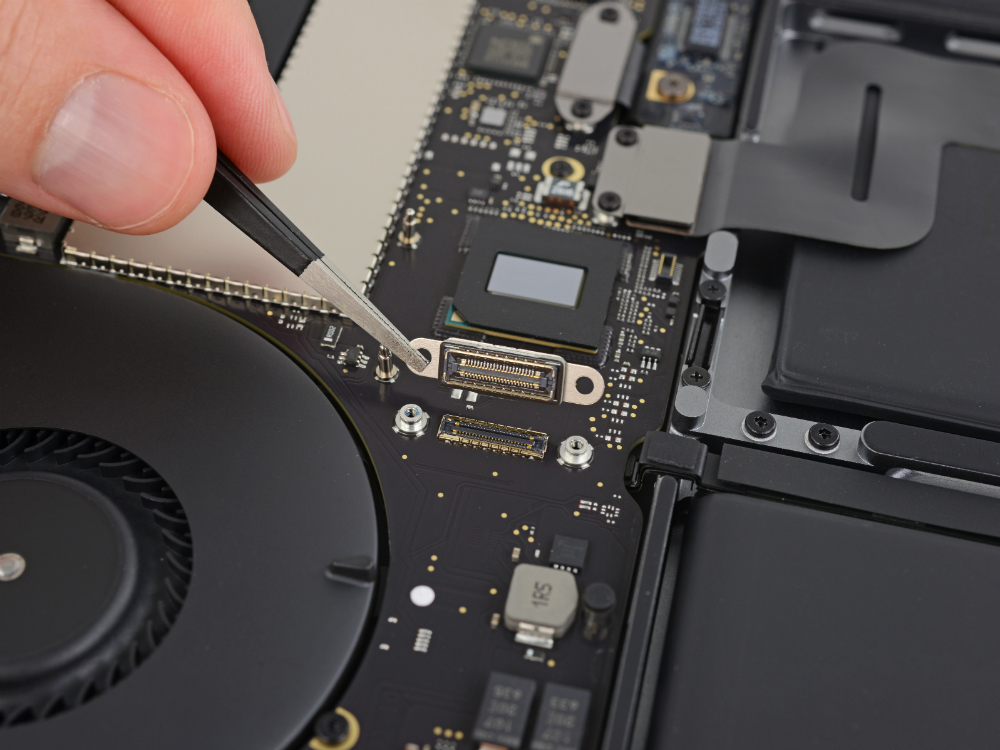
"Scuttlebutt in the comments on our last teardown is that Apple may have included this to access the soldered-in SSD for data recovery," iFixit said.
That's the scary part. Just imagine having your MacBook Pro damaged by water or something else. Imagine not being able to boot up to retrieve your data. Imagine not being able to do anything about it without Apple's help.
You won't be able to take out the SSD yourself, place it in an enclosure, and connect it to a different machine just to see whether your data is still there. If the MacBook doesn't boot up, you won't be able to transfer any files to an external drive either. You'll depend on Apple.
Sure, in theory, you'd backup everything on your machine with regularity. So even if the SSD is damaged for good, your data would still be safe. But what if you're not doing regular backups?
Not to mention that computers do fail. With Macs, you'd be able to simply remove the drive, and then use it with a different Mac without paying a visit to the nearest Apple store first. If anything on the brand new MacBook Pro's logic board fails, you'll have to take in the entire thing to a shop, and wait for Apple to service it.
The lesson here is that you'll need to pay closer attention to data backups once you purchase either a 13-inch or 15-inch MacBook Pro with Touch Bar.
