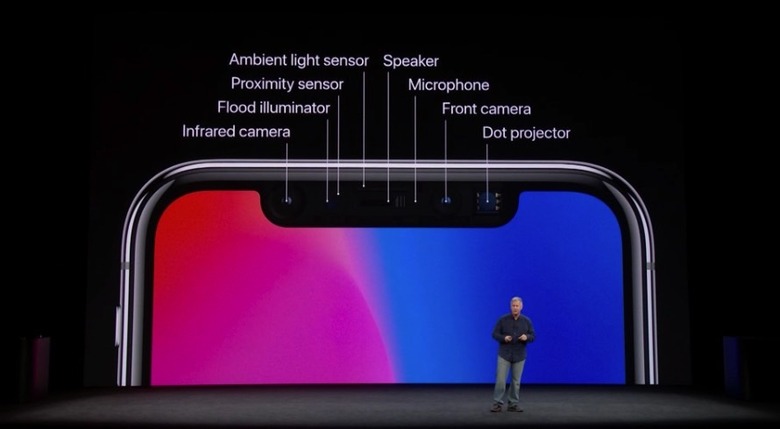Apple Confirms A Serious Problem With The iPhone X - And An Unlikely Solution
Face ID, Apple's sophisticated 3D-sensing face recognition system, is one of the signature features of the iPhone X. It turns out, however, that Face ID isn't perfect and Apple already has instructions for its stores and authorized service providers to repair or replace faulty devices.
What's puzzling about it is that the repair procedure involves fixing the rear camera, which has nothing to do with Face ID.
The TrueDepth camera system housed inside the notch is what makes Face ID possible on the iPhone X. Customers who experience Face ID issues should take their handsets to Apple Stores or authorized service providers, where trained personnel may be able to assist.
The first step involves trying to repair the device by fixing the rear camera. MacRumors obtained a copy of the instructions:
In order to provide the best customer experience, if a customer reports that their iPhone X is having Face ID issues, you may be able to resolve the issue with a rear camera repair. Run AST 2 on the customer's device to check the camera. If the diagnostics find issue with the camera, perform the repair to see if the issue is resolved. If the issue is not resolved, perform a whole unit replacement instead of a same-unit display repair.
It's unclear what the link between rear and front camera is, but it sure looks like an issue with the dual-lens camera on the back might hinder Face ID functionality. If the repair doesn't work, then a full-device replacement is advised.
The Face ID issue doesn't appear to be widespread, but if you're experiencing any problems, you should have your device checked. Start by visiting the customer support page on Apple's website. The site has gotten a bit difficult to navigate lately, so here's the path you should take: first select "iPhone," then "Repairs & Physical Damage." Click on the option that says "The Topic is Not Listed" which will then present you an option that reads "Bring In For Repair." Click that, and you'll be able to schedule an appointment to have your iPhone repaired or replaced.