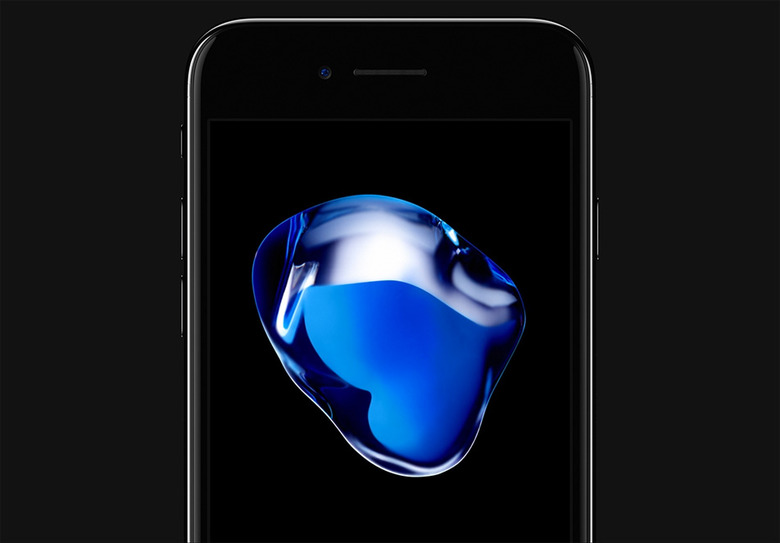5 Things iPhone Users Never Do But Really Should
BGR covers lesser-known iPhone tips and tricks all the time. In fact, our most recent installment was posted just yesterday. In that post, we pointed you to a number of hidden features in iOS 10 that only iPhone power users really know about. Why? Because you've been holding this device in your hands for years and there's still so much you don't know. Trust us, if you visit this post and check it out you, you'll come away knowing something about your iPhone that you weren't aware of before.
We focus on cool new iOS 10 features all the time, and readers love it. But it occurred to us recently that there are also plenty of important things that people probably already know about, but they're not doing. And truth be told, these are far more important to focus on, because they impact security, performance and even battery life. So in this post, we'll focus briefly on five important things that every single iPhone user out there should be doing, but almost certainly isn't.
Location Services
Apps use GPS and cellular location data to enable a wide range of awesome features. I don't even remember what life was like before Dark Sky gave me hyperlocal weather alerts as I move between locations, or before the August smart lock app began unlocking my front door as I approach it each time I arrive home. Location indeed opens up a whole new world of possibilities, but location data is also extremely sensitive.
Do you even know which apps are tracking you or what they're doing with your location data?
In the Settings app on your iPhone, go to Privacy and then Location Services. On that screen, you'll see a list of every app on your iPhone that has ever requested permission to access your location data. Scroll through that list right now. Each app that shouldn't have access to that sensitive data should be set to "Never." If there are apps that you do want to access location data but only when they're in use, set them to "While Using." Only apps like Dark Sky and August that need constant or periodic background access to your location information should be set to "Always."
Background App Refresh
This is another big one that has serious implications on battery life and needs to be revisited from time to time by all iPhone users. In Settings, go to General and then Background App Refresh to see a list of every single app with the ability to refresh in the background. Slide the toggles to off next to every single app that has no reason to be doing anything in the background.
Why do you need to revisit this one periodically? Each new app you install will have Background App Refresh enabled by default.
Auto-Brightness
This is a simple one, but it can have a huge impact on battery life despite its simplicity. Open the Settings app, and inside Display & Brightness toggle Auto-Brightness to on. Many people have disabled this setting over the years because the iPhone has historically been terrible at setting the screen to an appropriate brightness level based on ambient lighting. Apple has tweaked it to perfection in iOS 10 on newer iPhone models, though.
Delete apps
This is another thing that seems so simple, but almost no one does it as often as it should be done. You know all those old apps on your iPhone that you haven't opened in years? Delete them. Right now. Beyond decluttering your home screens and folders, you'll also be clearing up storage space — you'd be surprised at how much space is being occupied by some of those old apps and games you never touch anymore.
Reboot
Last but not least... for the love of all that is good in this world... reboot. iOS devices aren't like old Windows PCs that get tripped up unless you reboot constantly, but they are computers. Things go wrong on computers, and they need a fresh start. I can't tell you how often friends and family come to me personally with iPhone problems that are solved with a simple reboot.