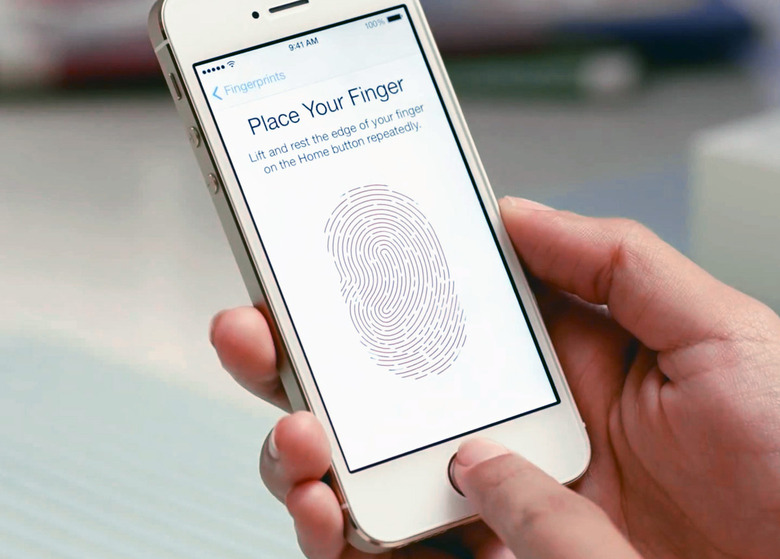Serious Smartphone Security Mistakes You Need To Stop Making Immediately
One of the biggest stories in tech right now is the ongoing battle between Apple, the FBI and the U.S. government. The FBI is now in possession of an iPhone that had belonged to one of two shooters in the San Bernardino tragedy that took place late last year. 16 people were left dead including the two terrorists who carried out the attack, and another 22 were injured. Now, the FBI wants Apple to provide it with tools that will allow it to break into the recovered phone, and Apple is refusing.
We've hit this issue from every angle so we won't rehash it again in this post. We've also heard from a legendary iPhone hacker, who explained how Apple could allow the FBI to access the phone while still protecting our privacy.
This cases raises a number of ethical issues but tangentially, it also serves as a reminder. Is your phone secure?
UP NEXT: Another game-changing feature that could be coming to Apple's iPhone
We constantly share tips with readers that help ensure their iPhones and Android phones are safe and secure. A few simple measures can mean the difference between protecting your private data and making your life an open book in the event that your phone falls into the wrong hands.
Ensuring that your private data and racy selfies are secure isn't rocket science, and in this post we'll go over a few simple things you should do to secure your iPhone or Android phone. We've covered all of this before, but CNET wrapped it all up into a nice little package that serves as a terrific reminder.
The first tip seems a bit silly at first, but it's really not: Don't let your phone get stolen.
Sure, sometimes you can't control it and a thief will get the best of you, but you actually can take steps to prevent theft in many cases. Don't leave your phone on the table at a bar or restaurant when you get up for a moment. Don't walk around densely crowded areas with your face buried in your iPhone or Android phone, because it's easy for someone to snatch it and take off.
Next up, make sure you configure password protection.
It is absolutely astonishing how many people I see take their phones out of their pockets and start using them without any PIN, password or fingerprint protection. It's unreal. Using a PIN or a passcode is the simplest way to protect your phone. And as we've seen with the San Bernardino case, it's also one of the most effective. Seriously, people: Configure a lock screen PIN.
Just about every modern smartphone has some means of tracking it in the event that it's lost or stolen. Make sure it's configured. Apple popularized the technology with its Find My iPhone feature, but Android phones have similar functionality as well. In fact, we recently showed you a secret trick that makes finding your phone as simple as typing a single search into Google.
No. 4 only applied to Android phones: use an antivirus app. This tip isn't just for people who install software from third-party app stores or who side-load apps, it's for everyone. You just never know when a piece of malware is going to sneak into the Play store.
This next tip is very important. Stop using free open Wi-Fi networks. Seriously, cut it out. These unsecured networks make it painfully easy for hackers to steal credentials and other data as you send it. Trust us, you'd much rather add a few extra megabits to your monthly cellular data usage than have your bank login stolen.
We'll wrap things up with two more simple tips. First, don't click shady links in emails or texts from unfamiliar sources (duh). And finally, always install software updates as soon as they become available. Always. When Apple updates iOS and when Google updates Android, the companies always bake in security updates that patch vulnerabilities.