Here's A Little-Known iPhone Trick That You'll Definitely Want To Remember
If you're like me, there's a good chance that when you open up the Safari browser on your iPhone there are dozens upon dozens of open tabs lurking there in the background. And while this may not ordinarily impact the user experience due to capable iPhone hardware, it can sometimes make finding something you were looking at previously a little bit difficult. And, if we're being honest, sometimes it's nice to just clear up the clutter and start over with a fresh browsing session.
The good news is that there's a little-known iPhone trick that makes it easy to close all of your open Safari tabs at once. It's a nifty little trick that will save you the time and effort of manually going through and closing every single open tab individually. And while this clever maneuver may be familiar to power users or longtime iPhone users, there's a good chance that most people simply aren't aware of this functionality.
To get started, open up Safari and locate the far-right icon on the bottom of the browser window, as seen in the photo below:
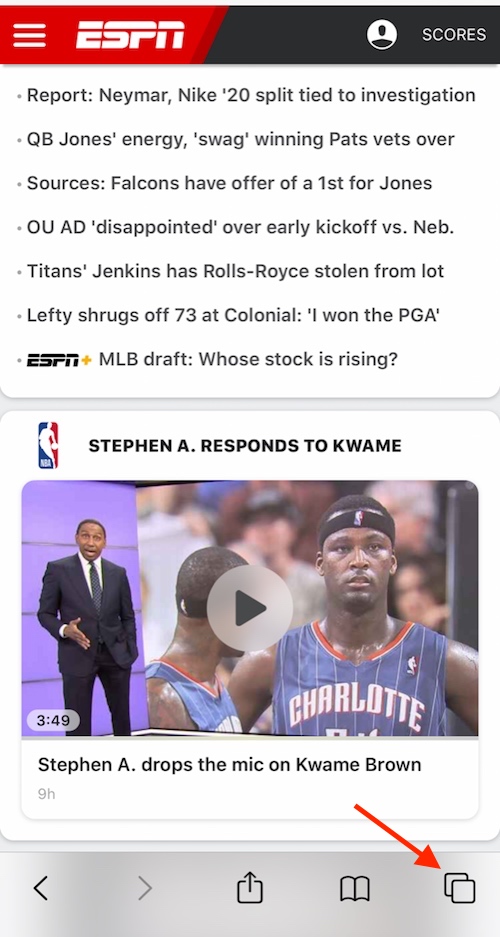
Now if you tap this icon normally, all of your own Safari windows will open and you'll be able to scroll through them or delete them on a page-by-page basis. However, if you long-press on the icon instead of tapping on it, you'll see an option to close every open tab immediately. And as you can see from the photo below, it's easy to accumulate an inordinate amount of tabs over time. If you think 161 tabs open is jarring, I'll spare you the horror of showing you how many unread emails I have in my inbox.
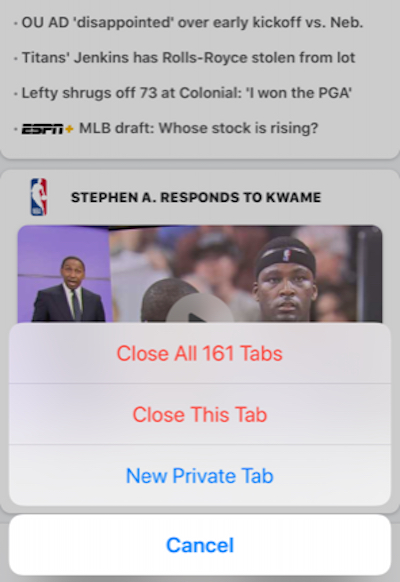
It's that easy.
And while we're on the topic of iPhone tricks and tips, it's worth re-visiting an awesome iPhone feature we highlighted earlier this year.
Now ordinarily, taking video on your phone will automatically turn off any music playing in the background from an app like Spotify or Apple Music. There is, however, a way to record video and keep the existing background music alive.
As we noted a few weeks back:
All you have to do is open up the Camera app and instead of navigating over to the Video setting, keep the Photo setting at the forefront. Now, with your background music still playing, simply press down on the white button and drag your finger to the right. The white selection button will quickly turn into a red "Recording" button as you drag your finger towards the edge of the display. Once there, you can release your finger and your phone will keep recording with the background music of your choice in full effect.
This trick above actually came to my attention via TikTok of all places, and can be seen in action via the video below:
@erik_tollefsrud Record and video and play music at the same time! #iphone #apple #iphonetips #iphonetricks #iphonehacks #fyp
