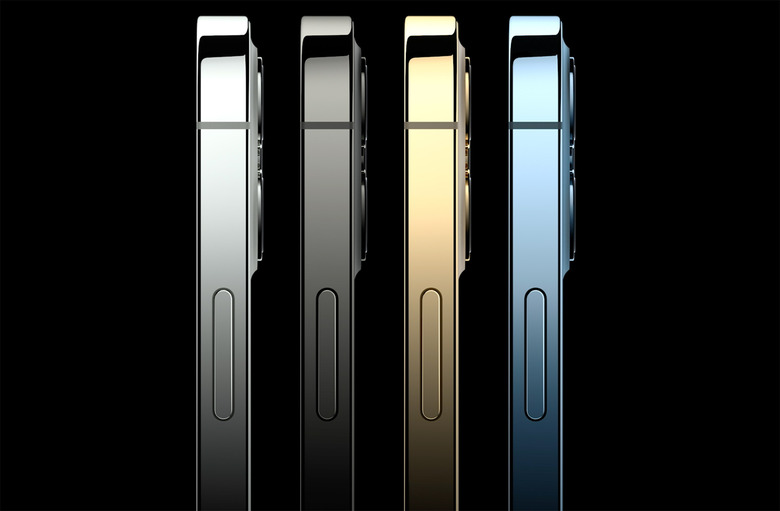If Your iPhone's Battery Life Sucks After Updating To iOS 14.6, Try This
Apple released the final version of iOS 14.6 to the public last week, but it might have been better off being delayed, because some iPhone owners are now reporting significant battery drain on their devices. As we reported on Tuesday, dozens of users on Apple's official support forums have complained about decreased battery life on their iPhones ever since the update debuted on May 24th. Apple has yet to issue any statements or responses regarding the problem, but before you head to your local Apple Store, there is one quick fix you can try.
As we noted yesterday, some users have found that the official Apple Podcasts app is at least partially responsible for their iPhone's battery life taking such a huge hit. You can check to see which apps are doing the most damage to your battery life by going to Settings > Battery, and scrolling down to the "Battery Usage by App" section. For me, Spotify is by far the biggest offender.
If you discover that Apple's Podcasts app is sucking up your battery at a surprising rate, your best bet might be to simply delete the app altogether. Those of you who use the app to listen to your podcasts obviously won't be thrilled with this solution, but there are a ton of great third-party alternatives that don't appear to kill iPhone batteries quite as quickly.
Here are five great podcast apps on the App Store that you can download for free:
Before you go flipping your podcast world upside down trying to make your battery last longer, it's worth noting that the Podcasts app doesn't seem to be the sole cause for the sudden severe iPhone battery issues. I have not had the Podcasts app on my iPhone 11 in months, and yet my battery is still struggling to get me through the day. That might have something to do with my battery's health, but whatever the case, deleting the Podcasts app isn't going to do anything to solve my problem. That said, it's worth a shot if you are looking for potential quick fixes.