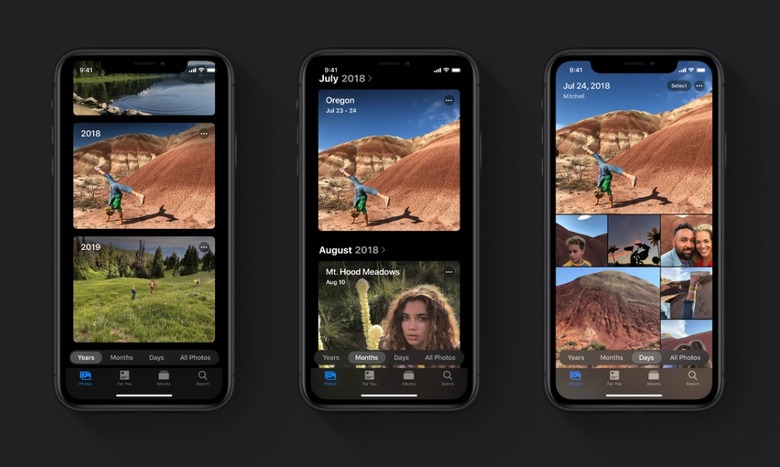iOS 13.4 Public Beta 1 Now Available To Download
After rolling out the very first developer betas for iOS 13.4 and iPadOS 13.4 last week, Apple is now making the public version of the updated mobile operating system available to everyone. If you read any of our stories about the update last week, you know that there are quite a few exciting additions planned for iOS 13.4, such as CarKey (which turns an iPhone or iPad into a wireless key you can sync with your car) and new Memoji stickers.
Other additions include iCloud Drive folder sharing, a fix for the toolbar in the Mail app, asking Siri to go to the Home screen, and a new feature allowing developers to bundle iOS and Mac apps as a single purchase.
If you're wondering whether or not your device is compatible with iOS 13.4 or iPadOS 13.4, we put together a full list below that contains every compatible device. If your device is on there, you're good to go:
- iPhone 11 Pro
- iPhone 11 Pro Max
- iPhone 11
- iPhone XS
- iPhone XS Max
- iPhone XR
- iPhone X
- iPhone 8
- iPhone 8 Plus
- iPhone 7
- iPhone 7 Plus
- iPhone 6s
- iPhone 6s Plus
- iPhone SE
- 12.9-inch iPad Pro 3rd generation
- 12.9-inch iPad Pro 2nd generation
- 12.9-inch iPad Pro 1st generation
- 10.5-inch iPad Pro
- 9.7-inch iPad Pro
- iPad Air 3rd generation
- iPad Air 2
- iPad 6th generation
- iPad 5th generation
- iPad mini 5th generation
- iPad mini 4
- iPod touch 7th generation
As we're sure you know by now, installing a new iOS or iPadOS beta on your iPhone, iPad or iPod touch couldn't be easier. Just navigate to Settings > General > Software Update and then tap "Download and Install" at the bottom of that page. If you want, you can also install the update through iTunes by connecting your iOS device to a computer. Whichever method you choose, just make sure to back up your device before installing the update.