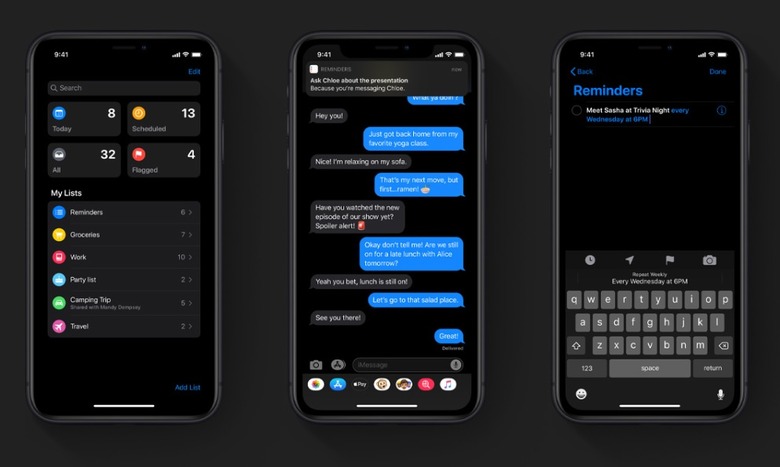Apple Just Released The Final Version Of iOS 13.3 And iPadOS 13.3 To The Public
It's been a little over a month since the last major software updates for the iPhone and iPad rolled out, but following another round of beta testing, iOS 13.3 and iPadOS 13.3 are now available. The number of new features introduced in the betas for iOS 13.3 was fairly limited, as evidenced by the fact that Communication Limits for Screen Time was possibly the most noteworthy. There is also a new toggle to prevent Animoji and Memoji stickers from appearing on the Emoji Keyboard, in case you can't stand looking at them and want to turn them off.
If you're wondering whether or not your device is compatible with iOS 13.3 or iPadOS 13.3, we put together a full list below that contains every compatible device. If your device is on there, you're good to go:
- iPhone 11 Pro
- iPhone 11 Pro Max
- iPhone 11
- iPhone XS
- iPhone XS Max
- iPhone XR
- iPhone X
- iPhone 8
- iPhone 8 Plus
- iPhone 7
- iPhone 7 Plus
- iPhone 6s
- iPhone 6s Plus
- iPhone SE
- 12.9-inch iPad Pro 3rd generation
- 12.9-inch iPad Pro 2nd generation
- 12.9-inch iPad Pro 1st generation
- 10.5-inch iPad Pro
- 9.7-inch iPad Pro
- iPad Air 3rd generation
- iPad Air 2
- iPad 6th generation
- iPad 5th generation
- iPad mini 5th generation
- iPad mini 4
- iPod touch 7th generation
As we're sure you know by now, installing a new iOS or iPadOS update on your iPhone, iPad or iPod touch couldn't be easier. Just navigate to Settings > General > Software Update and then tap "Download and Install" at the bottom of that page. If you want, you can also install the update through iTunes by connecting your iOS device to a computer. Whichever method you choose, just make sure to back up your device before installing the update.