I Am Irrationally Excited About The Reminders And Calendar Integration In iOS 18
I'm a pretty simple man. I don't ask for much (don't look at all of the rest of my opinion pieces). However, there's one thing that Apple's Calendar and Reminders apps haven't had that I've been waiting for them to add, and, holy moly, in iOS 18, they finally did it.
If you have an iPhone, iPad, or Mac and use the Calendars and Reminders apps from Apple, you know that they aren't anything fancy. You can go all out and get more feature-rich calendar and reminder/task apps from Google, Microsoft, and a host of third-party developers. Me? I personally like the more simplistic nature of Apple's built-in options and have survived just fine with them for years.
Do I use Google's productivity apps for work? You bet I do. But that has less to do with me being unhappy with Apple's offerings and more to do with joining companies that are already so far deep in Google's ecosystem that fighting it would be futile. So, I use Google Calendar and Google Tasks at work, as well as Apple Calendar and Reminders for my personal life.
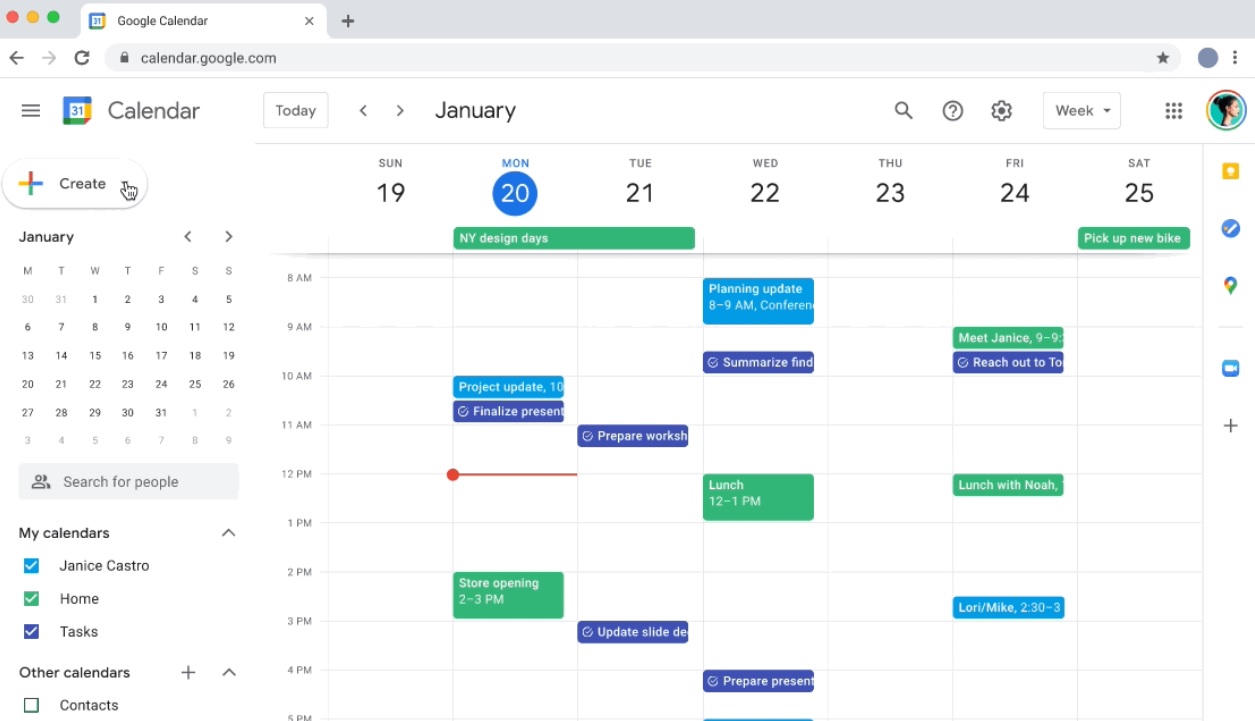
While I still prefer Apple's offerings to Google's, there has been one thing that Google (and Microsoft and basically every other calendar/task duo) has done for a long time that I wish would come to Apple's apps. While Calendar and Reminders are strong, independent apps, they've never even talked to each other.
And what I really mean is, if you create a Reminder with a date on it, that Reminder doesn't show up anywhere in the Calendar app. That's always felt pretty goofy, and Google and Microsoft (and everyone else) agreed and fixed this a while ago. Thankfully, with iOS 18, iPadOS 18, and macOS Sequoia, Apple is finally jumping on board as well.
Calendar and Reminders finally know each other exist
At WWDC 2024, the company finally revealed that the Calendar and Reminders apps would now talk to each other. Apple says that the Calendar app will now not only show tasks from the Reminders app, but that you'll be able to "create, edit, and complete reminders right from Calendar."
Calendar becomes even more helpful by showing both events and tasks from Reminders. Users can create, edit, and complete reminders right from Calendar, and the updated month view provides an overview of events and tasks at a glance.
This is it! This is the only feature I've been needing that Google Calendar and Google Tasks have been offering me through work and that I've pined for in my personal life, and it's finally here. I have dates on almost all of my Reminders (save for groceries), so being able to see them at a glance (and take action on them) directly in the Calendar app is going to be incredibly convenient.
No more managing my day-to-day through two apps — Calendar is my jam now, powered by Reminders.
