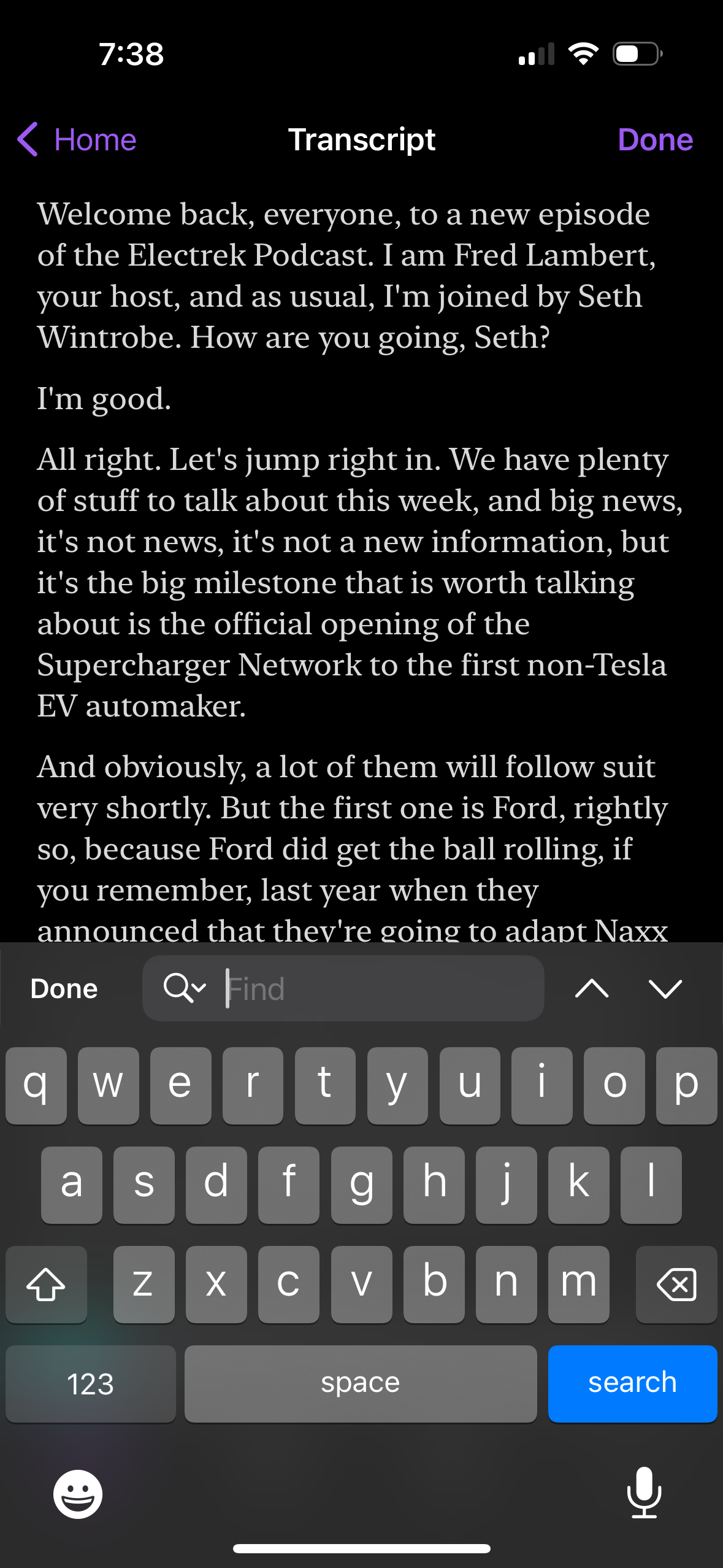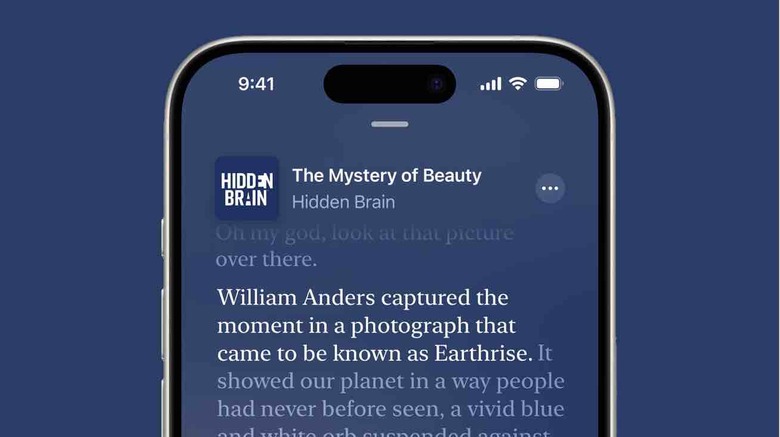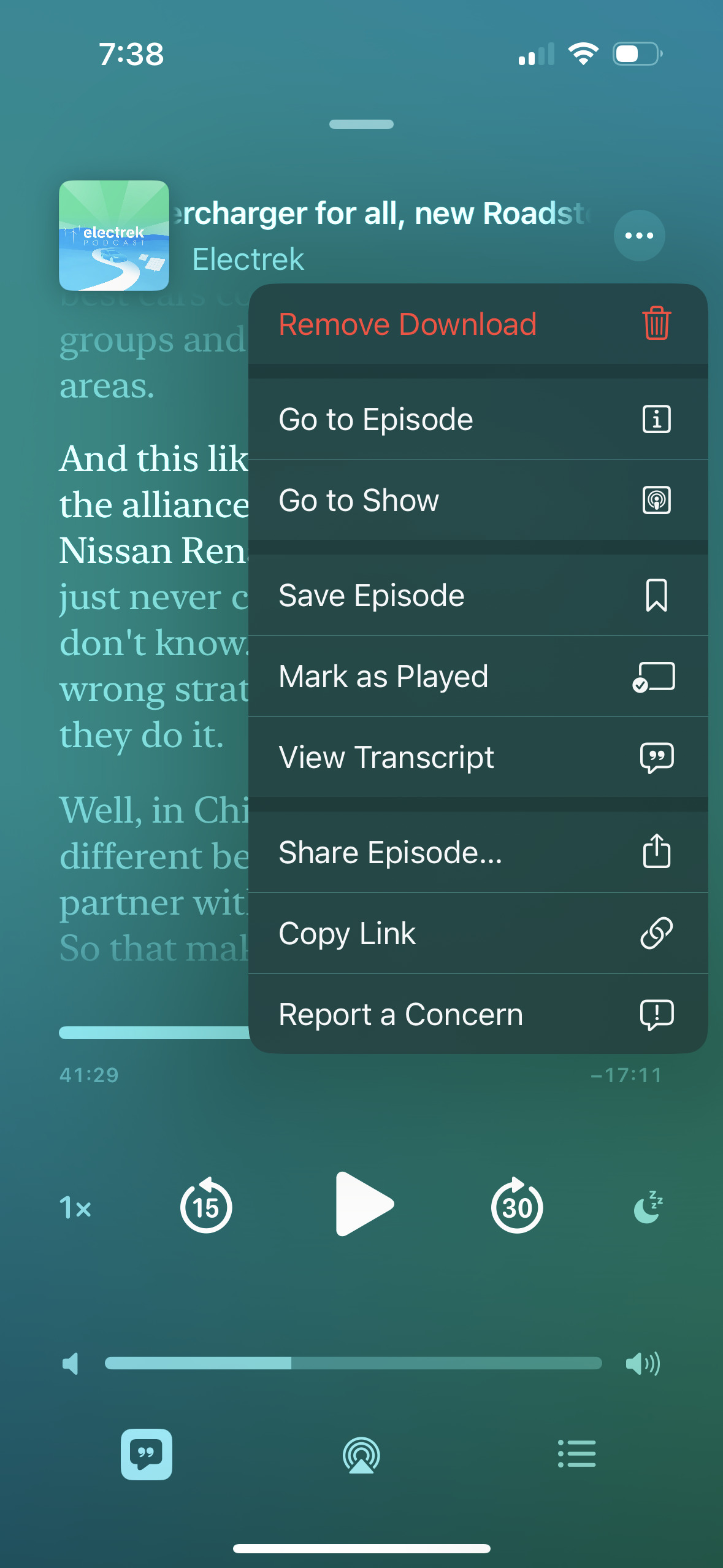How To View And Search Episode Transcripts On Apple Podcasts
With iOS 17.4, Apple released new emojis as well as a host of major changes to how the App Store works in the European Union. In addition, the company also rolled out a new feature for the Apple Podcasts app: transcripts.
As Apple explains, with transcripts, "users can read the full text of an episode, search the episode for a specific word or phrase, and tap on the text to play the podcast from that point in the episode. As an episode plays, each word is highlighted, making it easy to follow along."
Sarah Herrlinger, Apple's senior director of Global Accessibility Policy & Initiatives, said in a statement: "Introducing transcripts on Apple Podcasts builds on Apple's commitment to making products and services for everyone. We are thrilled to make transcripts widely available for all, adding an additional layer of accessibility to the Podcasts experience."
The new feature is available for any iPhone running iOS 17.4 and any iPad running iPadOS 17.4. It will be available at launch for English, French, Spanish, and German-language podcasts. The company says new episodes will be transcribed immediately after publishing, and existing podcasts will be transcribed over time.
Want to use the new feature? Here's how.
How to view episode transcripts on Apple Podcasts
1. Open the Apple Podcasts app.
2. Tap on an episode to listen to.
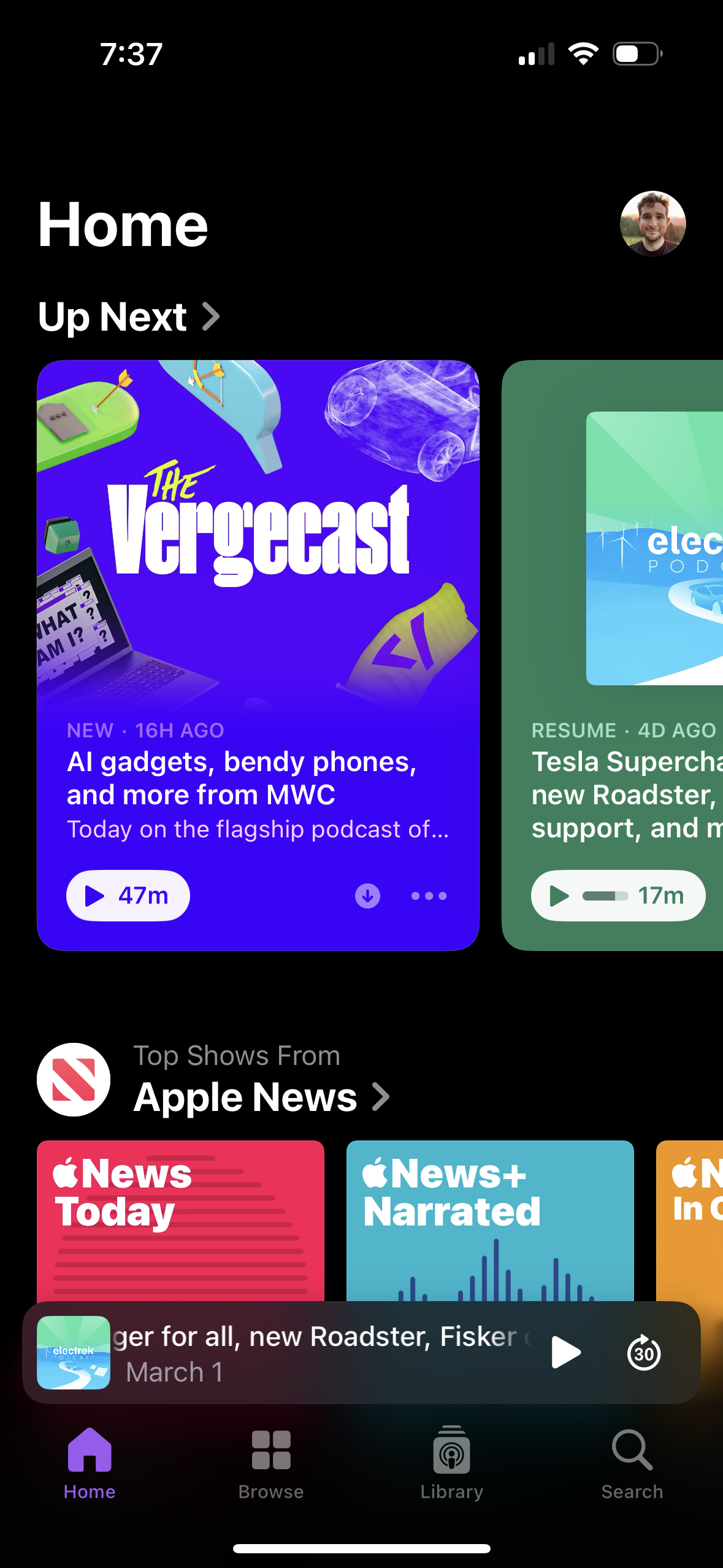
3. Tap on the Transcripts button on the bottom left of the menu.
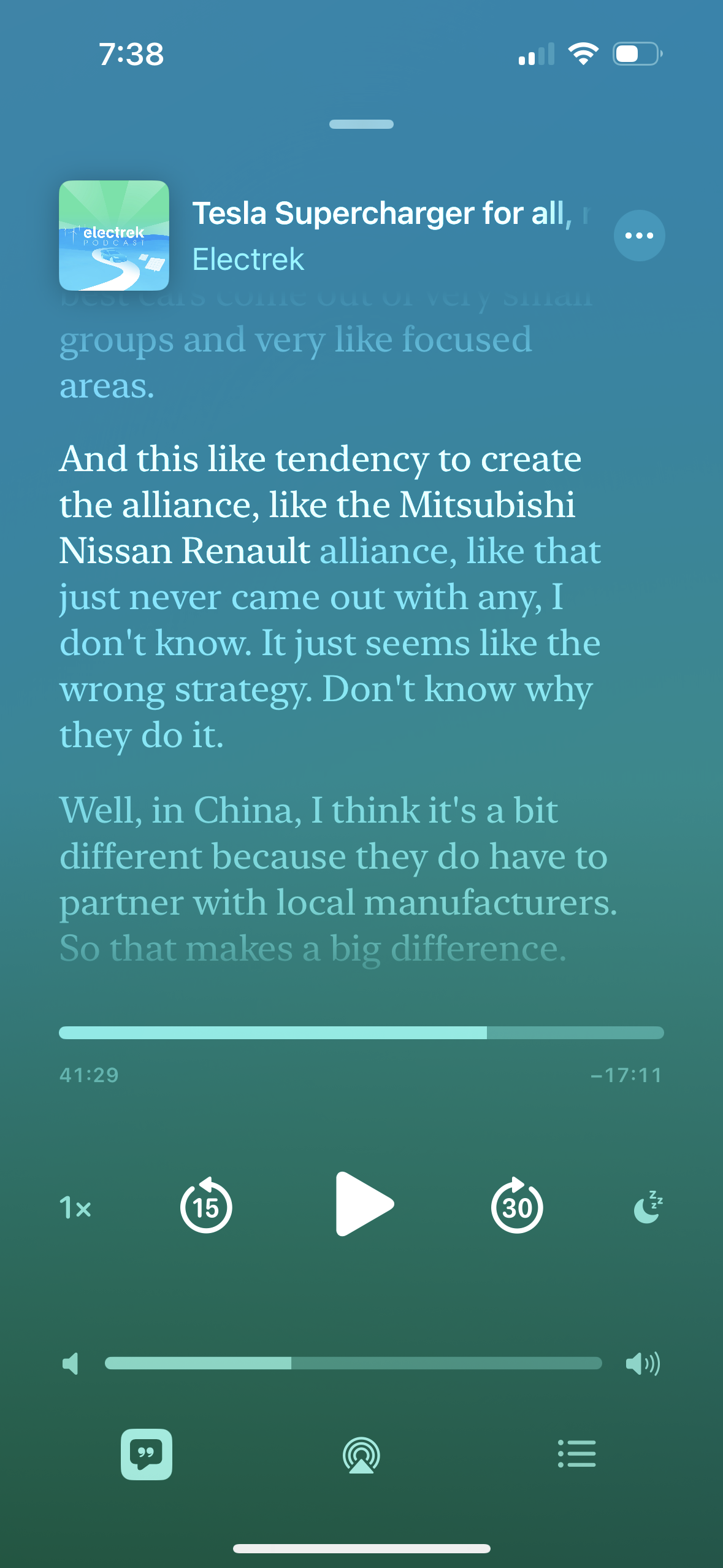
Search through an episode transcript on Apple Podcasts
If you want to search through the episode transcript:
1. Tap on the three-dot menu button at the top right of the screen. Tap on View Transcript.
2. Tap on the search icon at the top right of the screen.
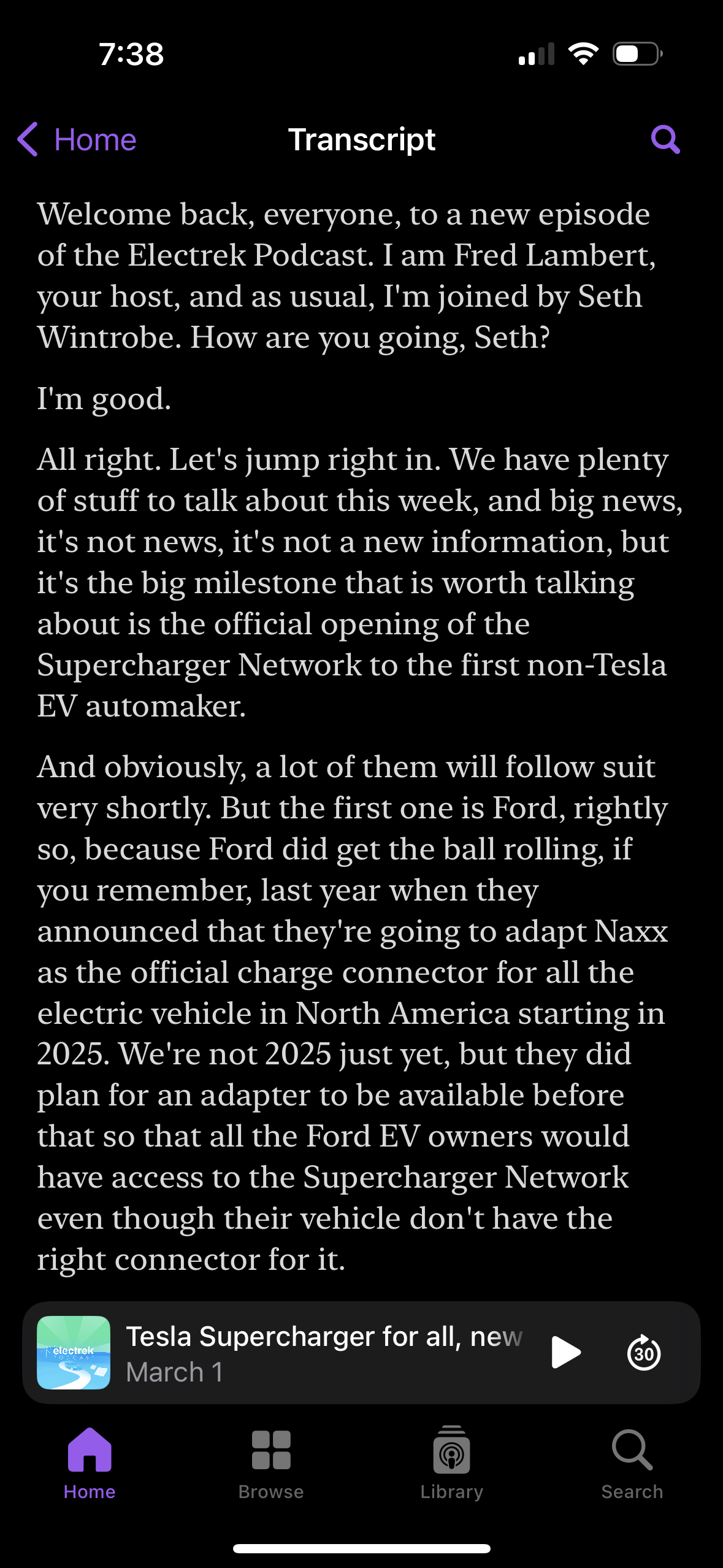
3. Search for a keyword or phrase.