This week, Instagram announced a number of new features, including a new tool that will make it easier to recover a hacked account. That’s a feature you’ll hopefully never have to use. But Instagram also has new features you might want to use regularly, such as Notes.
Instagram Notes offers users a quick way to start conversations with friends or post short thoughts on the social network. Notes only let you use up to 60 characters, with the limitation resembling Twitter. But the Notes will not be permanent. They have a short life span, lasting only 24 hours from the moment you post them.
Instagram explained that Notes is a “new way to share your thoughts and see what your friends are up to.” Notes support text and emojis, just like any other chat app. And Notes can lead to instant messaging conversations, as people can reply to Notes.
The whole thing should be relatively easy to master, and you’ll get the hang of it in no time. To use Notes, you’ll have to go to the top of your Inbox and select the followers you follow or the Close Friends list. Type up your note, and it’ll show up at the top of their Inbox for 24 hours. Any replies they wish to send will drop as DMs in your Inbox.
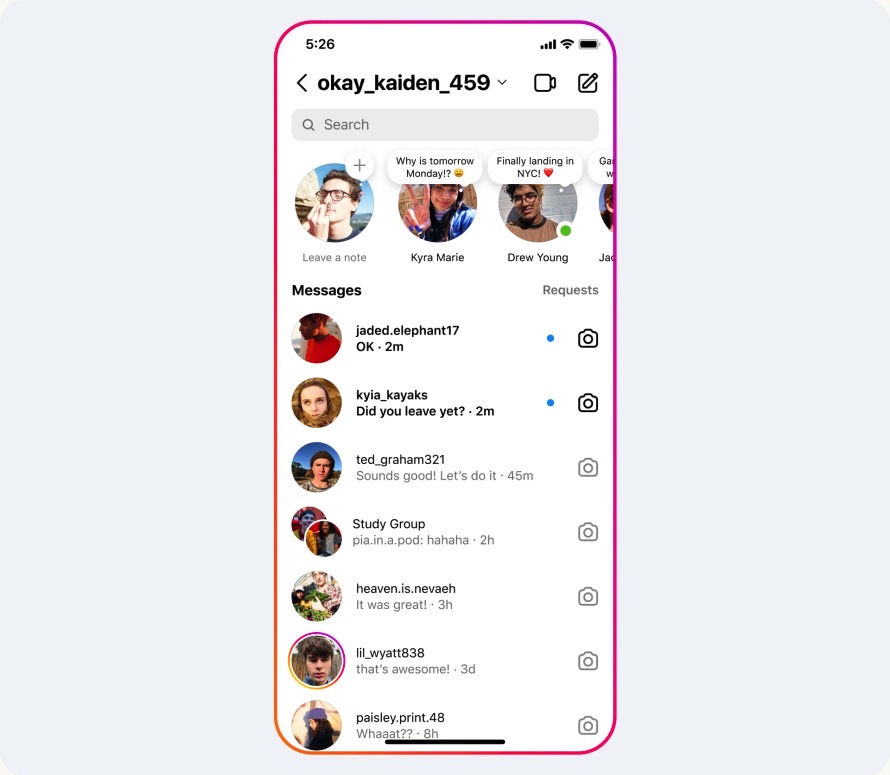
The Notes will disappear after 24 hours but do not trigger notifications. You won’t see your friends’ Notes unless you load Instagram to look for them intentionally. That’s another clever way for Meta to extend the time you spend on the social network.
Seeing someone else’s Notes is just as easy, assuming those users included you in the group that can see their Notes. You’ll have to head to the same Inbox and look for Notes appearing at the top. You’ll see the icon of your Instagram friend with text overlaying on the image.
The bubbles are too small to show the entire content of a Note, so you’ll have to tap on the icons to see the entire 60-character message. You can answer that note, in which case the experience becomes an Instagram chat.
The screenshot above shows what the Notes experience will look like inside your Inbox. Just check out the user bubbles at the top of the chats. That’s where all the magic happens.
Instagram has started rolling out the feature, so you’ll have to update your iPhone or Android app to get it. If an update isn’t available in your region, do not panic. Meta will likely roll out the new Instagram features gradually worldwide, including Notes.








