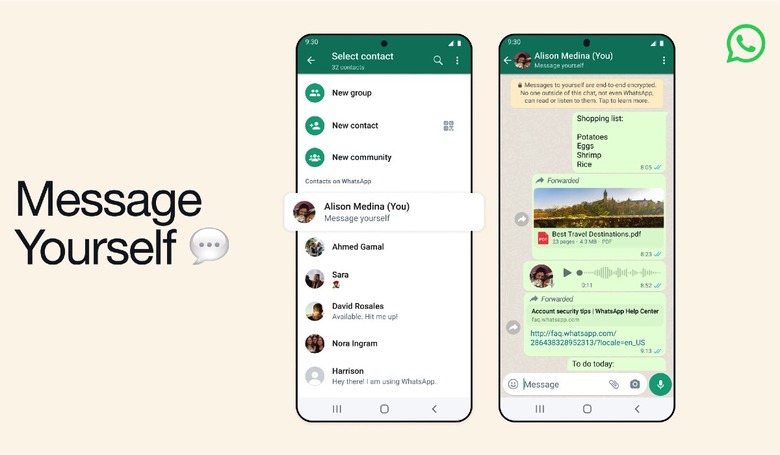How To Text Yourself On WhatsApp, And Why You Should
WhatsApp has a new feature that's already available on other chat apps: the ability to text yourself. That might sound like a strange feature in an app meant to help you stay connected with family and friends, and some people will never use it. But texting yourself is something that can come in handy more often than you might expect.
Think of it this way: If you've ever emailed yourself back when you didn't spend so much time on chat apps, then texting yourself is the next evolution.
How to text yourself on WhatsApp
WhatsApp started rolling out the feature this week, which means you can start messaging yourself right away. The feature is called Message Yourself, and it's pretty straightforward. You can text yourself notes, links to web content, photos, videos, reminders, and anything else you might want to share with yourself to check out later.
To start messaging yourself inside WhatsApp, open the app and head to the Chats tab. In there, tap the new chat icon, and look for your name in the contacts list. WhatsApp will label your contact listing as you, and you'll see a Message yourself button under your name. Tap your name, and now you can start texting yourself.
It's that easy. And the markers above ensure that you're not going to text somebody by mistake while thinking you're messaging yourself. If the feature isn't available in your market, you should wait for an update. Eventually, iPhone and Android users worldwide will be able to use it.
Finally, remember that chatting with yourself is end-to-end encrypted as long as the app has the feature implemented on all chats. All conversations and calls are end-to-end encrypted by default.
Why you should and shouldn't text yourself
If you're already texting yourself via other chat apps, then WhatsApp's support might not matter. You're probably collecting all the items you want to retrieve inside a chat with yourself on another app.
The advantage of texting yourself is that you can search through the thread for links or messages. Also, the chats can sync across devices once you install the app on other devices. You can also forward links from the people you talk to the most.
The downside is that texting yourself is messy. You'll have all sorts of disorganized items in there. From shopping lists to links to photos. Even if it's all searchable, it creates a problem regardless of whether you're using WhatsApp to text yourself or a competing product.
You could be using other built-in smartphone apps to collect items separately. A reminders app works better for to-do lists, and the gallery app will store all the photos you want to have handy. And you can organize them too. Also, you can save notes in a dedicated app. Use the browser to bookmark links or a notes app.
You're doing yourself a favor by not texting yourself and using dedicated apps for each type of content you want to save, as long as you remember where you saved everything.
Finally, there's storage to consider. The content you text yourself in WhatsApp and in other apps will eat up storage space. So will saving content from other apps. Inevitably, you'll have to tidy up now and again, especially if your smartphone doesn't have enough storage for your current needs.