How To Blur Your House In Google Maps So Thieves Can't Plan Break-Ins
I use Street View all the time in Google Maps to quickly check out new destinations. It gives me an idea of the surroundings and lets me pick up a few visual cues before I actually visit that area. Street View is easily one of the best features in Google Maps, and Google updates it with new imagery all the time.
It turns out that thieves might be using the same free Google Maps resource to scout and plan robberies. They might look for entryways, neighborhood lighting, surveillance cams, and anything else to help them get into your home as quickly as possible. Even if the images aren't that new, they could be enough to give the thieves an edge.
That's why it might be a good idea to blur your house in Google Maps, so those visual cues aren't available to people with nefarious intentions.
According to ABC News, people are reverting to this simple tactic in an attempt to reduce robbery risks. The report quotes data from the FBI that says break-ins happen every 26 seconds in the US, for a total of about one million burglaries a year.
Blurring one's home is very easy, with a Google spokesperson confirming the availability of the Google Maps feature. Blurring homes is optional in Google Maps, while faces and license plates are blurred automatically.
Street View helps people virtually explore the world, and we make it easy for anyone to blur their home if they prefer — just click on the 'Report a problem button' and submit a request. To further protect the privacy of our users, we use state of the art technology designed to automatically blur identifiable faces and license plates
The feature has been around for years. But it might not be clear to the user that you can blur your home in Google Maps. As the Google spokesperson said, you'll have to look for the Report a problem button in Google Maps to start the process.
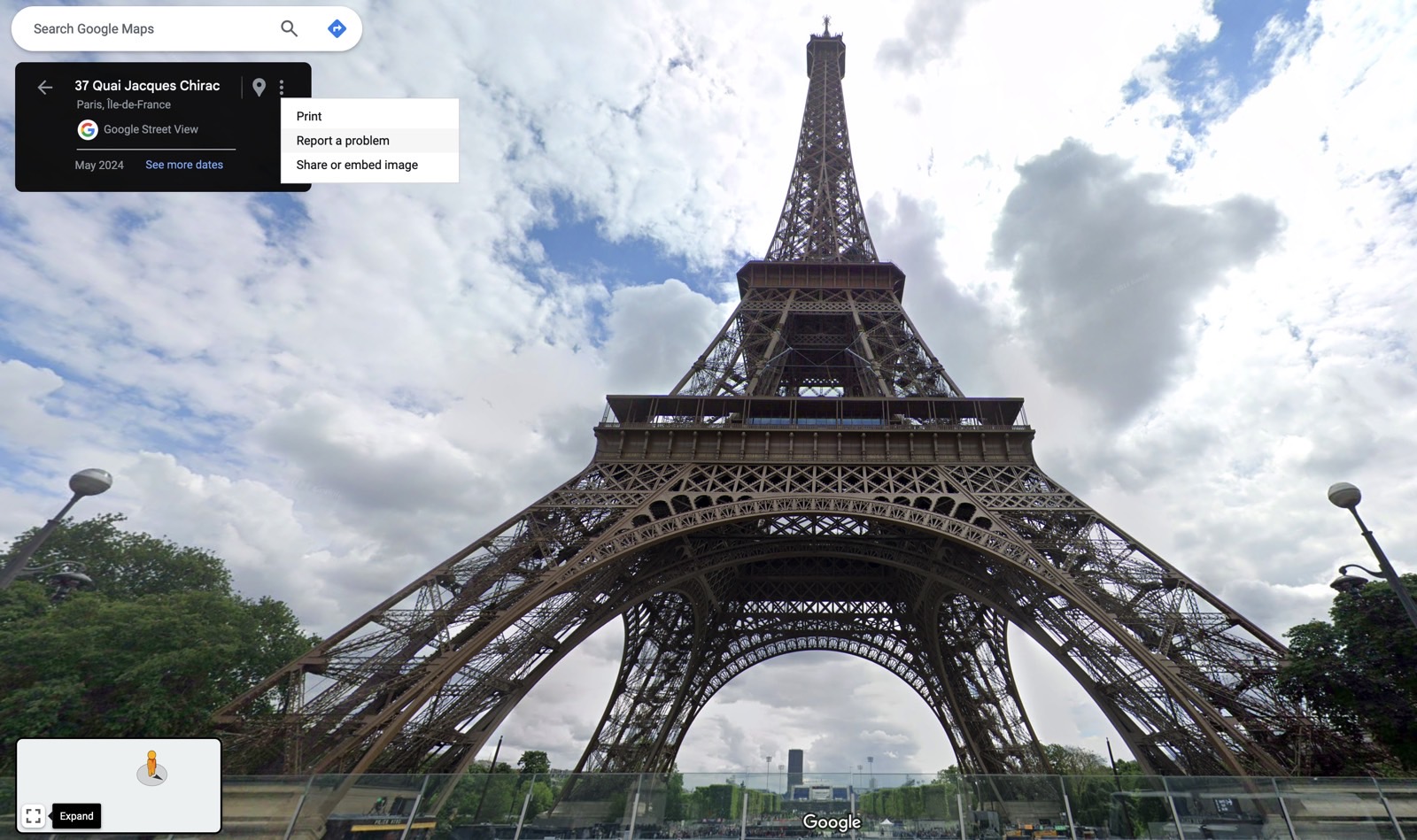
Go to Google Maps on the web, enable Street View for your address, and look for the button in a drop-down menu in the top-left corner of the address field. You'll have to tap the triple-dot menu seen in the image above. After that, you'll have to respond to a questionnaire where you'll explain why you want that location blurred.
Google might follow up on your request, and you'll end up blurring your home in Google Maps. Don't worry, I did not try to blur the Eiffel Tower in the image above. Google will never allow it.
This extra security measure won't guarantee that thieves will avoid your home. Some might even be attracted to your house once they see it blurred in Street View. They might think you're trying to protect valuables that are worth stealing.
You should consider installing surveillance systems that offer much better protection by acting as real deterrents.
