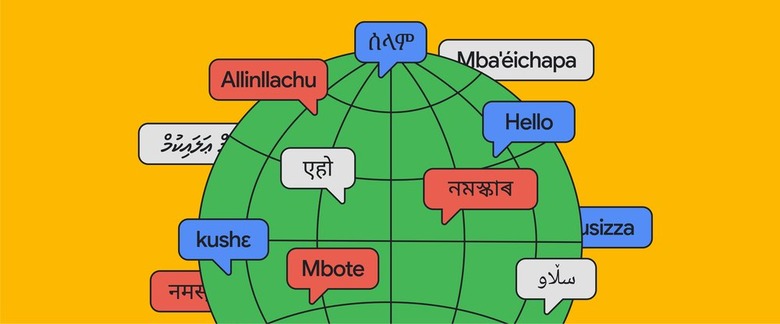Google Translate Rolls Out Offline Translation For 33 New Languages
Google Translate is one of the company's most useful tools, but did you know that you don't have to be online to translate? iPhone, iPad, and Android users with the Google Translate app installed can download languages on their devices ahead of time, so even if they don't have cell service or an internet connection, they can still translate to and from that language.
Google Translate offline language expansion
The app already had offline language functionality for dozens of languages, but on Friday, Google added 33 more. You can find the full list of languages Google added below:
- Basque
- Cebuano
- Chichewa
- Corsican
- Frisian
- Hausa
- Hawaiian
- Hmong
- Igbo
- Javanese
- Khmer
- Kinyarwanda
- Kurdish
- Lao
- Latin
- Luxembourgish
- Malagasy
- Maori
- Myanmar (Burmese)
- Oriya / Odia
- Samoan
- Scots Gaelic
- Sesotho
- Shona
- Sindhi
- Sundanese
- Tatar
- Turkmen
- Uyghur
- Xhosa
- Yiddish
- Yoruba
- Zulu
If you want to download a language for offline use, be sure to download the Google Translate app first, which is free on Apple's App Store and Google Play.
How to download languages on Android
- Before you download languages, connect to Wi-Fi.
- Open the Translate app.
- At the bottom, select the language you want to download.
- Next to the language, tap Download.
- If it's not there, the language can't be downloaded.
- If it asks you to download the language file, tap Download.
How to download languages on iPhone or iPad
- Make sure you're connected to a Wi-Fi network.
- Open the Translate app.
- On either side of the screen, tap the language at the top.
- Next to the language you want to download, tap Download. If it's not there, the language can't be downloaded.
- If asked to download the language file, tap Download.
If you plan to travel abroad this year, it certainly couldn't hurt to download the spoken languages of the country you're traveling to before you head out.