Everyone Needs To Know About This New Google Search Shortcut
Searching the web for answers is something we all take for granted. Whether it's on a smartphone, tablet, or personal computer, and whether you type your query in or use your voice, search is the paradigm for accessing the internet. We know what we need is out there, so we search for it. That's how easy it is.
Google is the search engine of choice for many people. And Google keeps making changes to Search to offer a better experience to users. The latest is a shortcut that you probably don't know about, but you absolutely should. Come to think of it, this is the Search shortcut we should have known about all these years.
Discovered by 9to5Google, the new shortcut works on desktop computers, and it's incredibly simple to remember. Just press "/" on the main page of search results and the cursor will immediately move to the search box, right at the end of the current query. Google Search is smart and powerful enough that you'll probably find what you need on the first try. But some queries are more complex, or you might not type all the necessary words.
Whenever Search doesn't provide the links or answers you need, you'll have to get back to the search field and refine your terms to obtain better results. This process usually involves scrolling up and clicking the box, but from now on, you'll only have to press the "/" symbol on your keyboard, and Google will automatically take you to the search field, no matter where you are on the search results page. You'll be able to start typing right away.
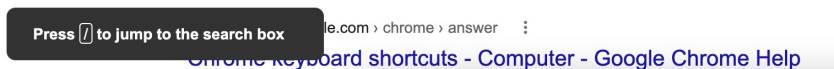
New Google Search shortcut that lets you return to the search box with a keyboard button press.
Once your cursor is back in the search box, the suggestions reappear to offer instant corrections that can improve the results. Importantly, the previous keywords are not automatically deleted, so you can just add the extra terms. The shortcut can also be used to return to the search box and initiate a different search if the last one provided the answers you were looking for. You'll just have to delete the previous keywords first.
The feature is a brilliant addition to Google Search, and other search engines should absolutely steal it.
The new shortcut is available inside Google Search in every browser, and you don't have to do anything to enable it. It just works, as long as you remember it exists. After all, years of performing online searches have created habits. You'll just have to teach yourself to integrate the "/" shortcut into your searches going forward.
Google will inform users of the new shortcut via a pop-up in the bottom left corner of the search results page, which appears briefly when any other key is pressed, as seen in the image above.
