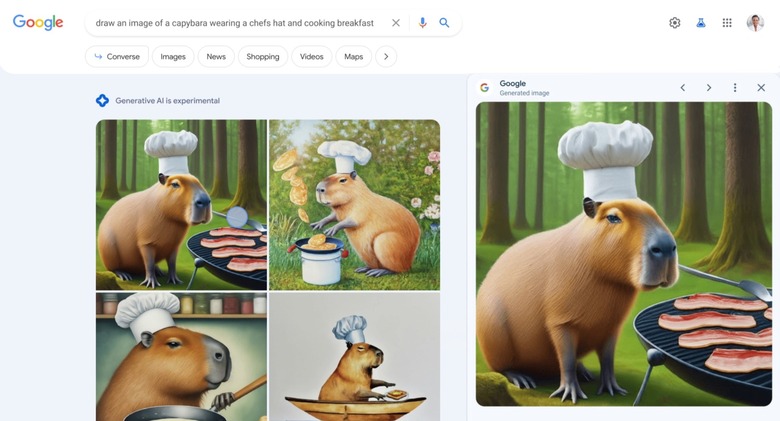Google Now Lets You Generate AI Images By Searching - Here's How To Do It
It's taken a few months, but Google is starting to catch up with Microsoft's AI-powered Bing. On Thursday, Google announced two exciting features for its Search Generative Experience (SGE) which early adopters will want to check out. The first is one that we've been waiting for all along: Creating generative AI images by simply searching on Google.
In order to try any of these AI features out for yourself, you will need to opt into SGE, which is an experiment in Google's Search Labs. Follow these steps:
- Open Chrome on your computer.
- Sign in to your Google Account with "Incognito mode" turned off.
- At the top of the browser, click (+) to open a new tab.
- At the top right of the page, click the Labs icon (it looks like a beaker).
- On the SGE card, tap the toggle to turn the experiment on.
Now that you've activated SGE, conduct a search that includes descriptive details, like "draw a picture of a bunch of large dogs playing poker on the beach." SGE will then generate up to four images that will appear above the search results.
Google shared the following example to give you an idea of how the feature works:
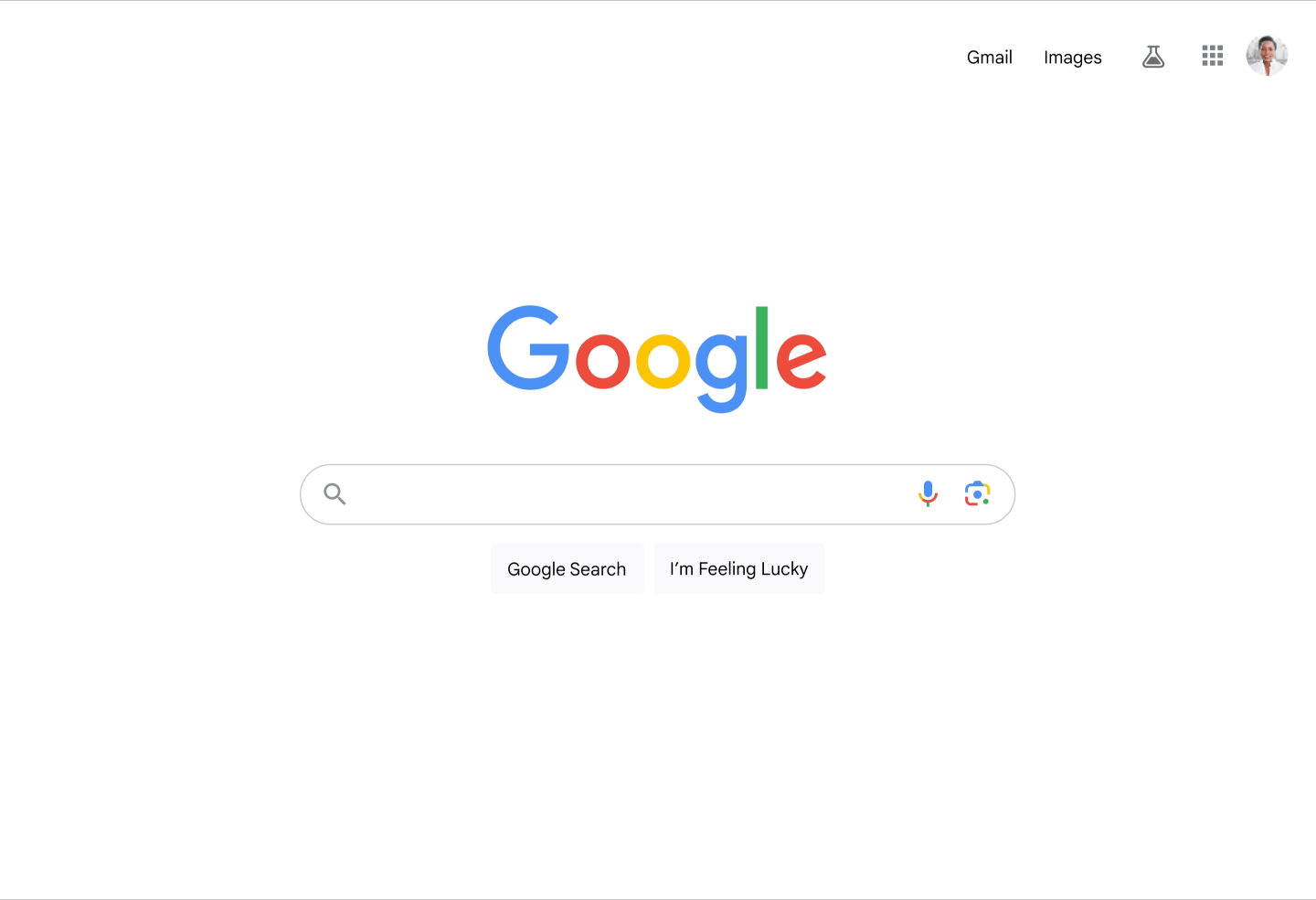
Tap on any of the images to see how the generative AI interpreted your query and added more details. You can also edit the description from there and create a new set of images to get even closer to your original vision. For instance, maybe you want the dogs to be wearing sunglasses and baseball caps as well. I know I would.
Google has also added the ability to create AI-generated images directly in Google Images. The next time you search for "fun Halloween decorations" or "new yard layout," you will see a prompt amongst the image results to "Create something new." Hit "Generate," and a sidebar will appear with a series of AI-generated images based on your search.
"While AI can open new and exciting possibilities, we also recognize the need to introduce this technology in a responsible way," says Hema Budaraju, Senior Director, Product Management, Search. "That's why we're building safeguards into this experience and blocking the creation of images that run counter to our prohibited use policy for generative AI, including harmful or misleading content. And every image generated through SGE will have metadata labeling and embedded watermarking to indicate that it was created by AI."
For now, Google AI image generation is only available in English in the United States to people who opted into the SGE experiment and who are 18 years or older.
In addition to AI image generation, Google also introduced written drafts in SGE. Let's say you want to write a cover letter. Just search for "write a cover letter for a job as an assistant editor at a technology and entertainment website," and SGE will spit out a draft. You can then make the draft shorter, longer, or more casual with the press of a button.