This Hidden Google Maps Trick Just Changed My Life
Google Maps is an excellent tool for navigation and directions on the go, but this must-have mobile app can do a lot more than merely provide instructions on how to reach your destination the fastest way possible. Google's beloved Maps app has several other features that you might not always use, but that can be helpful when it comes to discovering new points of interest, restaurants, and other attractions around you. If you're using Google Maps to find new places to eat out, you should know there's a hidden feature that you can use to customize your restaurant discovery experience so that it matches your preferences. I use it all the time now and it's a total game-changer.
The feature can come in handy if you're growing bored of your favorite restaurants and are looking to find similar places in town, or when you're visiting other cities or countries and searching for food you love. Without this feature, Google will just display all the restaurants in your area, which may be annoying if you're not that interested in exploring new types of food that would take you out of your comfort zone. But you can customize maps in only a few taps to only show restaurants that meet specific criteria on the map.
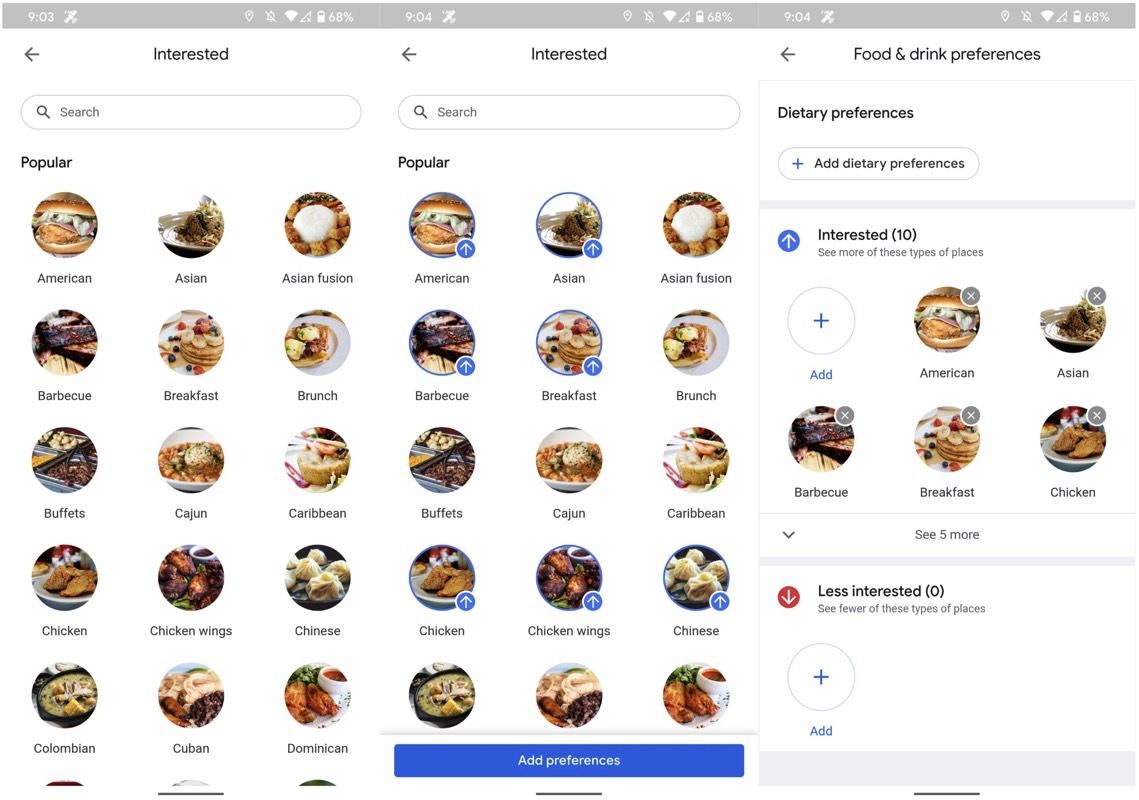
To customize your culinary Google Maps experience, you have to tap your profile icon inside the app, then go to Settings, Exploring places, then Food & drink preferences. This is where you can customize the Add dietary preferences section with the types of preferences that apply. The Interested menu lets you add the types of foods you're interested in. Once you're done with all that, tap Add preferences and you're done. Android Central, which detailed the feature, has a guide with even more images that can help you out.
Google will mix all that information with data from restaurant reviews and ratings that you may have visited before with the help of the app. The more ratings you leave, the better Google's algorithm will get at highlighting restaurant choices you might actually like.
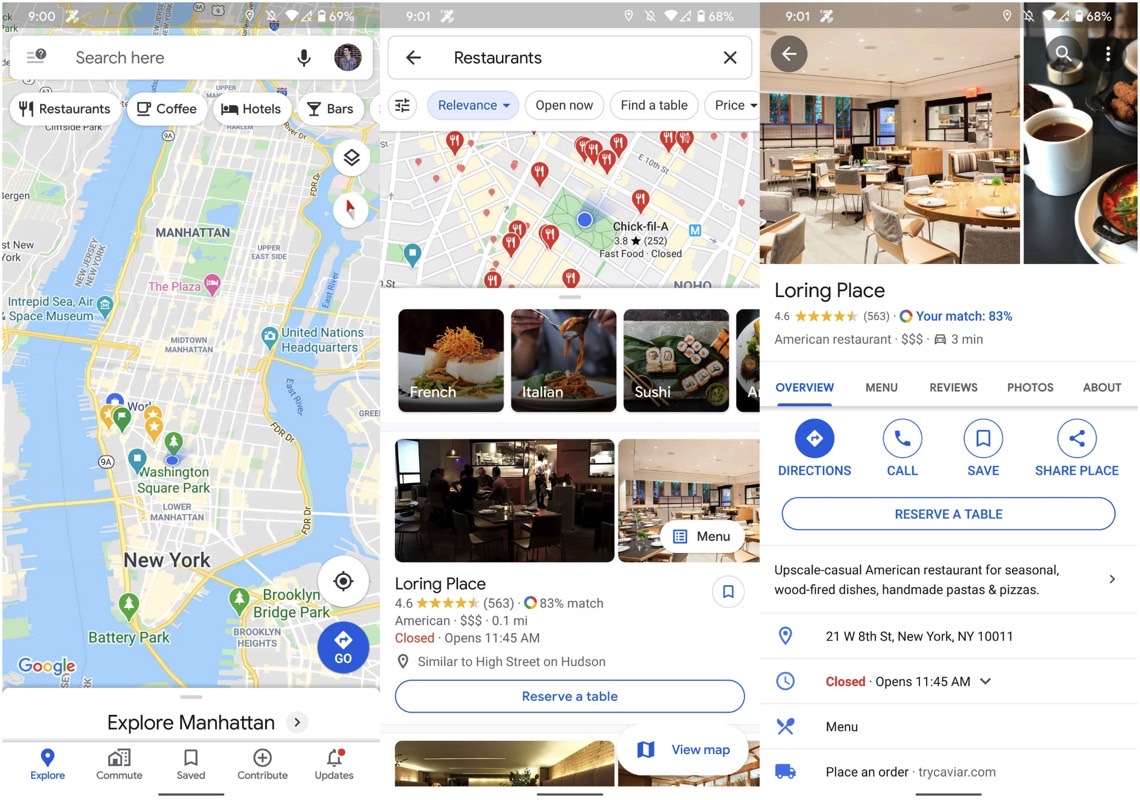
The next time you search for restaurants, Google will show you results that take your preferences into account. And Google will give each of those restaurants a score to give you an idea of whether or not it might match your needs. Look for a Your match icon followed by a percentage, as seen in the screenshots above.
