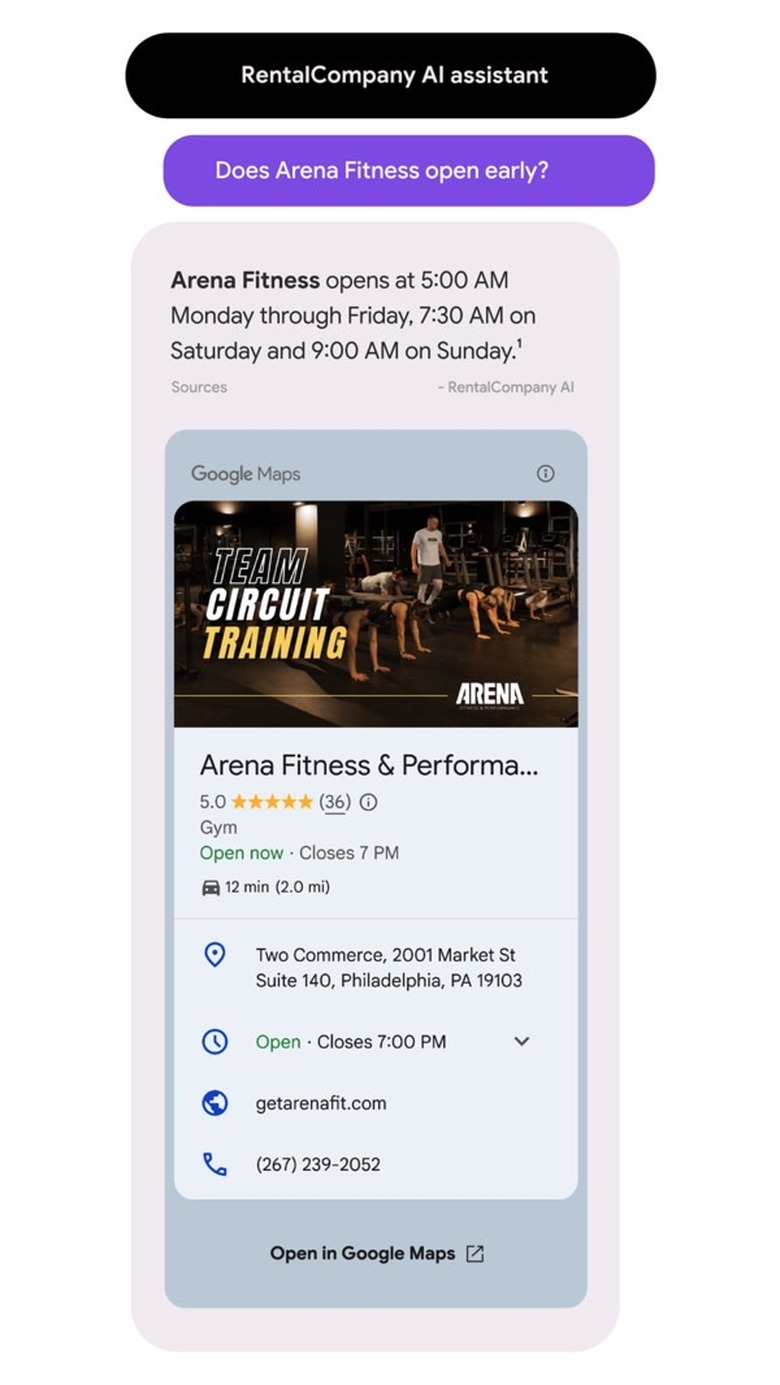Google Maps And Google Earth Just Got Tons Of New AI-Powered Features
Google on Thursday announced updates for some of its most popular apps, including Waze, Google Maps, and Google Earth. Needless to say, the updates include plenty of new Gemini AI integrations. Waze users will soon be able to report AI-assisted road incidents by simply talking to the app. Gemini AI will proces the information and add the correct type of incident in the app.
If you use Google Maps more than Waze, you'll also notice several new features in the app soon. Google tweaked the navigation experience to let you manage your route before you start driving. Also, Google Maps enhanced navigation will help ensure you don't miss your exit and merge using the proper lane.
There's also plenty of new Gemini AI integration in Google Maps, as the chatbot can now help you summarize reviews for nearby places and discover new attractions with a chat-like experience.
Finally, Google is also making Google Maps data available to third-party apps, including other AI applications that can use location data to better answer questions.
New features coming to Google Maps
Google Maps will now show you new places in Immersive View, including college campuses. In a blog post, Google said Immersive View is also getting new route details. You'll get parking information and details about more complex sections of the drive ahead.
Immersive View will also expand to 150 more cities, including Brussels, Kyoto, and Frankfurt. The features will be available on Android and iPhone this week.
Also available this week is support for more Gemini AI features in Google Maps. Gemini can help you find interesting places around you and summarize reviews for Google Maps attractions. The feature will initially be available in the US, with Android and iPhone to get it this week. It'll expand to Google Search in the future.
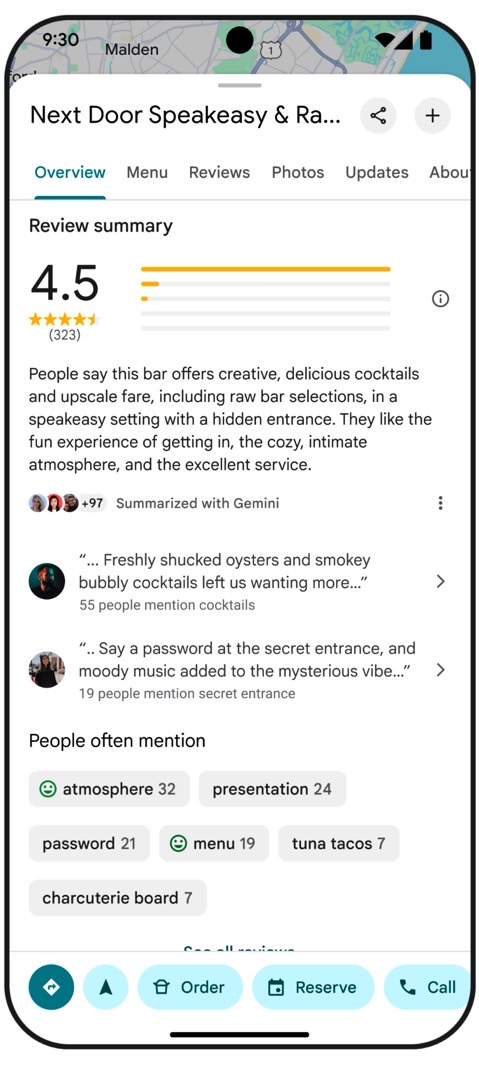
The best Google Maps update Google announced on Thursday concerns the driving experiences.
Google is making big changes to the navigation feature of Google Maps. First, you'll be able to explore your route before actually getting on the road. The app will let you add stops, including "top landmarks, attractions, scenic spots, and dining options."
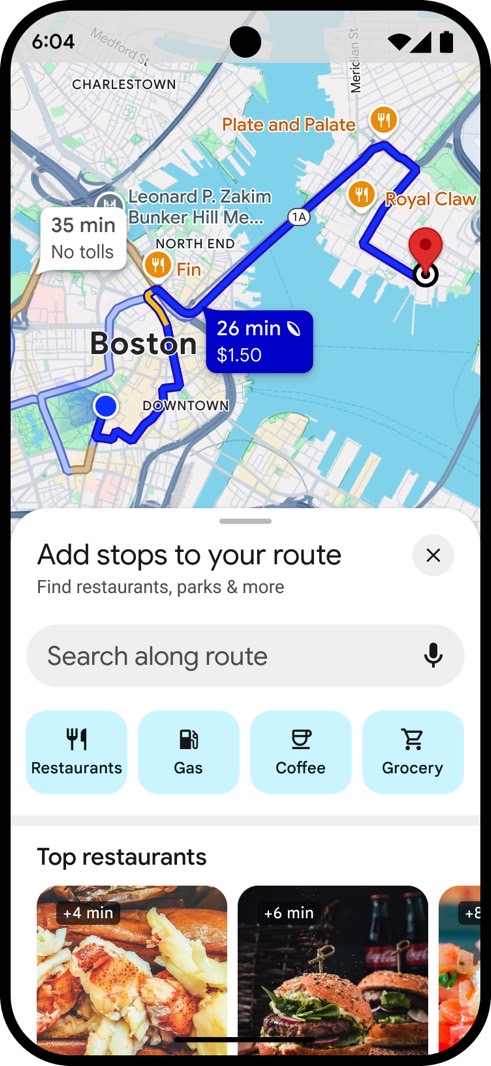
During the drive, Google Maps will feature enhanced navigation features to show you the lanes you need to take to merge correctly.
Just follow the blue line in the lane markers to stay on track. It'll also highlight crosswalks and road signs on the map.

Google Maps will also improve the arrival experience. It'll highlight the building and entrance and show nearby parking. Then, it'll give you walking directions from where you parked your car to the entrance, with support for Street View and AR to help you get around.
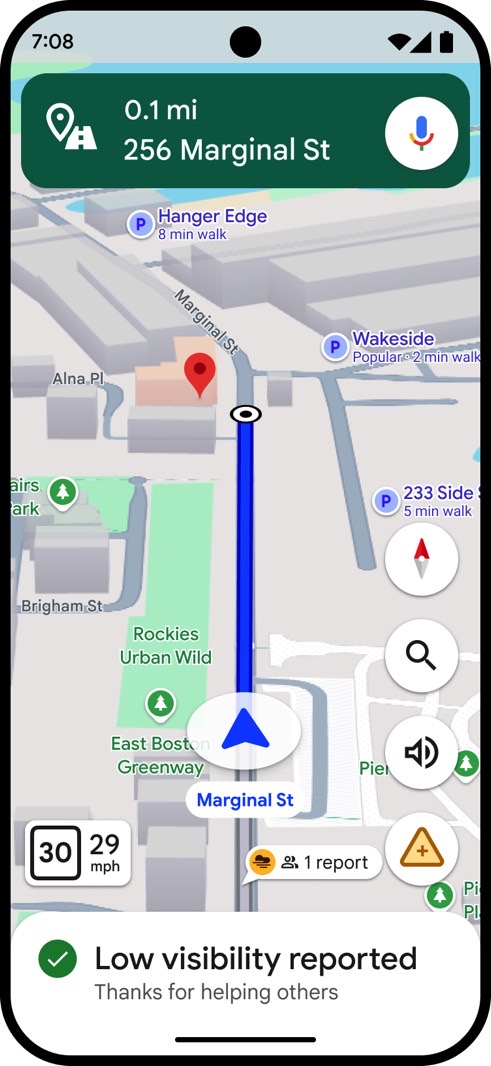
Finally, Google Maps will let you report additional incidents, like bad weather. You'll be able to mark flooded areas as well as unplowed or low-visibility roads.
Most of these Google Maps driving features will start rolling out globally on Android and iPhone this week. You'll have to wait for enhanced navigation until November, which is when it'll begin rolling out to 30 metro areas. Google will expand it to more markets in the future.
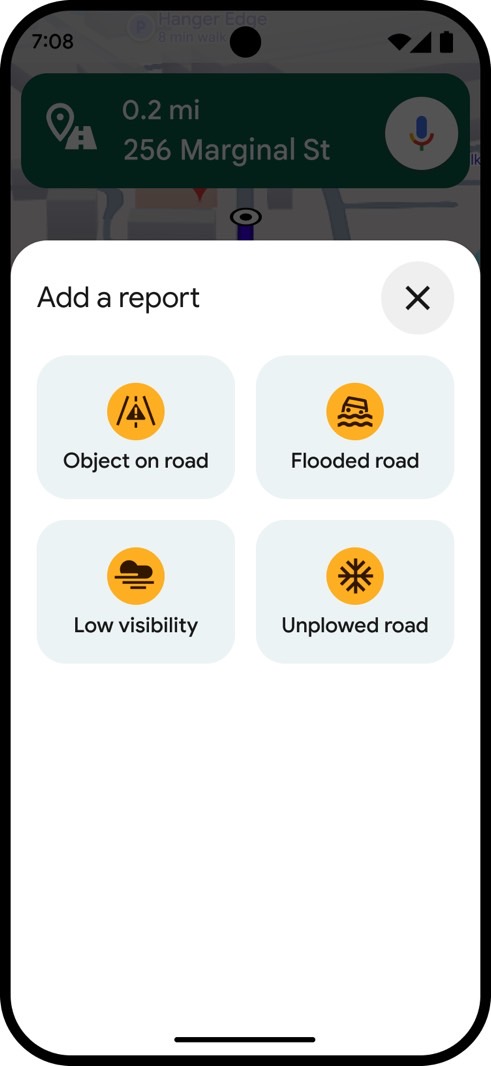
Google Earth updates
As someone who uses Google Maps frequently, I'm happy to see Google make Google Maps data available to other AI platforms, not just Gemini. Some of the new features in Google Maps will also impact Google Earth.
Grounding with Google Maps is a feature that will let developers add "rich place data" from Google Maps to their own AI apps and let the AI extract information when prompted. The result should be apps that feature more data from Google Maps.
Imagine you're a developer for a property rentals website. Through your website's chatbot, a customer could ask, "What fitness options are near this apartment?" Using grounding with Google Maps, you'll be able to show the latest information about the area, including reviews and business hours for nearby gyms, in addition to how early or late the place is open — making it easy for the customer to make an informed decision. Grounding with Google Maps launches as an experimental feature today.
Google also said that Rivian will start using Google's Gemini capabilities in the Places API to show summaries of restaurants, shops, and supermarkets on their infotainment screens.
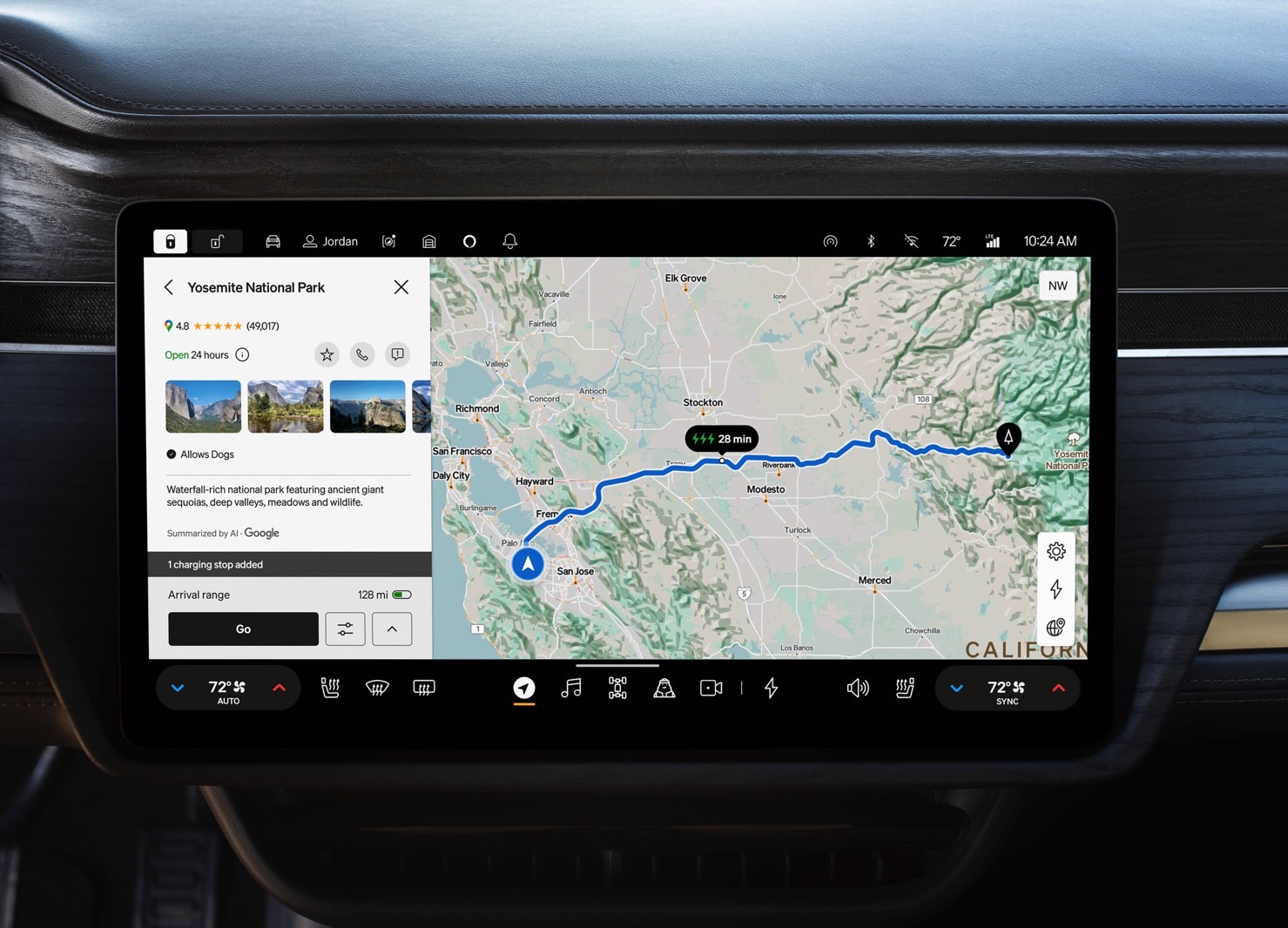
Finally, Google is bringing Gemini AI to Google Earth so urban planners can better analyze specific data concerning a certain area of interest faster than before. Here's the example Google offers for this use case:
Imagine a transportation planner wants to install new electric vehicle (EV) chargers in their city. All they need to do is ask, "Can you map the five zip codes with the fewest EV chargers relative to their geographic area size?" Google Earth uses multi-step reasoning to determine the five zip codes with the fewest EV charging stations and then generates a helpful custom visualization. You can also take this query a step further and ask if there are hotels and shopping centers that don't have EV chargers within a certain distance.
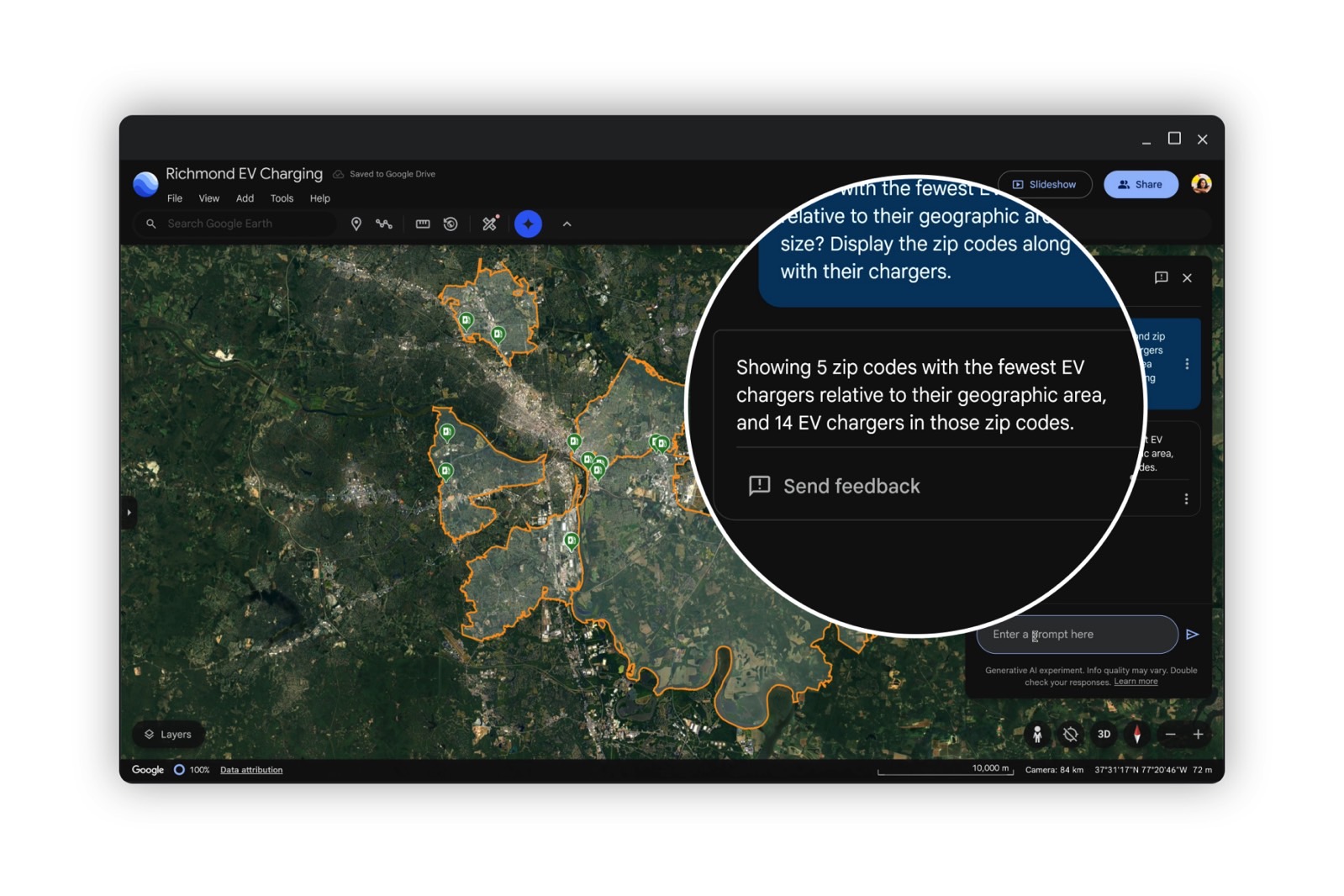
That might not be something regular Waze, Google Maps, and Google Earth users would consider, but it could have practical applications that you'll notice. In the example above, city planners could install more EV chargers in the locations that are underserved.