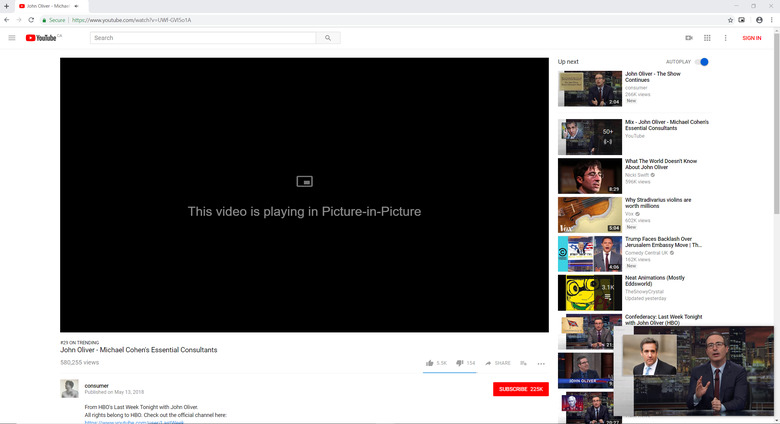How To Get Chrome's New Picture-In-Picture Video Mode Right Now
Picture-in-picture video is already popular for tablets and bigger smartphones (some of which might as well be tablets anyway), but it's not really made its way onto PCs or desktops just yet. Google is hoping to change that with an upcoming addition to the Chrome browser, which would make it possible to play videos in a small window while doing other things. Given that Google owns YouTube, there's a lot of sense in helping people have videos (and, therefore, ads) run in the background.
Although the feature isn't widely available yet, less than five minutes of work can have it up and running on your PC right now, thanks to GHacks. Yes, I timed it.
Firstly, you'll need to be using the beta version of Google Chrome, called Chrome Canary. You can download it quickly and for free right here.
Once you've downloaded it, you'll need to enable a couple experimental features. Paste each of the following links into the Chrome Canary browser one after another, and you'll get a different feature pop up at the top. Turn the menu to Enabled, and then restart Chrome.
- chrome://flags/#enable-experimental-web-platform-features – Enables experimental Web Platform features that are in development.
- chrome://flags/#enable-surfaces-for-videos .. Enable compositing onto a Surface instead of a VideoLayer for videos.
- chrome://flags/#enable-picture-in-picture – Enable the Picture-in-Picture feature for videos
Once you've done that, download and extract this GitHub package to your device. It contains a small Chrome extension that enables the picture-in-picture feature. You'll need to load it into the Chrome Canary browser, and for that, you have to go to chrome://extensions. Turn the toggle at the top to turn developer mode on, and then click Load unpacked. Select the src folder in the unzipped GitHub file, and you'll be in business.
From there, you can go to any YouTube page, and tap the Picture in Picture icon that should have appeared just to the right of the address bar. The video will pop out and stay on top of all other windows, not just Chrome.