iPhone and Android both have security measures in place to help you find a missing smartphone. They can help you locate a lost or stolen device and retrieve it as long as it’s powered on. But what if you lose your device at home?
Most smartphone users have been there. That panic-inducing moment where you try to remember the last place you used your phone — was it at home and it’s just misplaced, or did you lose it somewhere else? Realizing the phone is at home is just half the battle, as you have to actually find it. That’s where apps like Find My (on iPhone) can come in handy, but that involves using a different device to locate and ping the handset. Another way of finding it is to use voice commands, assuming you’ve got your virtual assistant enabled in an always-listening mode on your device. Hearing Siri’s voice answer you from behind the couch might help you find the iPhone, but there’s now a way to use Google’s Assistant to find your handset for you.
Google on Wednesday announced four new Assistant features that will be available to users soon. One of the new commands you should remember is “Hey Google, find my phone.” It’ll work with Android or an iPhone, as long as you have other Assistant-powered gadgets in your home. Google’s Nest smart speakers can be used to ping the handset with a custom sound that will help you find it.
iPhone users will have to opt in to receive notifications and critical alerts from the Google Home app in order to hear the sound. Importantly, the feature will work even if the handset is muted or Do Not Disturb is enabled.

The Assistant will also help you place food delivery orders faster than ever using the Duplex feature, which only works on Android. You’ll have to search for a restaurant from the Google App and select Order Online. When you finish your online order and press Check Out, Assistant will automatically navigate the site and fill in all the contact and payment details, as long as they’re saved in Google Pay and synced to Chrome Autofill. Select restaurants will support the feature at launch, with more to follow later this year.
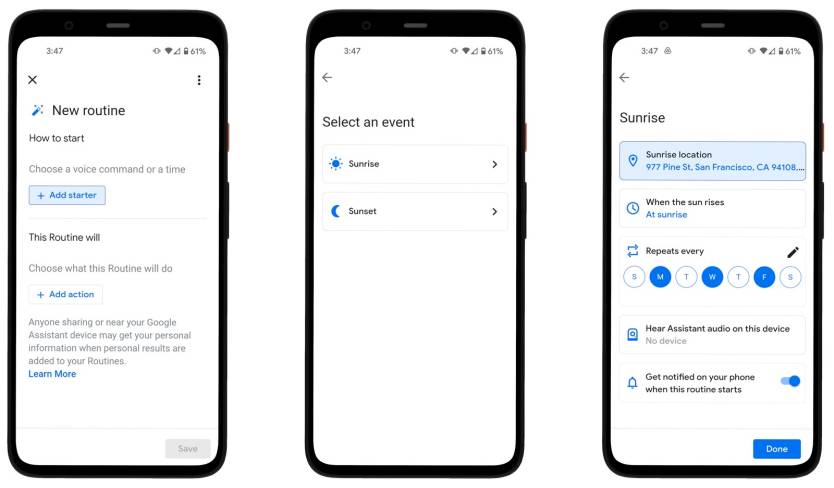
Google also announced support for more Assistant Routines. One of them is tied to sunrise/sunset. The Routine will be available globally, allowing users to have their lights turn on automatically when the sun goes down. You’ll also be able to add additional actions, like turning on the sprinklers at the same tie.
Even better than that is a new Assistant Routines feature that lets you perform multiple tasks with one voice command. The app will show users a new section called Ready-Made Routines that will include popular “suggested” actions. Commands like “Tell me if my battery is low” or “Tell me what happened today in history” are possibilities, and users can add shortcut icons to the Android home screen for their favorite Routines. This is similar to the Shortcuts functionality that’s already available on iPhones.








